Hi.
3.3.1 - Eevee. 32 samples.
Motion Blur: Shutter: 3. Start on frame.
This is a tennis ball, moving from right to left.
Why is there a blur on the left??? Before the ball gets there???
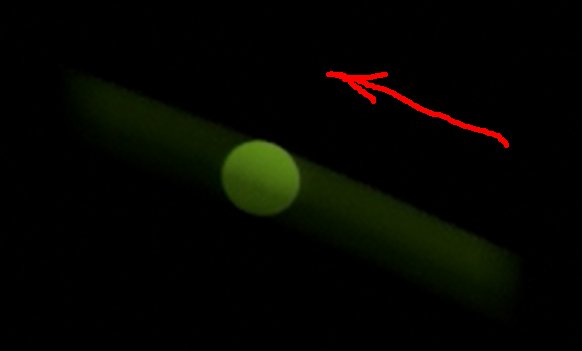
Thanks,
Cal
Hi.
3.3.1 - Eevee. 32 samples.
Motion Blur: Shutter: 3. Start on frame.
This is a tennis ball, moving from right to left.
Why is there a blur on the left??? Before the ball gets there???
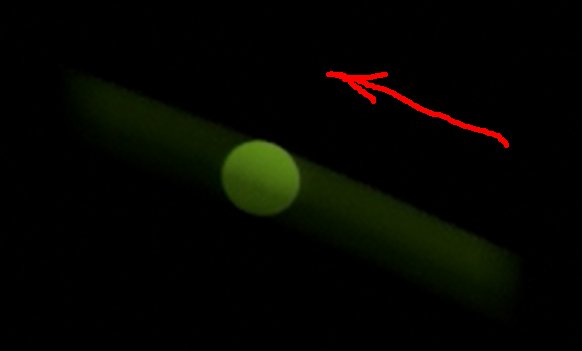
Thanks,
Cal
You have used a shutter of 3. That’s an unrealistic value and will result in blur that spans the distance of multiple frames.
A value of 1 is the maximum that’s in theory plausible. In real life camera equivalent, it represents the amount of blur that would be captured over the entire time it took the camera to capture a single frame. A camera can’t capture blur that will happen 3 frames in the future.
Also, you have set your blur to “start on frame”. This means the blur will be offset to happen in front of the object’s movement (compared to what you see in the viewport). If you were to use “centered on frame”, it would center the blur on the object and preserve its rough visual position from the viewport, though it’s your choice whether that’s important.
Finally, the way your object appears whole in the middle of the blur tells me you need to go to Eevee’s motion blur settings and add a few “steps”. Eevee creates motion blur by placing the object in multiple different spots and then blurring each image this creates. The number of steps is the number of different spots chosen and is the main setting for higher quality. I suggest using a number that fits evenly with the render samples, so each motion blur step gets the same number of render samples (in your case, you could use 8 or 16 steps to match your 32 samples).
This is a better explanation than I have read so far. Thanks!
I’ll give it a try !
Well, everything looks a lot better.
I’m at shutter of 0.5, 4 steps, centered.
I am trying to keep it subtle. I’ll do frame-by-frame views of a few YouTube tennis matches and get an insight into reality.
Thanks again,
Cal