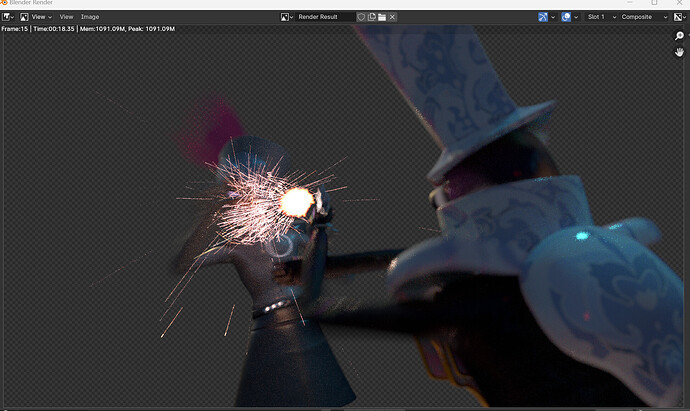I’ve looked around and it seems like this has been an issue for years. I’ve got a render of a character getting shot where sparks are bouncing off of them, and for the sparks I’m using a very simple particle system that spawns in glowing spheres and uses motion blur to create streaks. In the rendered window the shot looks fine:
However, when I save the image externally the image I get looks wrong: all of the transparency is lost and the only sparks we see are the ones that are overlayed on the characters. The example I’m showing here is when I import the image into after effects, but it shows up no matter what I use to view it:
To be honest I’m at something of a loss here. I know it has something to do with how the transparency is being saved versus how its being rendered, but I’m not sure how to export in a way where the transparency is preserved. I’m rendering into EXR files, which people have said were better than PNG but I’ve run into the same transparency issues. Here are my settings:
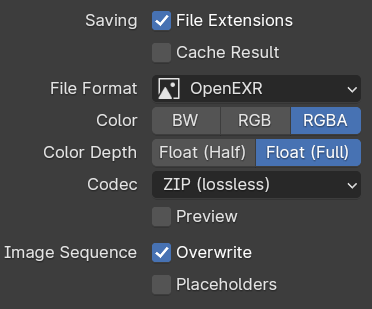
If anybody has any advice I’d be very grateful.