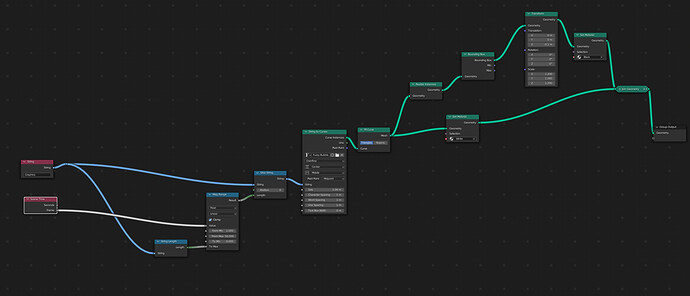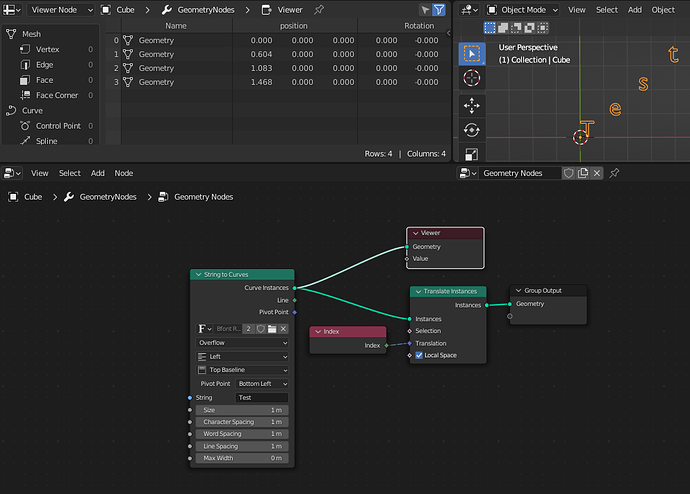Hi! I have a question about geometry nodes and other things in Blender.
I am looking to create motion graphics with text in Blender.
https://twitter.com/lucknknock/status/1550805425691340801?s=20&t=-HSi_vI3djXRI4cu8hFMgg
In particular, I want to make something like the video in this link in Blender.
If you know how to make one or how it works, let me know!
Hello !
These effects are super cool ! I don’t know if there are some tutorials about making these,
However it’s probably possible to analyse and recreate them.
I’d first try to make it manually, by animating by hand all the characters . That way you’ll now what operations you need to recreate.
Then it’s just a matter of re-doing that in GN and most of your questions will be technical rather than a mix of art and tech.
Good Luck !
i just did the animation at the right bottom …so maybe it inspires you for the other ones ![]()
with this node setup:
you can get this:

Thanks to both of you for your helpful advice.
These answers have been very helpful in getting me to think about the essentials!
I’ve thought about it in my own way, but I don’t know how to make the part that separates the letters into parts, so can anyone help me out?
In GN, the letters are separate by default.
If using the text object, you can use Island Index:
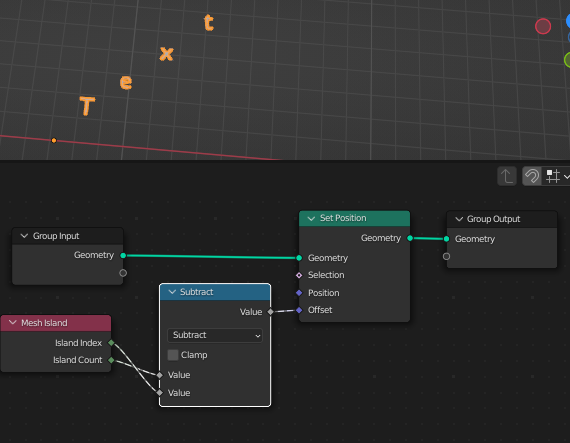
… although for some reason the index is in reverse order.
Use the viewer node. Use the spreadsheet. Experiment.
Good luck.
Thank you for your response.
I apologize for my poor communication and for any misunderstanding I may have caused.
I am looking for a way to split a single kanji character at the connected part and move it in a random direction.
I don’t know how to detect the connected part and split it in GN.

Carefully, look back at your reference video, … even there the separate parts of Kanji are animated separately… so it’s clearly not possible when using a Text Object.
So, if you really need the characters to remain separate then don’t use Text objects, instead do a GN solution.
Good luck.
String to Curves node outputs Curve Instances.
You need to realize instances to be able to treat splines individually.
So, add a Realize Instance after String to Curves node and then, you should be able to animate each spline differently.
That is exactly the answer I was looking for!
Thank you very much!