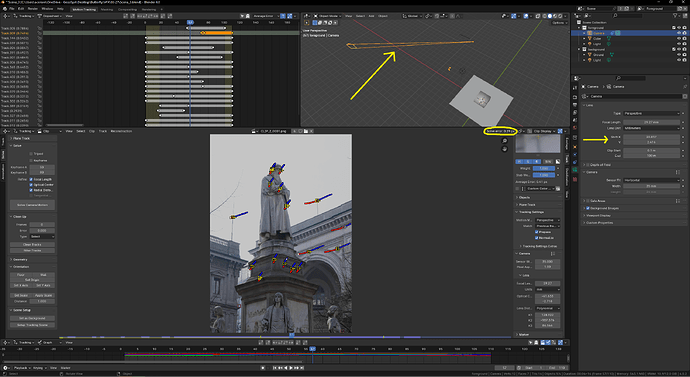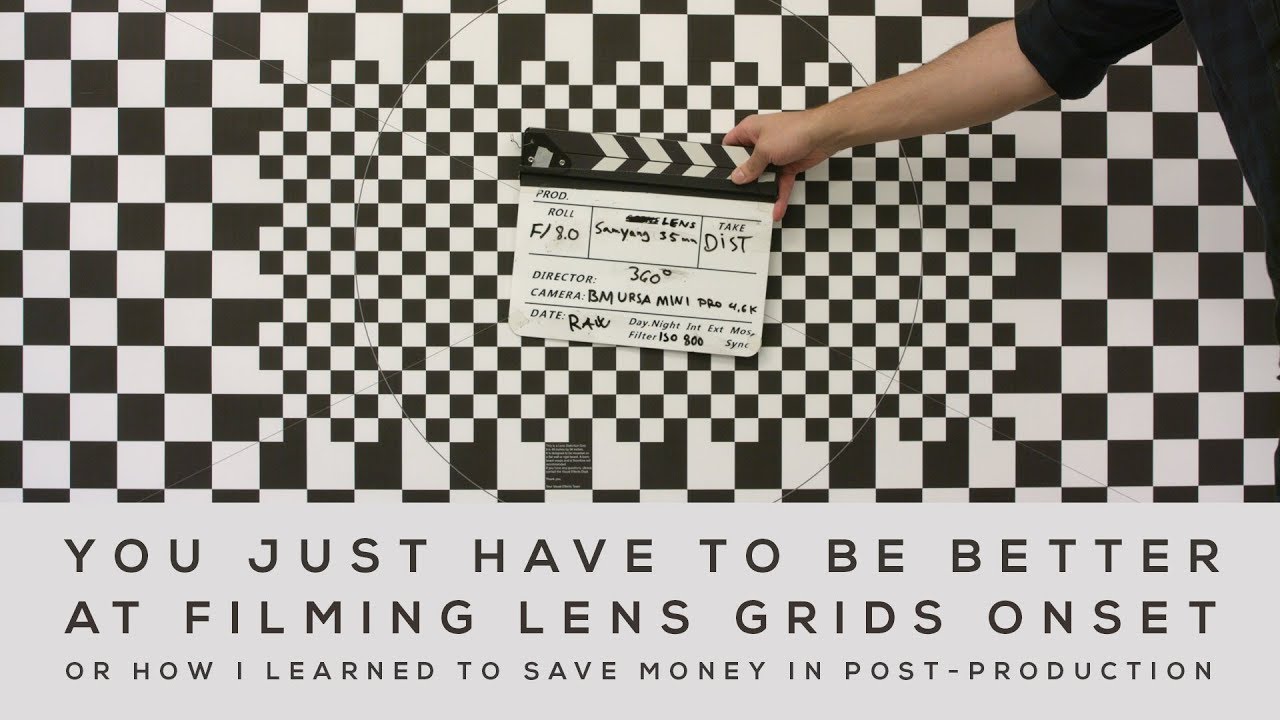I need to do motion tracking of this vertical video and the solve error of the tracks is 0.45 (which is good enough for me, it doesn’t need to be super accurate) however the camera has problems. The X and Y shift values of the camera are unusually high and the result is that the camera is distorted and does not track the motion correctly. I have tried manually adjusting it but with no luck. I have searched the internet and watched many tutorials but cannot fenter image description hereind a solution. With other videos I have never had this problem and I don’t understand what is going wrong. It is for my job and i need help 
At this link i uploaded the .blend file anche the video clip (had to use wetransfer because i’m a new user and it doesn’t allow me to upload attachments…)
Thanks to anyone who can help me!
For this case, in refine option only use Focal Lenght. Optical center will add shift values, and radial distortion need to be reapplied in compositing stage using Undistort node.
Blend file: Scene_3_v02.blend (1.0 MB)
Make sure FPS is correct when you open blender file.
Thank you so much! I’m still new to video tracking and following the tutorials everyone just checked the optical center and radial distortion evry time, so I did that too… Could you please tell me what detail in the footage made you think that only focal length was needed?
Usually in VFX lens distortion is solved using a lens grid that was shot on set with the exact camera and lens. But if you don’t have that you can ‘open’ a tolerance for a matchmove solve. You will only use the optical center if you do have a lens grid, because it’s a very technical and precise parameter and it’s done using Nuke lens distortion node or a tracking software. Considering that you’re only using Blender for compositing, I suggest that you always avoid refining the optical center and also distortion because Blender can’t handle native overscan resolution. Blender tracking is very good, considering it’s simplicity, and I used a lot for freelance work.
![]()