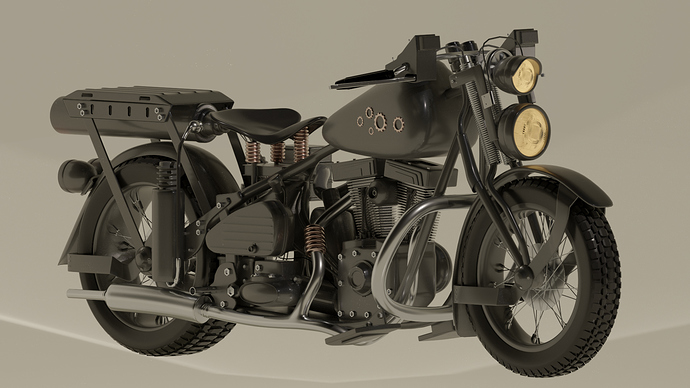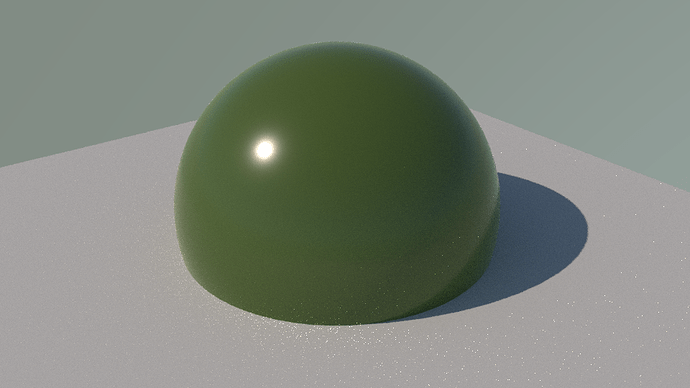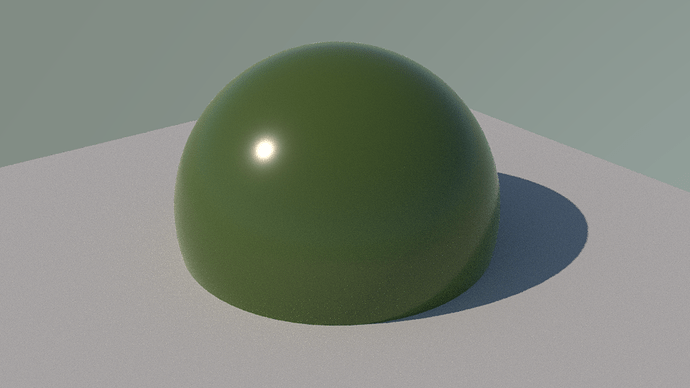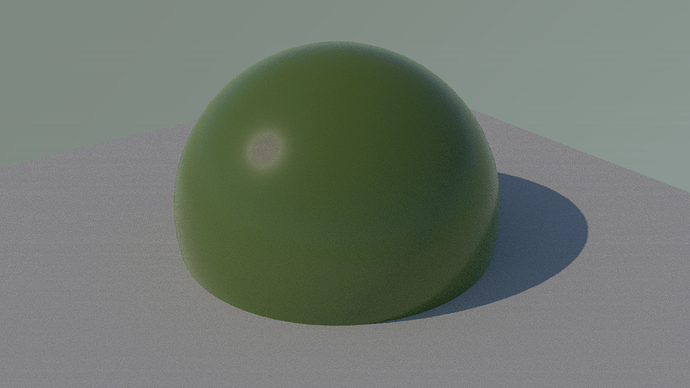I really have no ideas what should i do with noise and fireflys with LuxRender
Clamping or denoising w/ “Remove fireflies” doesn’t work?
Do you have a sample scene with the shader & lighting ready to debug?
BTW
fine modeling… gonna do texturing too?
I’m more of a modeler than a renderer ![]() This is a little hard for me(and i have not very poverfulcomputer).I used cycles(and it was tasty), but i really I fell in love with Lux.
This is a little hard for me(and i have not very poverfulcomputer).I used cycles(and it was tasty), but i really I fell in love with Lux.
Denoising doesnt help(i prefer more samples too work with noise). Clamping helped with some fireflys scenes and making really strange things with lighting of others. But I am in the progress of understanding ))))) If you have the nice tutorials with examples about this panel and all of these things, it will be awesome)
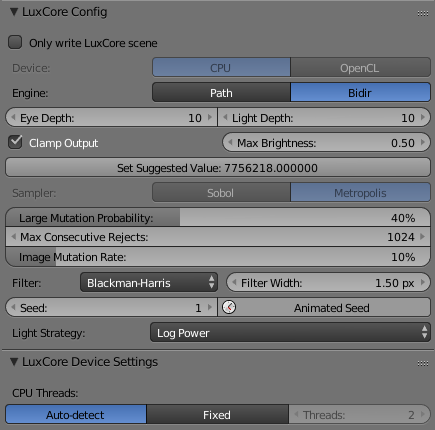
About Texturing - i really love it now. Dirty and scratches are cool for show “i can do cool scratches and realistic dirty”, but this retro model is good enough with some …ehhh…collection novelty out of the box :), do you think so?
I was thinking a simple sphere with your material on and same/similar lighting as you use it - fast material testing or set LuxBall_LuxCore with your material and share…
I also think it would be good to post on LuxCore forums - for more feedback 
i think luxrender should add denoise function just like cycles.
I think your best option in this case is clamping, because the fireflys are unresolved caustics from the glossy/metal materials.
You will have to use trial and error to find a good clamping value (the suggested one is too high in most cases, unfortunately I did not yet take the time to improve this algorithm). If the clamping value is too high, you won’t see any effect. If it is too low, bright highlights will get muted.
So you should render one image without clamping for a short time (e.g. 20 seconds), then switch to another slot and start experimenting with the clamp value. Compare with the reference to judge if it is too much clamping.
How high the value has to be depends on the brightness in your scene.
If you use sun+sky lights at gain 1, they will be very bright.
In the attached example scene, I used exactly this setup with very bright sun and sky, so the clamping values are quite high (around 100,000 seems to be a good value here).
However, if you change the gain of the sun/sky, or if you use pointlights or meshlights, your scene will have a different brightness and need different clamping.
anti_firefly.blend (712.6 KB)
No clamping:
Clamping value 100,000 (a good value in this case):
Clamping with lower value (10,000) leads to a worse result:
If you still have problems with noise after the clamping, you can try to raise the adaptive strength of the sampler, so it uses more samples in noisy areas.
And if that does not help, try the denoiser.
This is the test scene above with clamping 100,000 and default denoiser settings.
Note that this is only with 32 samples, usually the denoiser needs a lot more samples to deliver good results, but in this case it works ok:
edit: Forgot to say, excellent model!
The latest under-development alpha version contains a denoiser.
See LuxCoreRender v2.1alpha0 released.
The latest version is always available as the first topic in the news section.
Thank you very much! it is really useful!!!
<3