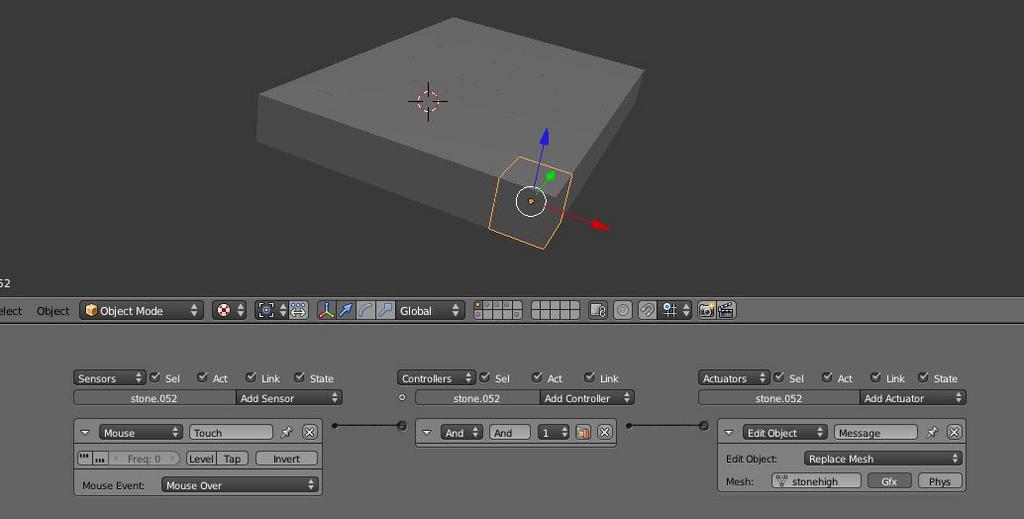This is kinda hard to explain but ill try my best, so basically for my BGMC4 challenge i have lots of cubes and ther on the floor walls and ceiling but i need to be able to have it so that when the mouse over the individual cubes it highlights, and i know how to do that but what im having trouble with is for somereason using the mouse over sensor isnt working so i turned to using a long pole parented to the camera thats invisible and when the blocks touch the pole they highlight, witch works ok but the problem is exspecially on the ground cubes is that the pole is alot of times at an angle so it hits several cubes all at once and i dont want that i only one cube that your reticle is over to highlight, basically the same way that is set in minecraft. So is ther anyway of doing this with logic bricks or even a script? thanks in advance
The mouseover sensor should work.
Try setting the cube to an actor.
ya i tyed that and the cubes are actors but… it doesnt work for somereason, is it because there all bunched together?
Could you post a screen of the logic bricks? 
When the mouse goes over the cube, and it gets replaced, it won’t go back to the origional cube when the mouse is gone.
I suggest you use the visibility brick instead of replacing the mesh. (a better technic, I think, would be to animate the material color, and then let it play on flipper when the mouse moves over, but for some reason that never works for me…)

Edit; I just noticed that this doesn’t quite work the same in your version of Blender… It should work if you make the RedCube just a bit bigger then the other cube 
Second Edit; This technic only works when you are in a straight view (top down, side view, etc). It stops working in 3d view when you add more cubes…
Also, i’ve noticed in some versions of blender, some actuators connected to mouse over don’t work.
hmm… well is ther any other way of achieving this same effect maybe like in the stone caster submission where there is a little cube that allways is ontop of everything.
sry to be a pest but i really need help.
A simpler way is to use the ‘NAnd’ controller. When you connect sensors to an And controller they all must be true for it to replace the mesh. When you connect them to the NAnd controller, all of them must NOT be true.
Mouseover --> And --> Replace Mesh to Highlight
Mouseover --> NAnd --> Replace Mesh to Normal
Here’s a blend
Attachments
block highlight demo.blend (446 KB)
Wow this is exactly what i needed thanks!
I ran into another problem thow because im trying to do this in first person view in the game so when you look at the cube it does that but for some reason it wont work, is it because the mouse is tyed up in the mouselook script or…
I hate doing this but bump!
Eterniam thank you for the help but do you happen to know how to do this in first person view? for some reason it wont work that way.
does anybody have a solution to this?