I am trying to teleport an object to where a player clicks on screen. Does anybody have a solution?
import bge
cont = bge.logic.getCurrentController()
own = cont.owner
if own['Time']>=1:
own['Time']-=1
MOA = cont.sensors['MouseOverAny']
Click = cont.sensors['Click']
#select object to move
if MOA.positive and Click.positive:
if 'Target' not in own and own['Time']==0:
own['Target']=MOA.hitObject
own['Time']=30
elif own['Time']==0:
own['Target'].worldPosition=MOA.hitPosition
own['Target'].applyMovement((0,0,1),1)
del own['Target']
own['Time']=30
This is what happens:
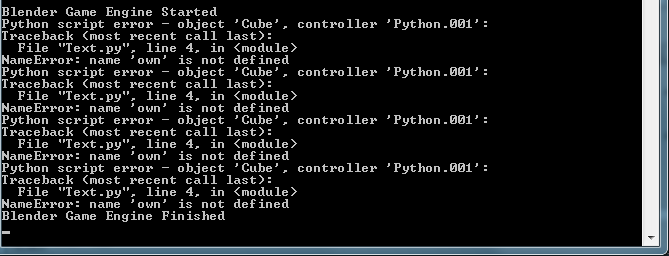
edited code slightly
in video
adding own, and apply movement
Attachments
ClickGrabPlacePlop.blend (421 KB)
Thanks, that worked! I needed to modify it slightly to get the desired effect, but it worked great! 