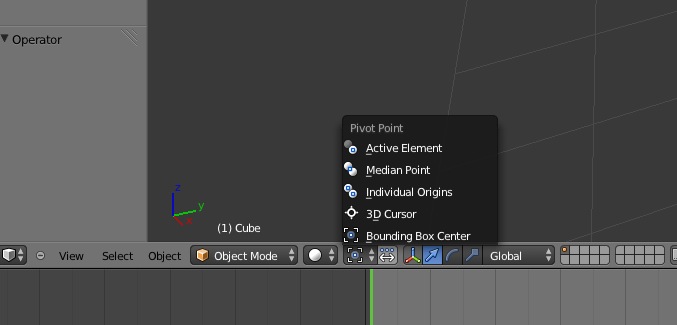Hello, okay so I have run into a little fight with the interface of Blender. Suddenly everything I move will not include the Movement Axis, which makes it weird to scale and rotate if moved. This is just making everything harder, so I would love to learn the solution to this problem… I have probably pressed something that has activated it or something without knowing it :o
On the picture you can see two red circles, the first being what I call the movement axis, and the other is a window mesh. Now I would like the axis to follow the window upon being moved instead of just moving the window off the axis like this. How can I fix it again?