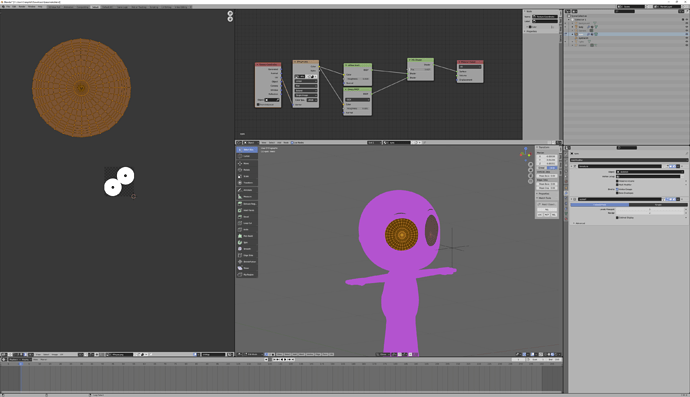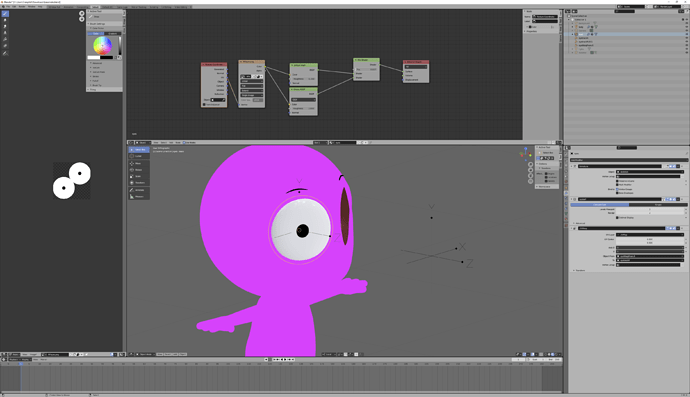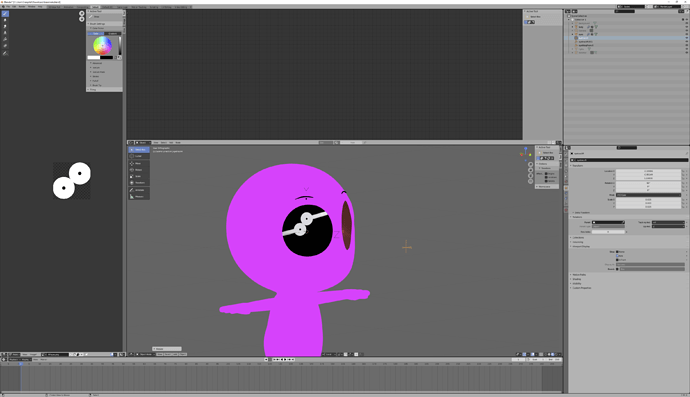i’ve been trying to figure out how to animate a flat, cartoon eye. i came across this: https://www.reddit.com/r/blenderhelp/comments/56l2xy/moving_pupil_texture_along_flat_eye/
everything worked for me; i can move the empty, and the texture of the eye moves, but the mesh stays in place. the only problem is that my texture repeats across the whole eye instead of just showing the part of the texture the UVs are mapped to. this is what i’m talking about:
like i said, the texture moves, so i’m good on that, but i just want it mapped correctly. how do i do this? i’m using 2.79.
my node setup:
i’ve tried changing “repeat” on the image texture node to “extend” and “clip,” and absolutely nothing changes. i also cannot find “extrapolation mode.” the eye only has one material. there are two eyes in the texture because this is a character base, and some characters have miss matching eyes. but that shouldn’t matter. you can see in this video: https://www.youtube.com/watch?v=kB9cJ3wOoPk&t=1406s
around 14:35, you can see he makes two eyes on his texture. he’s using a bone as the eye tracker, but i’m using an empty. the texture moves like it’s supposed to, but nothing i do keeps it from repeating. all scale and rotation are applied to the mesh.
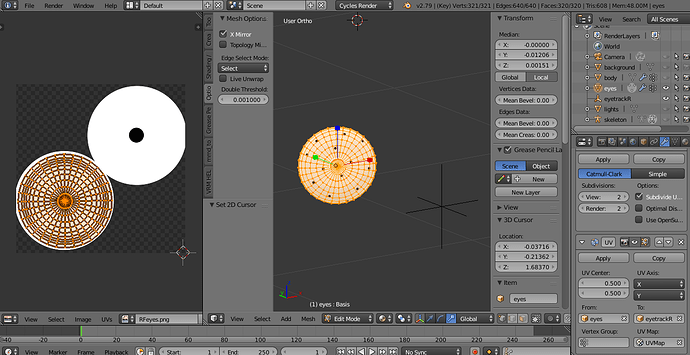
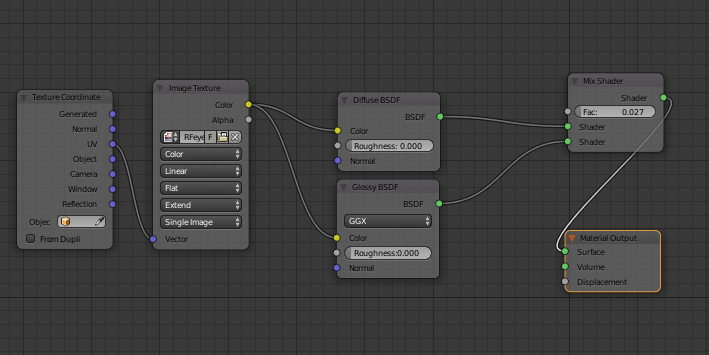
 If you’re still having trouble, consider uploading a file (here, or somewhere else.)
If you’re still having trouble, consider uploading a file (here, or somewhere else.)