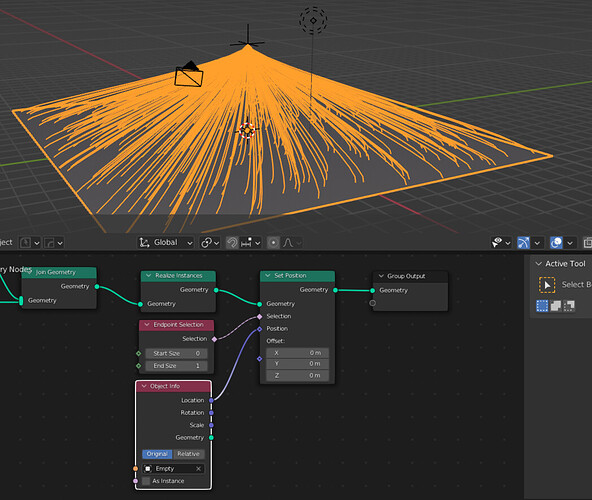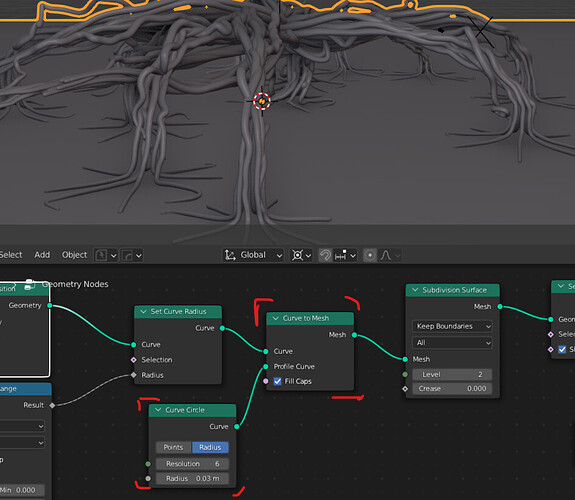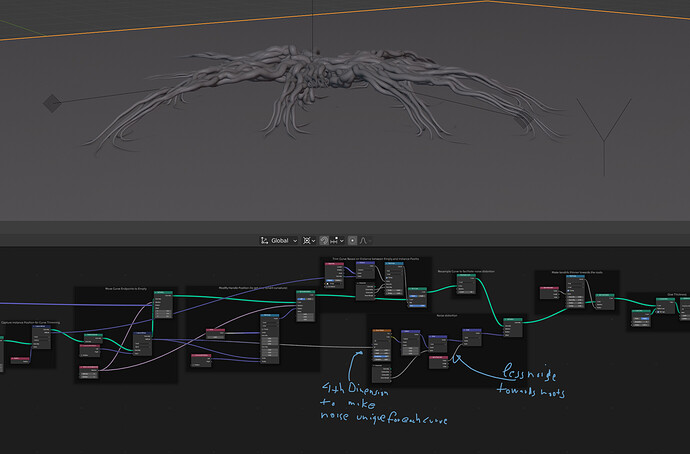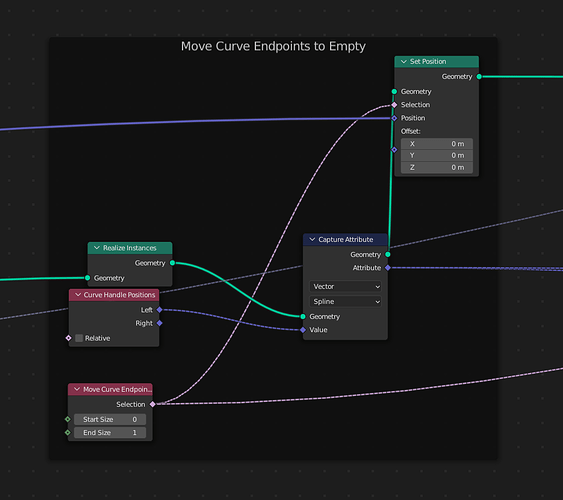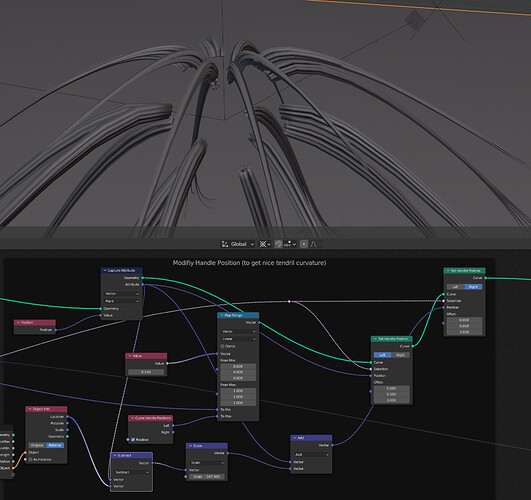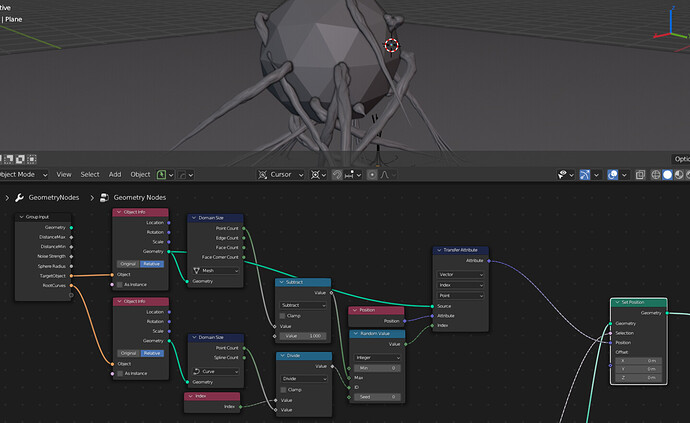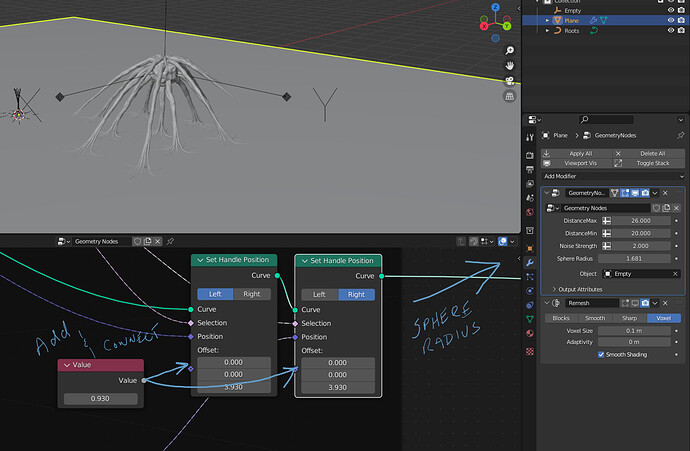Example Project.blend (829.1 KB)
In the example project I have a curve object being instanced onto a plane, and I’d like to be able to snap the top segment to the empty like what I believe happens in this video: https://twitter.com/i/status/1532405743047135233
How would I do this?
- Realize your instances
- Set Endpoint position with a selection limited to the curve’s endpoints
mimic_curve_example_v01.blend (817.0 KB)
After putting some more work into following the tutorial, I noticed that when I add geometry to the curve, it stops snapping to the empty. Is there any way to fix this?
Example Project.blend (879.0 KB)
Could you please show your complete GN tree…I haven’t been able to match your nodes to what has been shared so far…
Sure… Had to redo it from scratch because the file is on a different PC though:
Mimic_tutorial_1_v01blend.blend (138.3 KB)
Thank-you!! I had everything but the join to empty…
Hey, how could I make the tendrils come from the verts of a sphere for example, instead of it’s origin point?
For this, I think we have to modify the “move endpoints to empty” part:
I’d compute the projection of the endpoints onto a sphere around the empty, using longitude and latitude, mapping the latitude to -90° to 90°, while keeping the empty above the original endpoints:
Further, you can manipulate the handles at the endpints to make the tendrils point outwards from the sphere ( I have no idea what’s happening here, probably I don’t understand how these handles are placed)
:
Add a distorted sphere, thickness and noise to the tendrils, boolean operation, and a remesh modfier:
(probably doesn’t animate anymore, though ![]()
(boolean and remesh deactivated in the file)
Mimic_tutorial_2_v01blend.blend (158.5 KB)
That’s so great! The only one problem is that I need to apply a soft body physic to the sphere, and then make th roots smaller. How could I do it then?
I have no idea to combine it with a soft-body workflow…
It would be possible to make the curves start from an existing object instead of generating it with the Geometry Nodes?
Sure:
(I don’t delete geometry here anymore, just use the curve trimming to get rid of the far-out tendrils: we need to keep the point indices consistent such that all curves from one root land at one of the object’s vertices)
Some else has to help with the curve handles, I have no idea what is happening here.
Mimic_tutorial_3_v01blend.blend (158.1 KB)
This is what i´m trying to do, but i need that the tendrills came from the verts and they must be smaller
In that case, you would instance the tendrils on the shape to begin with.
Is there a way to scale the overall size of this tendril thing?
I’m just playing with this but it seems like I can only control the overall size of the tendrils/sphere by scaling the plane that the geonodes are applied to? Or am I missing a setting?