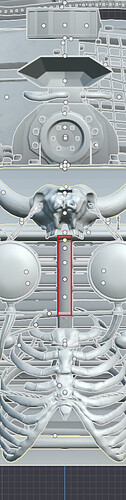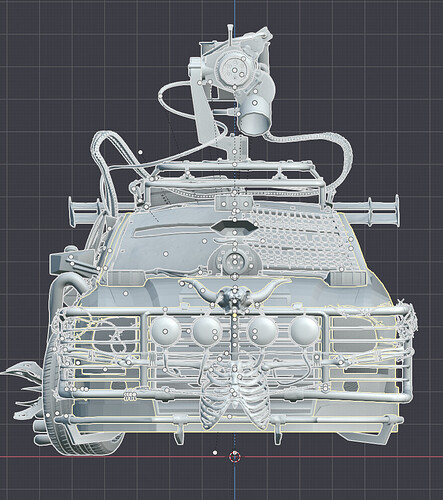I’m trying to move a selection of 200 objects to the X centre of the scene, based on the active object origin. In Max you can just create a group and the group origin is used. I thought I could do the same with collections, but it doesn’t seem possible. The meshes are imported and are off centre.I want to keep all objects relative to one another. I also tried with the Alt drag on the translation parameters, but there’s no way to control it or snap the origin to X 0. And I tried absolute grid snap but that doesn’t snap exactly at X. Thanks.
is it the origin of the objects centered? because blender always add the objects import to the world origin or cursor position, but if the object doesn’t have the origin centered then you have to edit the origin of every object and set origin to center of mass (use either volume or surface option the result is slightly different)…
Yes, origins are all centred, as they were imported from 3dsMax where they had symmetry modifier, so all origins that were mirrored were at X 0.
why would you want all objects together to be in world origin, are you gonna use this for 3d print perhaps and then keep every piece centered?
edit: use an option called align objects in transform menu, and before hand set the 3d cursor to the world origin…
I am prepping it for print, but I am pretty fussy about having things centred on X.
I just want it in x though. It didn’t work anyway. I’m probably just going to do them all manually, as I have to go through every part one at a time and work on them. Although, I’d still like to know if there’s a simple way of doing this in Blender? Thanks.
align it in the x axis you mean? you could use an addon called align tools, it comes by default but is disabled…
The problem is that it doesn’t retain relative position to the active object so they end up all over the place.
I ended up just parenting them to the active object and 0 out X. That works, but I thought there might be a way to do it without having to parent.
i dont get it what you mean with relative position in this case xD (can you show a capture of how it turned) oh yeah parent would keep the transformation of the child objects…
By relative I mean I want everything to stay in the exact same location in relation to all the other objects.
So, not all origins need to be centred.
ahhh you could have told that earlier x"D, yes parenting and then centering the active object is exactly the only way to achieve this…
collections are simply just collections basically folders, if collections could be parented to an object such as a empty then you could have centered just “collection” instead of the one object with children objects…
Well, that’s what I originally though, that they would be like 3dsMax groups with a ‘parent’ origin. Anyway, it’s sorted now. Thanks for the suggestions. ![]()
you are welcome, let me know if you have any doubts or common issues in the blender pipeline ![]()
![]()
Do you use Machin3tools groups? They are the closest to groups we have in Blender and its basically parenting obects to empties, but also with the Ctrl + G shortcuts and additional customisability for selecting them.
As for centering individual objects, Kekit’s ground tool has options for centering on individual axis IIRC.
Ah yes, I didn’t realise MT had this. I’ve been using it or ages, but only for certain things. Great tip.
neither i have used that feature in machine tools lol…