Is there a simple way to move the origin of an object in 2.8 I have come from a Maya background where just pressing d allows to to move the origin point. Any key would do but it would be nice press a key and shift it.
Or a pie menu?
Is there a simple way to move the origin of an object in 2.8 I have come from a Maya background where just pressing d allows to to move the origin point. Any key would do but it would be nice press a key and shift it.
Or a pie menu?
Afaik, this doesn’t exist in blender.
Requested to death btw, but…
Click where you want your origin to be (cursor placement) -> Object -> Origin -> Origin to 3d cursor
In 2.79 the shortcut was ctrl + shift + alt + c, but I assume it hasnt been set in 2.8 - so if you want it as a shortcut, I would add it to the quick menu.
Also, just a note: Everything (keymaps especially) in 2.8 arent concrete, shortcuts can still technically change, considering it isn’t even in beta state yet.
Is there any specific reason why there isnt a simple way to move the origin of an object like the thread starter mentioned? I have seen the topic on rmb click forum and still cant understand why it cant be implemented. Much love, M
Really isn hard, as I suggested. Click where you want, press the shortcut. Not sure what is hard about that?
well ,you’re not the only one man, i too miss that and the options with snapping and everything but blender does things differently and you have to enter edit mode to select vert/edge/face and snap the 3d cursor then back to object mode, then you can snap origin to 3d cursor…go vote in the right click select web maybe we can have something similar in the future.
Shifting to edit mode isn’t an issue because if you want to snap to a vertex then best place is edit mode because thats where you select them, I understand shortcuts are an evolving thing but I’m finding them more intuitive as we go along and touch wood we are a week or two away from a Beta which tends to mean things like shortcuts are getting pretty honed in.
Maybe this will be more useful to show what I mentioned, hopefully it helps:
Its just so much faster and more intuitive in other programs. Why make it longer to do the same simple task. M
Ok I get that… So next question is how to get 3d cursor to selected?
Shift + S, cursor to selected.
All this cursor stuff is convoluted but, there’s no way out for now. 
Super thank you…
Ok got that, is it possible to turn it into a single keypress
not really you don’t need to enter edit mode to snap origin to vert…etc it should be easy and intuitive, and if you have many objects, this becomes redundant.
Assign a shortcut
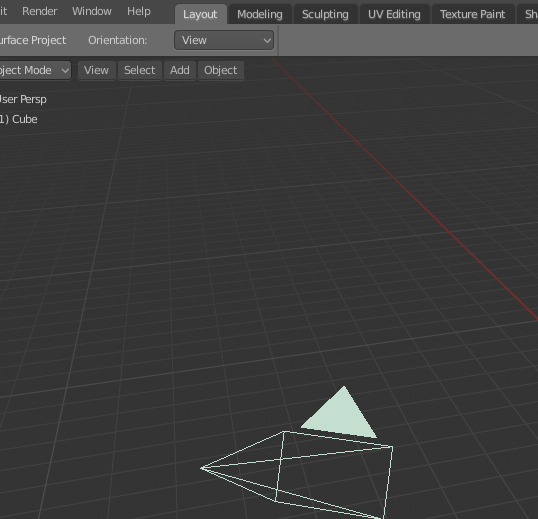
Thats not working for me…
Although I don’t understand the exact reason why you have be in in object mode to change the origin, I’m pretty sure that it has to do with some limitation within blender’s architecture. My guess is that it is another issue caused by the old dependency graph. That is the reason why you have to build an ik bone chain on a separate layer from the fk bones, and why turning snapping on in one editor turns it on for all editors.
I expect that this issue will be resolved when they port all the tools over to the new dependency graph in 2.8.
I tend to use vertex snapping a lot in my modelling workflow, just the way I learnt so pressing d helped a fair bit. Im trying to migrate to Blender and the 2.8 interface has certainly helped a lot.
I was going to pony up for Box Cutter and Hard Op’s but need to establish where or not they work in 2,8…?
I think there is an addon for 2.79 that help set origin visually.
In fact it’s quite easy to code as an addon :
a modal operator create an empty at the origin of the object
transform the empty, validate the transform and do the cursor snapping and origin transform under the hood.
FYI, In 2.8 you can drag the 3d cursor and press ctrl to snap, so you no longer have to enter edit mode to snap to a vertex. (You have to start dragging before you press ctrl, otherwise you end up in loop select mode.)
Yup, just make sure you have the snapping mode set to vertex. So combine this with the Quick Shortcut or a custom Shortcut and you should more or less have a similar functionality (or at least same outcome). I think, at least. I have never used Maya, so I am unsure of how this is treated/works, or even the use-case necessarily.