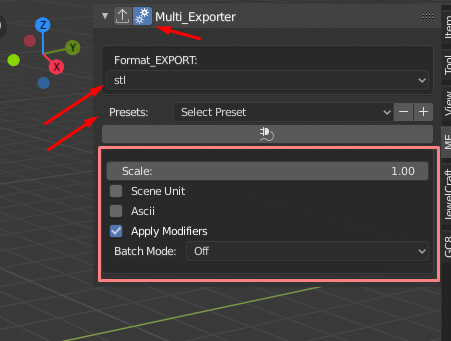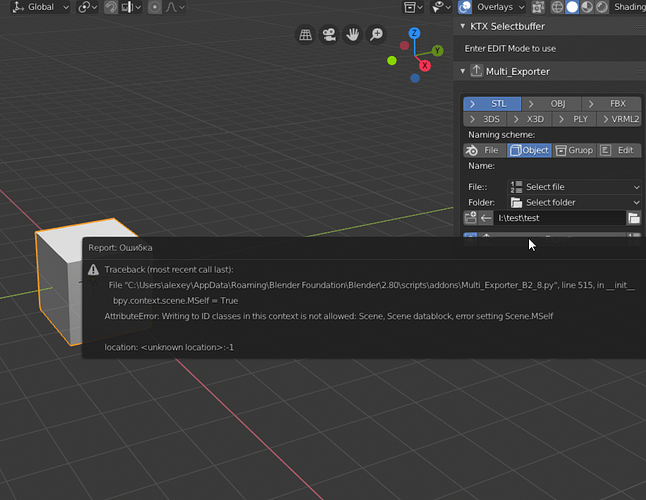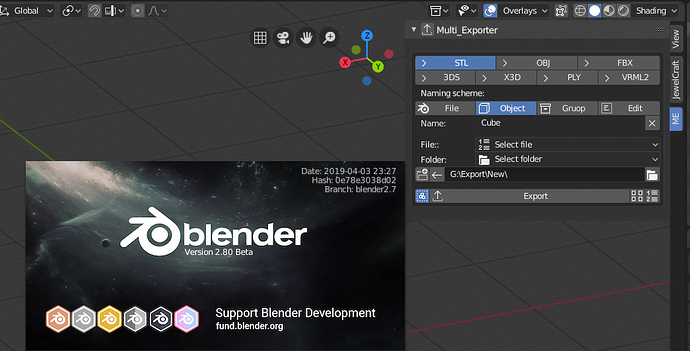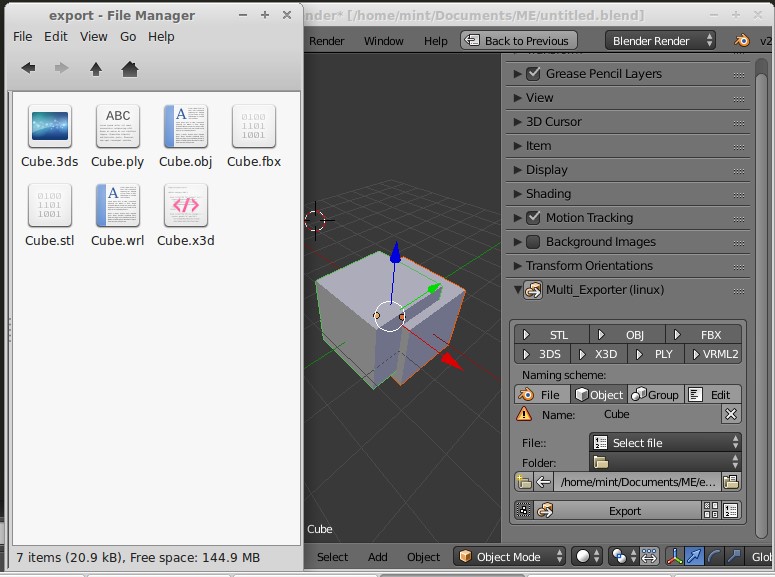Hello!
Thanks for the feedback.
You have specified the wrong path to the folder …
If ‘test’ is the name of the last folder,
then you are missing ‘\’ at the end of the path
And your path will look like this:
I: \ test \ test \
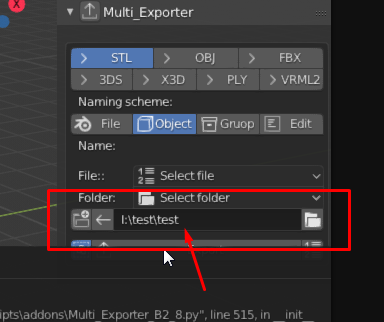
You can also select subfolders from the ‘Folder’ list:
Hello! Corrected errors due to changes in the latest builds of Blender 2.8
When i click on tab [ME] blender stopped…
I specifically downloaded the latest version of the blender. Everything works for me and nothing slows down
Send me a personal video of your mistake please
Hello, i forge to tell you (that is my mistake), that i use two OS. Linux and Windows. The problems of this addon i see on Linux… On windows all work fine.
Hey!
Thank you for making this plugin!
I bought it because I was searching for something to help me export 4-500 objects to use in Unity. (Lots of lod stages and such)
Unfortunally it does not have an option to set “Apply experimental transformation” option the normal fbx export has.
So all fbx files end up with a 100 scaling and an X rotation of -90. That makes these exported objects unusable unfortunally.
Is that something you would mind adding?
Hello! I am now engaged in the ability to select and save export settings
I got an issue with running the addon under the latest build -

Remove from the file name “(1)”. Perhaps your browser before loading added to the file name “(1)”
Mmm… I’m interested since Capsule or FBX Bundle developers don’t seem to care too much for 2.8 updates atm.
Wanted to know about the imporing feature, haven’t found yet a good addon that does not only export but also import several files by just selecting them, or even better: just drag and drop into the viewport like 2D images works now in 2.8 but with FBX or OBJs… Would be insane.
Thanks!
ME Imports by name of a single file.
Could it be somehow… modified?.
Believe me is a feature loads of people in the videogame industry will find useful/will want your addon.
Thanks
I have the same problem, and I only use linux, the addon lags blender to almost a freezed state 
At the moment the ME tab is selected blender freezes for a while and single core cpu usage goes 100%
Then, when it unfreezes, if you hover over the addon UI elements, it freezes again and cpu usage goes nuts again.
Yes, You absolutely properly created description about the problem

‘ME’ unfortunately was developed only for the Windows system. Under the Linux system, it was not tested. But I plan to do all the same adaptation and under Linux. Tell me if any errors are displayed in the terminal window? Can you take a screenshot?
Ok, the console didn’t help, not even with the --debug flag.
But I narrowed the problem, it has something to do with the FILE_PATH field of the addon when it is in advanced mode. In simple mode there are no problems under any circumstance that I’ve been able to find.
In advanced mode, If its empty, filled with anything that’s not a file path, an invalid path, or a valid path that goes beyond /home/user/ (for example /home/user/Desktop) it works. /tmp/ also works.
If it’s // or / lags a lot, if it’s a valid file path to which user has no rights (like /home/, /var/) or /home/user/ it lags moderately.
Hope this information helps to get the addon working flawlessly in linux. Meanwhile, I advise linux users to put the addon in simple mode, and if the features of advanced mode are needed, to write a file path which gives no trouble beforehand changing modes.
Also, when exporting in linux the addon putts a “/” character in front of the filename, which is troublesome.
I would also like to know how to change the .obj export preferences.
Nevertheless, i’m loving the addon, it’s gonna make my life much easyer once it’s fine tunned for linux 
Thanks for the feedback!
In the next version, the ability to save and change user settings will be implemented.
spoiler ![]()
Approximately as in the picture: