Hello!
Now, if you enter ‘//’ and click ‘Enter’, the line displays the full path of the saved project. If the project is not saved, the line will remain empty.
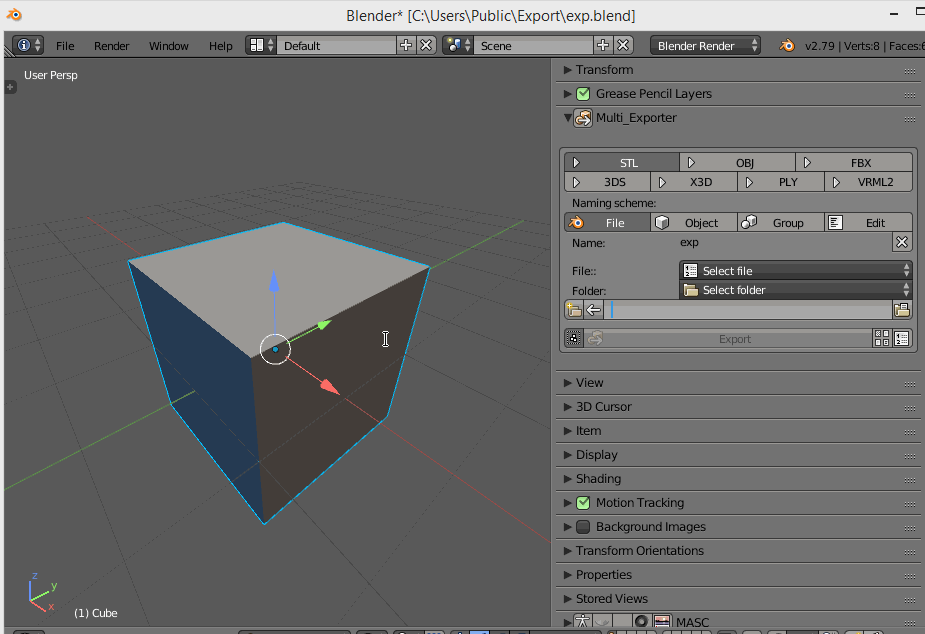
Hello!
Now, if you enter ‘//’ and click ‘Enter’, the line displays the full path of the saved project. If the project is not saved, the line will remain empty.
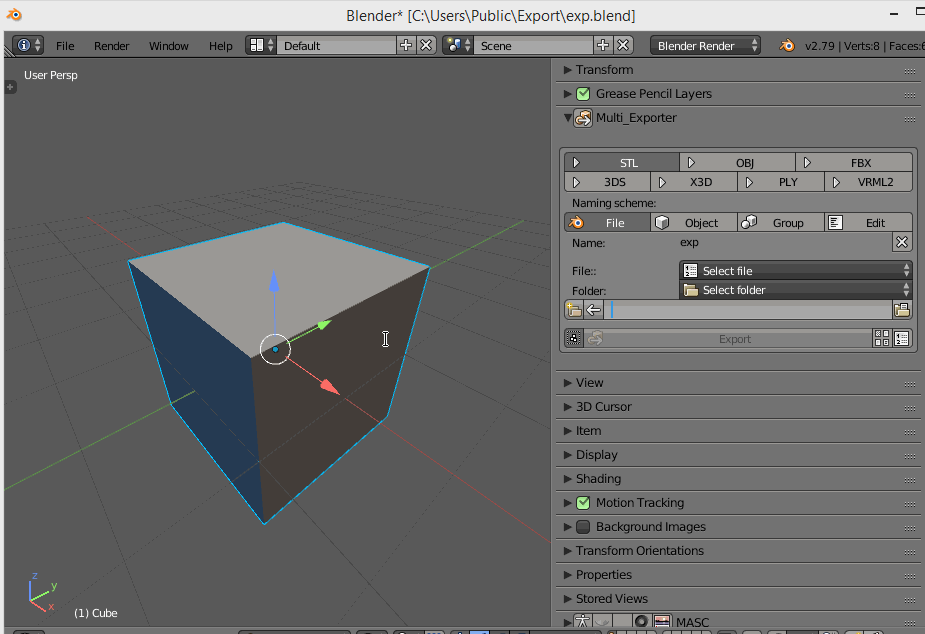
Hi, does this add-on allow for multple .fbx import at the same time ? Often I have many zbrush parts exported as .fbx I want to get into Blender for LP. It just takes allot of time manually importing/exporting. Cheers,
I think you can use this addon for multi import fbx or obj
Currently you cannot import multiple files.
Nice!!
It solves the lag and the “/” in front of the exported file name 
But, if the user updates from the previous versions, the lag persists. Anyone updating remember to first uninstall the previous version, restart blender, and then install the new one.
Great job @AlexMcKonst 
I apologize @AlexMcKonst for promoting my add-on in his thread but I have to plug my add-on here since it sound like it can remedy @PolyGreen issue. IO Guru can export all the set exports at once and can import multiple files at once (even mixed formats). It works differently than Multi Exporter. So they are not necessarily competing.
OS (Windows)
This looks great! I love the simple UI for it and that you included the ability to use presets since I have to set a lot of custom stuff for my exports so presets are a must. Really looking forward to trying this tomorrow at work.
If I can make a request - I’d love an option to move all of the meshes to the origin, export them, then move them back. When exporting to a game engine this is sometimes necessary.
Thanks!
Thank You for great work! Any chance that we will have ability to export .dae formats as well?
Really like your addon,
I’m just using the obj export option for now.
I just have a request, for feature releases
a check box for clearing position, rotation (maybe scale) when batch exporting.
It would be useful when I work on multiple assets in one blend file, to see them all side by side, while working, for the consistency of their look.
(if its there, I didn’t see it)
Alt G, Alt R > Export > Ctrl Z works to
But idk I would like to have the option in your addon.
Hello!
Export to “Collada” format (.dae) will be added
Coool! Will be very thanksfull for that. Your work already is very helpfull for me!
Is there any convenient way I can add You extra funds for that?)
Thank You!
Update “Multi Exporter” v 0.2.1
Bug Fix
Clear ( Location, Rotation, Scale ) of objects before export
(In The Export Settings Menu)
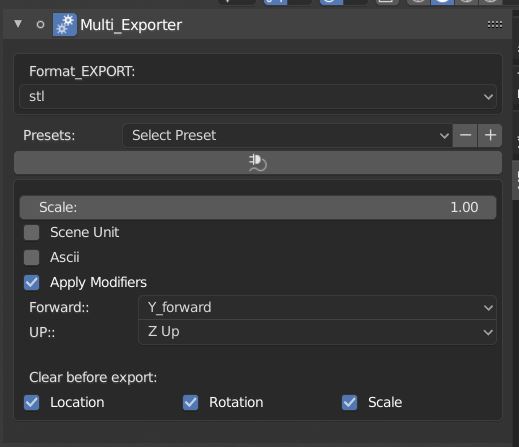
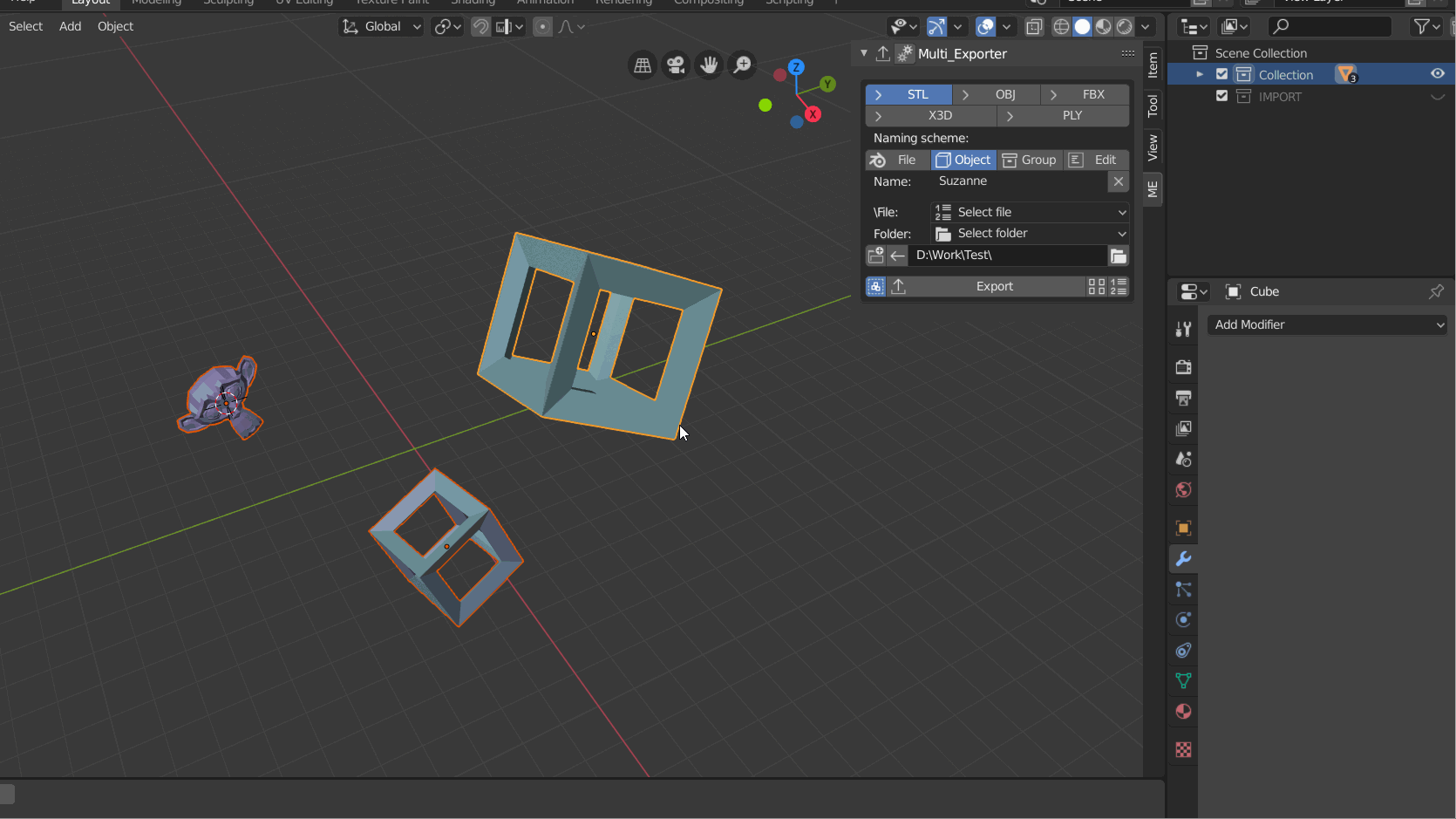
I just tried installing this add-on for the first time on the nightly 2.81 build from August 20th and I get an error message when enabling the add-on. This is with the latest 0.2.1 release.
I don’t have a B: drive in my computer. Any ideas what might be happening?
Can you give me a link to this nightly build 2.8?
https://builder.blender.org/download/blender-2.81-daba3e871ff5-win64.zip
Available from the nightly BuildBot compiles: https://builder.blender.org/download/
Have you by any chance had time to look into this? Unfortunately I can’t use the build at all in 2.81. 
Hi I’ve tried using the add on. The problem I’m having is that when I import the fbx into unity it comes in with a 180 rotation in the Y Axis. Is this a bug or something that can be tweaked in the settings.
Thanks
HI! For version 2.8, it is possible to save and change user settings.
Hey Alex, can you help me with an issue here? I’m trying to export my OBJ with textures but it doesnt work. Default Blender obj exporter works flawlessly but with Multi Exporter I cannot find a way to make it happen.
Is that function not supported or is it something else on my end?