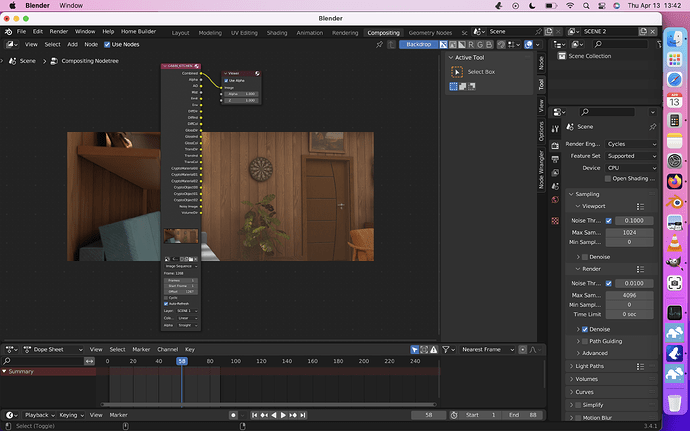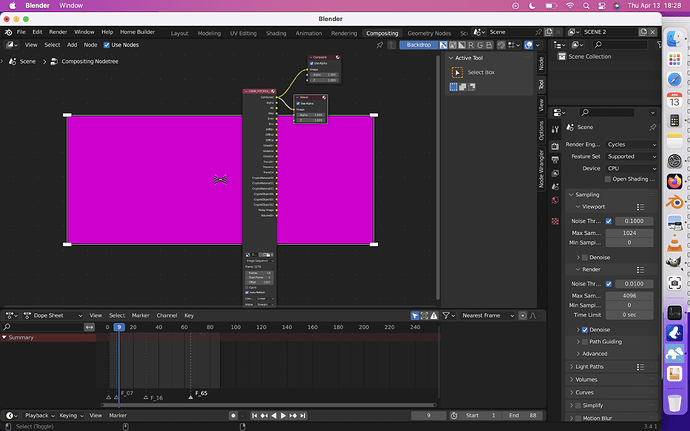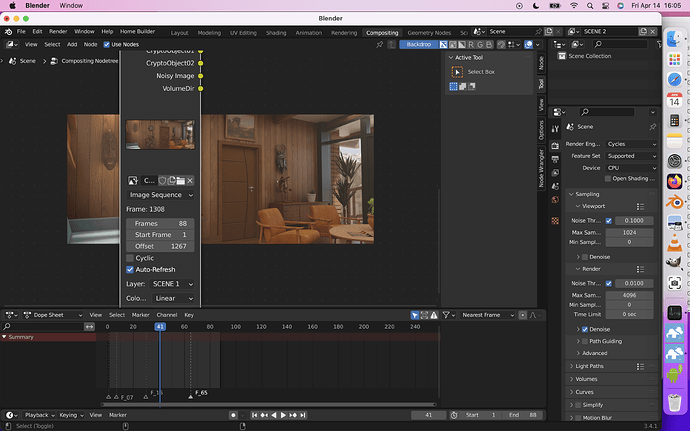Hi, I have used a render farm to render a short animation. I had them render it in the open exr multilayer format for flexibility in post processing. I had them render every 20th frame so I could make sure they look good. When I take this sequence and open them in an image node in the compositor all i get is the first of the sequence, and if I take any image from that sequence and open it in the compositor, I still only get that first sequence. If I scroll with the time line it doesn’t change from that sequence. The multilayer open exr format won’t open in any other program I have so I have no way of seeing the 16 frames I’ve rendered. Can someone please tell me what’s going on here please?
Cheers!
You have Frames set to 1 in the Node. So only 1 frame is showing.
I’m afraid that’s not it. It doesn’t matter what the value of the frame is, that picture doesn’t change.
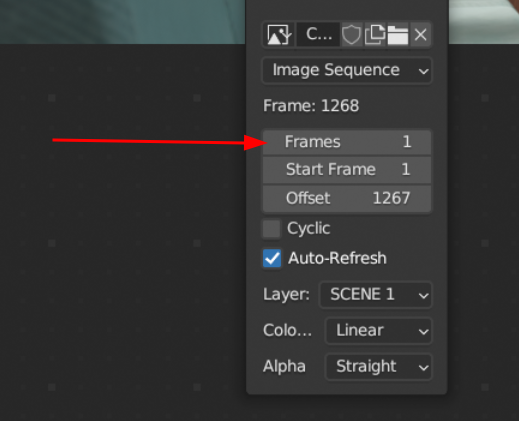
You have told us you have 16 frames. Change the Frames count to 16 or you will only ever see the first frame.
I doubt you need the 1267 offset with only 16 frames. I may be wrong on that.
First thing that comes to mind is renaming the files so they are in sequential order. I assume that they are numbered as the actual frames, which are each 20 frames apart, and the code is looking for them to be in a 1-16 sequence.
hey eaw do you have experience with that? i was thinking that was a possibility. I would hate to pay the render farm for the whole sequence and have them not work. Rendering them in the multilayer exr is the best thing to do if I’m going to mess with it in the compositor isn’t it?
The numbers need to be sequential
Manually rename the files so that there are no gaps in the numbers.
first, offset should be set to 0
frames to 88
you’ll see only the rendered frame, meaning first frame (1) should be good, frame 2 will be blank, frame 20 ( or 21) should show the next one, if you have a step of 20
hope that helps