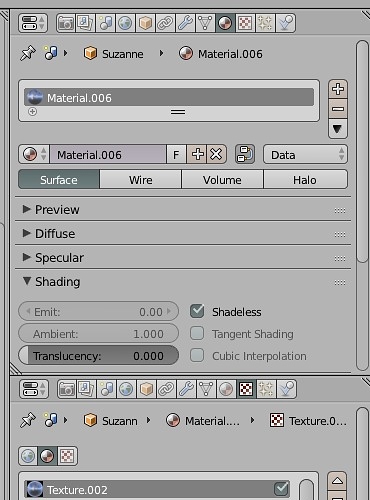I’m trying to figure out how to apply multiple matcaps in 1 scene i.e. 3 objects with 3 different matcap textures applied. The blender documentation seems to indicate that the matcap will be applied only to the active object, but when I turn on matcap, all objects are shaded.
I searched around on google & this forum but haven’t found the answer.
Any ideas?
Thanks
Use the old school way of adding ‘matcaps’
Use a shadeless material with a texture mapped to the objects normal coordinates and textured viewport
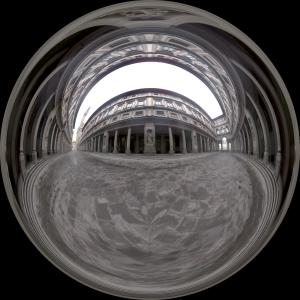
The matcaps option in the proprties panel gets applied to all objects, previously it only showed on the selected object
Thanks Richard. This works well.