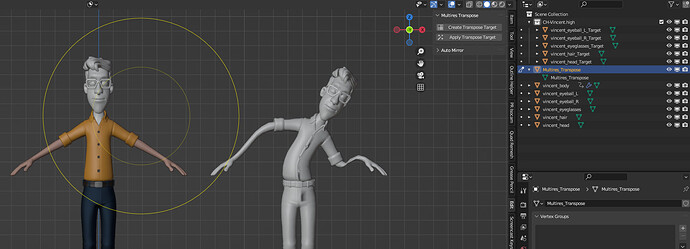Hey yall, made another ZBrush inspired add-on for a personal project that I wanted to share. When sculpting with multires, since we cannot use the pose brush on more than one object at once, posing a sculpt made up of multiple multires meshes isn’t exactly convenient.
This addon aims to replicate ZBrush’s Transpose Master plugin. It will create a proxy mesh of selected multires meshes at the desired subdivision level, allowing you to work on a single merged mesh with the usual sculpting tools (or with a rig), then propagating the results back to the original multires meshes.
You can grab it from my Github here, or Gumroad if you’d like to support me, feedback and suggestion welcome.
Creating a transpose target of a sculpt made up of many multires parts, using the pose brush on the transpose target, then applying the results back to the original meshes
Features:
- Allows editing an arbitrary number of multiresolution modifier-enabled meshes at once through creating a single lower subdivision level proxy mesh.
- This proxy mesh can be created through the Create Transpose Target operator
- Supports using objects with different subdivision levels, or the same level for all objects
- Can optionally include meshes not using the multires modifier
- The proxy mesh for this will use the original mesh without any modifiers applied
- Changes to the proxy mesh can be propagated back to the original meshes with the Apply Transpose Target operator
- Modifiers can be used on the proxy mesh, this allows you to rig the proxy mesh or use other modifiers.
- The makes use of the multires modifier’s reshape operator, which may not propagate the changes with 100% accuracy.
- Therefore you can specify the number of iterations to apply the reshape operator to improve the accuracy of the changes
- Use auto iteration to automatically reshape the mesh until the changes are within a specified threshold, or until the specified number of iterations have been reached
- Multiple Transpose Targets can be created to store different poses.
Multiple transpose targets can exist, which enables storing different poses.
Known Limitations
Facesets may not be preserved when creating the transpose target
Does not work with multiuser data (instancing)