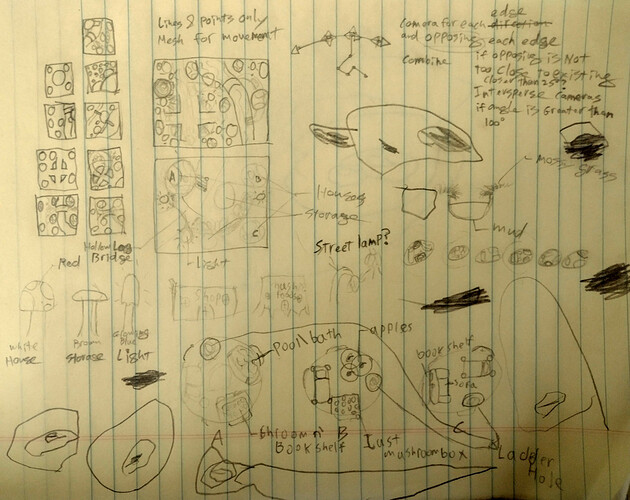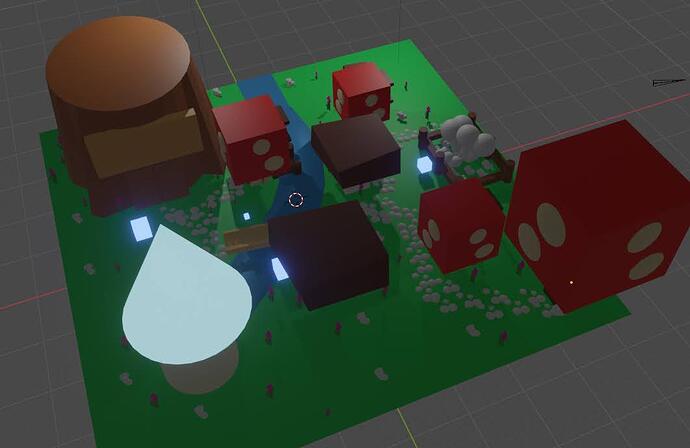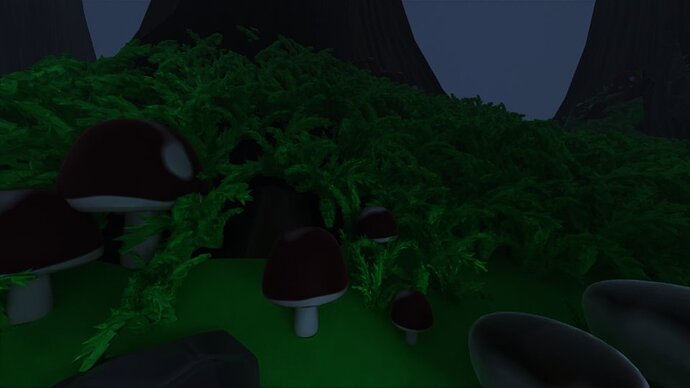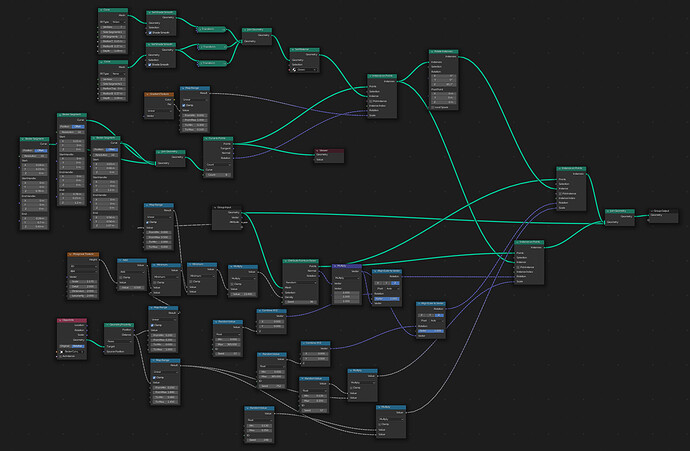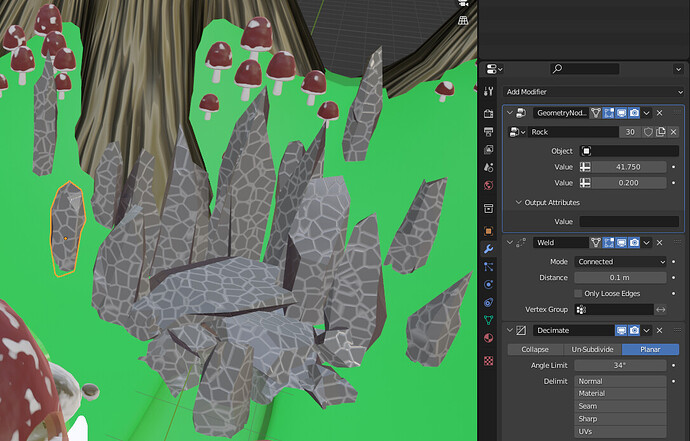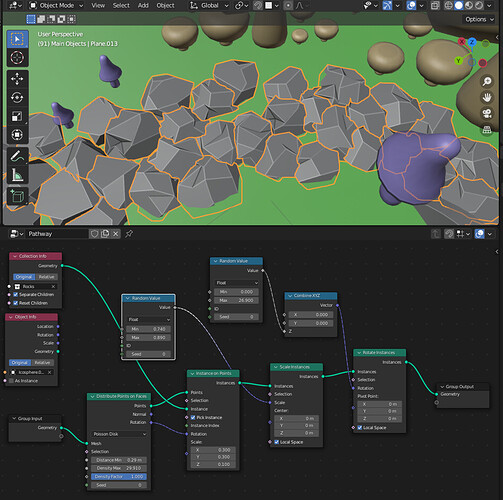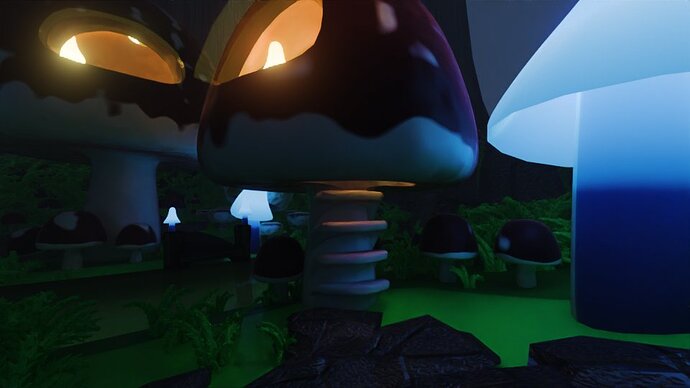Back in 1998-2000, before I was using Blender, I made a simple “game” where you walk around a mushroom village

My daughter recently learned about it, and she wanted to make her own in Blender. We put together some concept sketches first of course:
After working on it for a couple days, here’s what she came up with.
Pretty good for a 12 year old’s first real Blender project!
I was also working on my version, which resulted in this new walk-around mushroom village game

Here’s the blender file for anyone interested in the techniques involved.
Shroom Town 2P.blend (749.1 KB)
I took the opportunity to play around with Geometry-Nodes a bit, which was helpful in three places. First was the moss/grass.
The segmented strands are generated 100% with geometry nodes. Download the blender files to see the details: Shroom Town 2P.blend (749.1 KB)
Another was the standing stones:
Which used geometry nodes to randomize the points on an icosphere. There must be a way to access a random seed per object, but I couldn’t figure it out, so I used the good old fallback of using an input value for the seed, and then running a short script to randomize those values.
import bpy
from random import randint
for ob in bpy.context.selected_objects:
ob.modifiers[0]["Input_4"] = float(randint(0,20000))
The advantage of this method is that you can manually tweak the randomization, instead of being at the mercy of the perlin noise texture or the object random value.
Finally, the stone path is a really straightforward object scatter which instances the stones made above:
There’s a bunch of other procedural modeling and texturing in there. I’ve released all of this to the public domain, so feel free to poke around in the Blender file and re-use stuff to your heart’s content. Shroom Town 2P.blend (749.1 KB)
I almost certainly could have used Geometry Nodes to scatter the small mushrooms, but I just did that part manually.
I’m planning on adding more interior details, as the mushroom houses are pretty sparse inside at the moment. Again, you can see all the renders in the browser-browser game thing here. And let me know if there are any features you’d like to see!