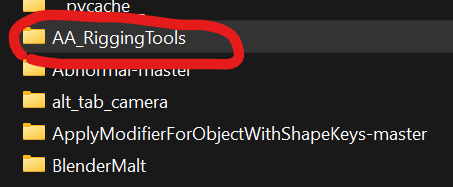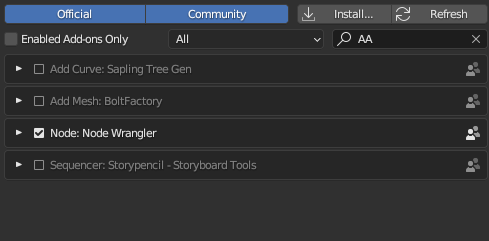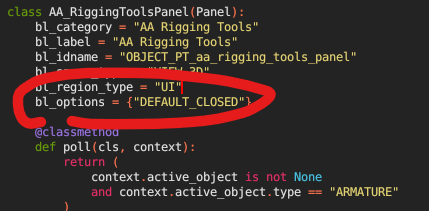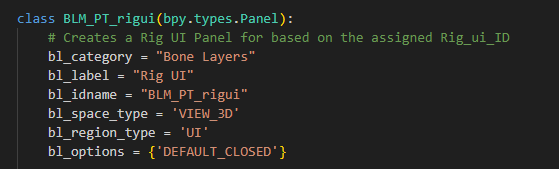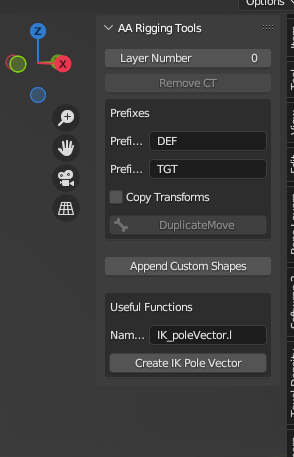I have placed my addon at the root of a folder. here is the image.

I have packaged the folder as zip file.
I have then installed the addon from blender preferences.
Result: It does not appear in the N-panel.
I go in the appdata folder. I verify that the addon was there…
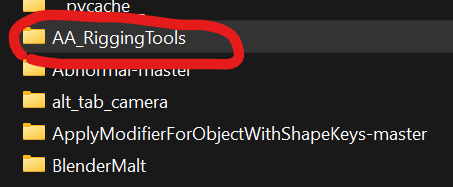
But despite is there it is not accessible and I cannot enable it in the blender preferences.
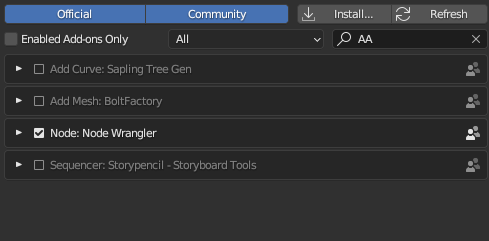
While installing the addon, theblender console sends a message:
Modules Installed () from ‘C:\Users\nameOfMyPC\OneDrive\Desktop\AA_RiggingTools.zip’ into ‘C:\Users\nameOfMyPC\AppData\Roaming\Blender Foundation\Blender\3.5\scripts\addons’
It seems its fine according to this message, but the addon is not showing up.
Ok, so I decided to run the script in test mode, and it doesnt work either.
Only thing that works is the text file from the blender test I was using.
I did remove the following lines:
if name == “main”:
register()
Still, the addon only works in the test mode, when I run it as a script in the blender test file.
Am I doing something wrong or something noob?
Whats the problem?
I tried to add it again and it shows up in the preferences, but still not in the N-panel which is weird to me. I dont understand why it works only in the test file… No idea whatsoever
I think this line is responsible for the placement of the panel in the “N-panel”, in any case
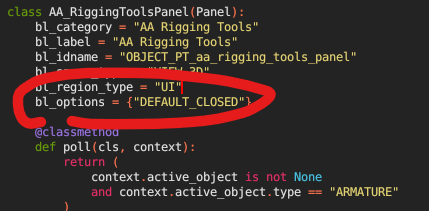
And I just copied from other addons, like this one for example.
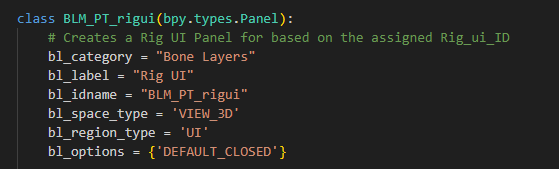
Plus in the test mode it was working… only when I install it, then the Rigging tools do not appear in the N panel
The poll function in the image you shared would mean that the panel only is visible if the active object is an armature. Otherwise it will be hidden. Try adding an armature to your scene and selecting it, and if the panel now magically appears then you have your answer.
If that’s not the behaviour you want, then change the poll function or just delete it entirely.
p.s. when sharing code snippets here on blenderartists you can use the “preformatted text” option
# like this for example
if __name__ == '__main__':
register()
1 Like
Yes that solved it. I knew it was a noob issue. I copy and pasted some code from other addons, afterall I dont even know how python works and I used some google tutorials to learn the basics of python…
Wow that was so easy, thanks for the help. Now it magically works.
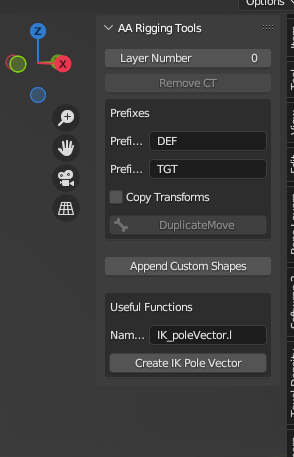
how do I apply the “solved” flag? This stuff is solved thanks to jmacallister