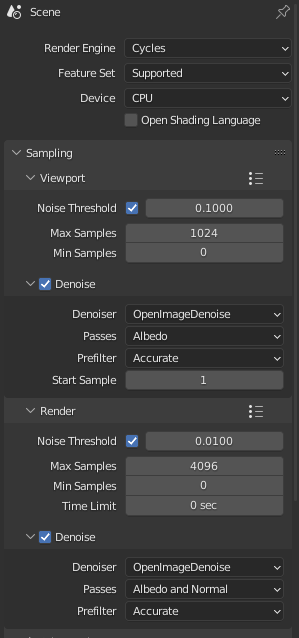I just want to add AI Denosing to a 2010 video without the greatest quality. Below are my settings:
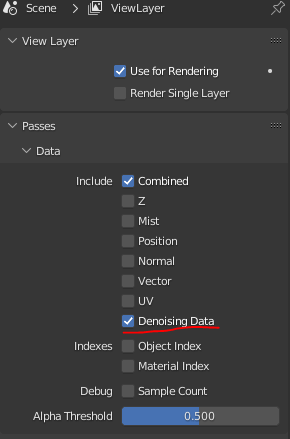
Needless to say, when I render a couple of frames there’s no denoising added 
Thanks in advance guys!
I am using Blender 3.4.1, Windows 10, GeForce RTX 2060
DPC
By ‘video’ do you mean an animation scene created in Blender (.blend file) that you’re updating to re-render? Or do you mean a video file loaded into the Sequencer?
Denoising Data is for use in the Compositor, which you don’t mention.
Damn! I was afraid you’d say that  I despise the Compositor.
I despise the Compositor.
And yes, sorry I failed to mention that the video source is from a real-life video file.
Unfortunately it’s only designed to denoise ray-traced CG rendered in Blender. For denoising video I’d go with Neat Video, available as a plug-in for NLE’s like Premiere and Resolve.
1 Like
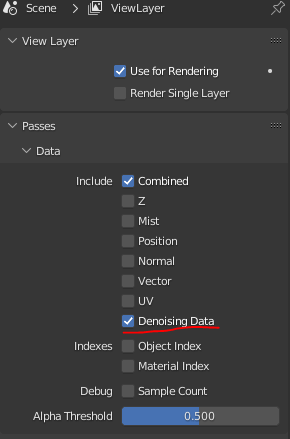
![]()