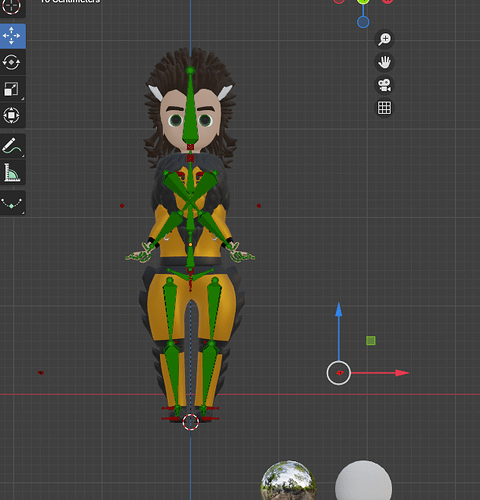Hello, I have a problem. When I transferred my character and his armor to Unity, there were distortions in his shape. To solve this, I did ctrl + “A” in blender, but this time the positions of his fingers and arms changed. What should I do to solve my problem?
Welcome aboard!
The best way to get help around here is to post up the .blend file. Since you are new here, you probably can’t attach the file to your post, so use a file hosting service and post the link here.
When and where did you do the Ctrl-A at? Using Ctrl-A in object mode allows you to reset the loc/rot/scale of the object. This is commonly done on the armature and character meshes in object mode to ensure both objects have matching loc/rot/scale. This is a necessary step when rigging because both the armature object and the mesh object need to have match loc/rot/scale or it can lead to distortions of the mesh in blender.
Ctrl-A in pose mode allows you to apply the current pose as the rest pose.What happens when you enter edit mode for the armature? Edit mode should show you the armature in it’s rest pose. Likewise, you can make the armature assume the rest pose by the armature properties panel.
Do you have any key frames on any of the bones? If you have animations, and you change the rest pose, that will mess up all the animations.
Randy
Just a note that ctrl+A applies transforms. Resetting/clearing transforms is a different thing with alt+G/R/S
Correct, I should have said “resets the object’s loc/rot/scale”…
Because Ctrl-A → Apply Transforms - resets the object’s origin to the center of the 3D world, resets the rotation to match the world’s and resets scale to 1.
Randy