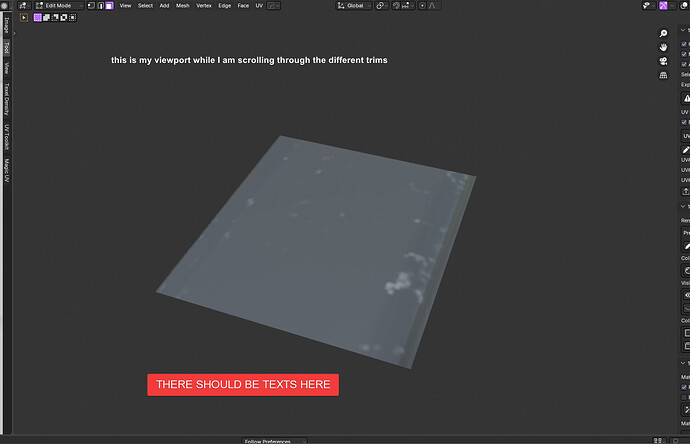When trying to use add-ons in the 3D viewport I usually have context texts pop up while im editing using plugins, however it is completely blank of all editing texts.
(This particular instance example I show using decal machine while scrolling through and editing the decal selection, there is no header texts telling me the decal I have chosen and the rotation etc.)
*The parts where I move the cursor around really fast is when the texts should be popping up. but they arent.