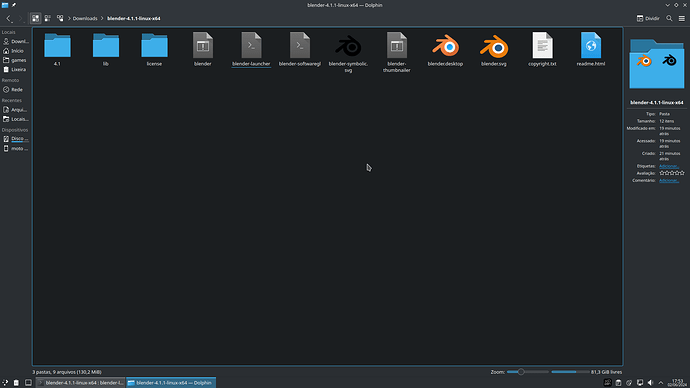this error appears when i try to open it by the terminal:
Writing: /tmp/blender.crash.txt
Segmentation fault (core dumped)
info:
kubuntu 24.04 lts
blender version: 4.0.2
.deb package (the “sudo apt install blender” one)
That’s weird… Anyway, you might try downloading blender from the official website and run their binary right away. It’s pretty easy to run without even the need for an install so most users don’t need .deb / .rpm package.
If that doesn’t solve the issue, maybe it’s worth looking at that crash file, and also try to remove your preferences so you can start blender without anything special like addon or weird stuff in the way…
Welcome ![]() …
…
well Ubuntu is the package maintainer (if not directly copied from debian)… so you might try some ununut forum…
And… as @sozap said… might try the original binaries (using them under debian myself…)
thank you. i will try it so
thank you so much for your answer. i downloaded the file that is supposed to be the binary you said, but is a folder and i found a lot of files and tried to run each one
in one of them, i ran in terminal and it gave me this error:
EGL Error (0x3009): EGL_BAD_MATCH: Arguments are inconsistent (for example, a valid context requires buffers not sup
plied by a valid surface).
EGL Error (0x3009): EGL_BAD_MATCH: Arguments are inconsistent (for example, a valid context requires buffers not sup
plied by a valid surface).
EGL Error (0x3009): EGL_BAD_MATCH: Arguments are inconsistent (for example, a valid context requires buffers not sup
plied by a valid surface).
EGL Error (0x3009): EGL_BAD_MATCH: Arguments are inconsistent (for example, a valid context requires buffers not sup
plied by a valid surface).
Warning: No OpenGL vendor detected.
blender: …/external_epoxy/src/dispatch_common.c:872: epoxy_get_proc_address: Assertion `0 && “Couldn’t find current
GLX or EGL context.\n”’ failed.
apparently this is a bug with my oudated mesa driver maybe, i will search more for it and question in ubuntu dedicated forum thus, thanks anyway!
ouch ! yeah that sounds wierd.
To run blender you should open a terminal in that folder and type ./blender
But yeah that looks like a driver issue, what is your graphic card and how did you installed the graphic drivers ?
Good luck, asking on ubuntu forums sounds like a good idea too !
i ran it again like you said and it gave me this error. im not sure, but for me looks a bit different.
EGL Error (0x3009): EGL_BAD_MATCH: Arguments are inconsistent (for example, a valid context requires buffers not sup
plied by a valid surface).
EGL Error (0x3009): EGL_BAD_MATCH: Arguments are inconsistent (for example, a valid context requires buffers not sup
plied by a valid surface).
EGL Error (0x3009): EGL_BAD_MATCH: Arguments are inconsistent (for example, a valid context requires buffers not sup
plied by a valid surface).
EGL Error (0x3009): EGL_BAD_MATCH: Arguments are inconsistent (for example, a valid context requires buffers not sup
plied by a valid surface).
Warning: No OpenGL vendor detected.
blender: …/external_epoxy/src/dispatch_common.c:872: epoxy_get_proc_address: Assertion `0 && “Couldn’t find current
GLX or EGL context.\n”’ failed.
Aborted (core dumped)
about my graphic card, its integrated and my processor is a Intel® Core™ i5-2400 CPU @ 3.10GHz
i was using the common mesa driver but recently (for these tests) i updated it from a alternative source, the kisak PPA that is supposed to have the more recent mesa driver.
now i realized that the problem is with my drivers, so i can continue by ubuntu forums, since on my previous operating system (ubuntu 23.10) blender was working normally, so I’m going to find out how I can “downgrade” it
thanks!
For Blender 4.0 you need OpenGL 4.3 (3.6 worked on Open GL 3.3).
In my case I just needed to update the Nvidia drivers for 4.3 support.
Check that your graphics drivers have Open GL 4.3 support if not that will be the problem.
See the compatibility notes at the end of this page;
CPU : Intel i5-2400 →
GPU : Intel Graphics HD 2000 →
https://www.intel.com/content/www/us/en/support/articles/000005524/graphics.html
→ OpenGL : 3.6
Blender 4.xy needs:
OpenGL 4.3
I am not sure if it works for your case.
Personally, I always use the *-Linux-**.tar.xz package instead of *.deb package when I am on my thumb drive trial or permanent Linux OS (end up using MXLinux before pandemic). Just because I need to know where is the folder and files go at the storage.
Once extracted, then just have fun with Blender and my working file everywhere.
I did that too, even on my Windows OS when required some helps.
Good luck!
thanks, this tip you gave me worked perfectly, my problem was with Open gl driver itself.
i downloaded Blender 3.6 LTS and my problem has been solved.
thanks, i downloaded blender 3.6 LTS ans this solved my problem - for now
You are welcome.
Using 3.6 myself on debian 10 …have to update some soft and hardware ![]() .
.