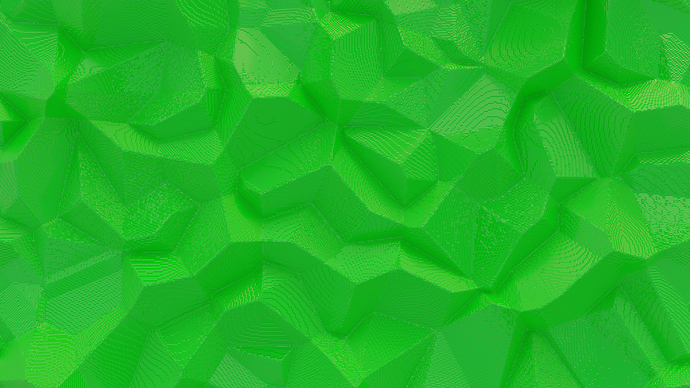I was trying to make a nice background for my pc, and I got found displacement map I quite like so I put it on a green plane. I subdivided the green plane and gave it the displacement map with a displacement modifier. But I get these jagged steps. I tried increasing the subdivisions until I got 2 manual subdivisions, a modifier set to 6 and another one set to 3. But it was had the weird steps it wasn’t just a smooth surface. I tried searching it up a bit and found that it would help to enable interpolation in the texture properties, and it did do a difference but the steps were still there.
The displacement texture is 4K and I didn’t make it.
Maybe map’s bit depth is not enough thus causing banding. You could try to blur it in Compositor or use Smooth modifier on top of modifier stack.
1 Like
Setting interpolation to cubic will help, but it won’t make wonders.
Save out the texture to a new file, increase bit depth (like from 8 to 16), and apply some blur to it.
Also ask yourself if these are artifacts that will show up or cause denoising problems when texture is rendered to typical use case setup instead of super closeup.