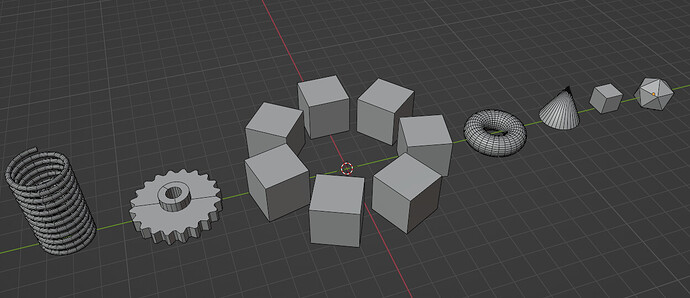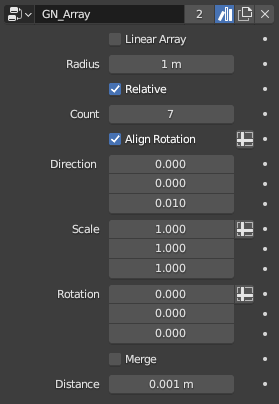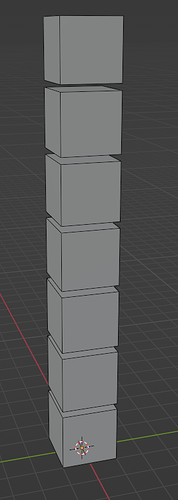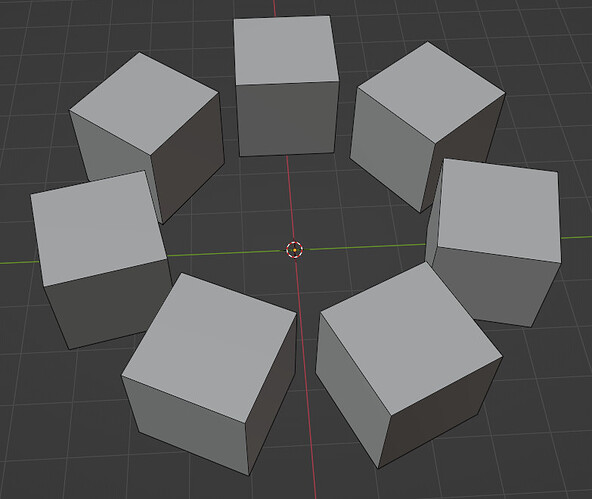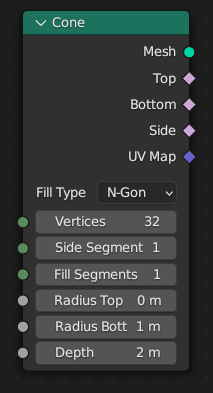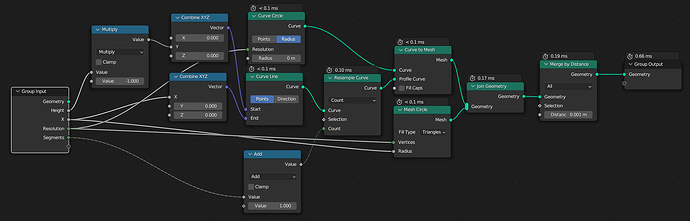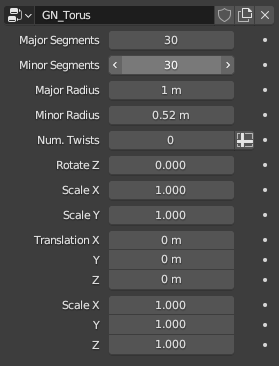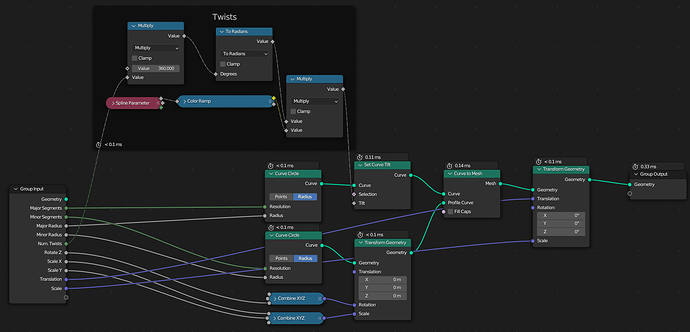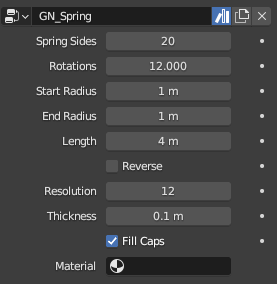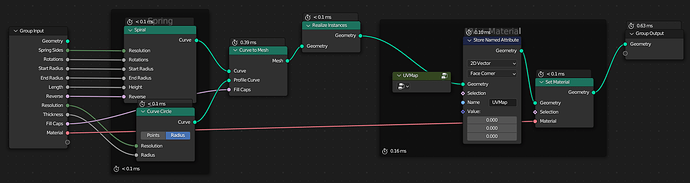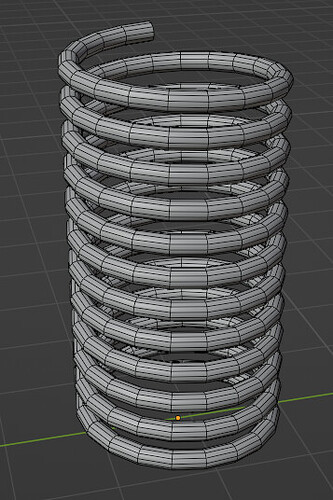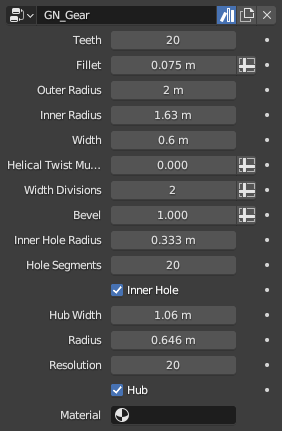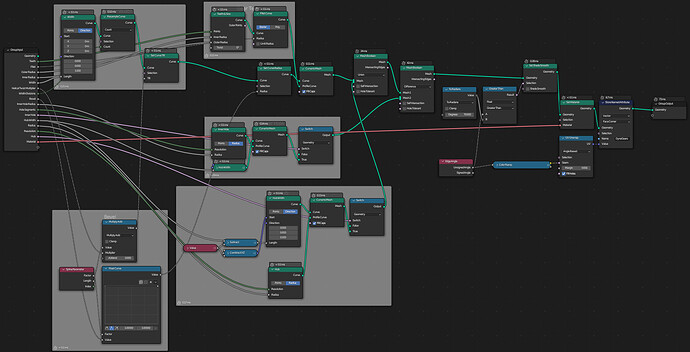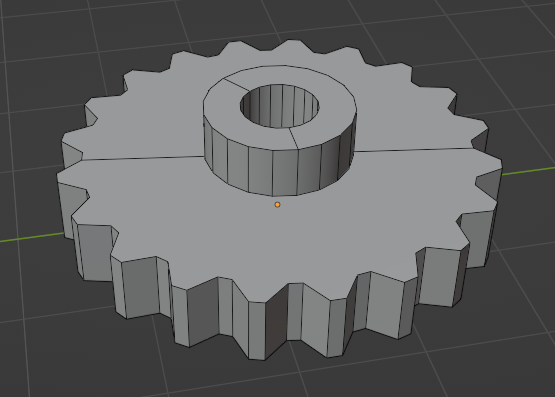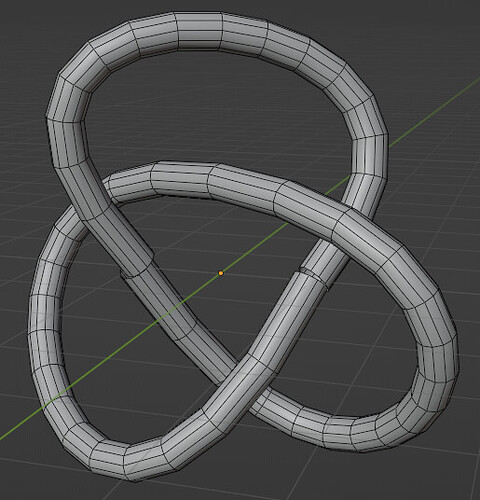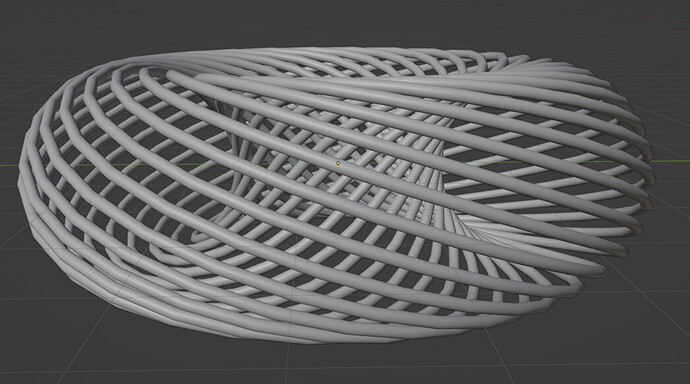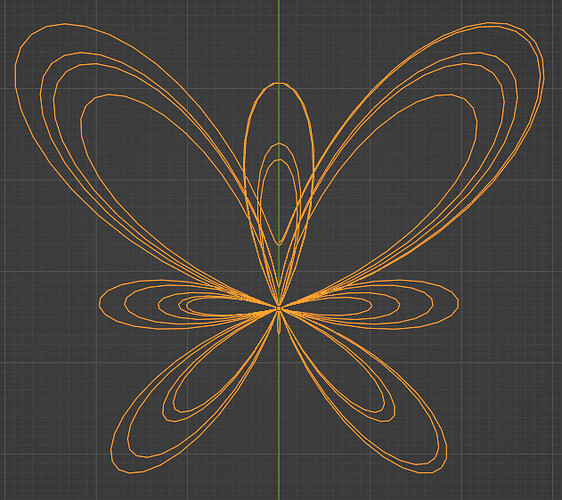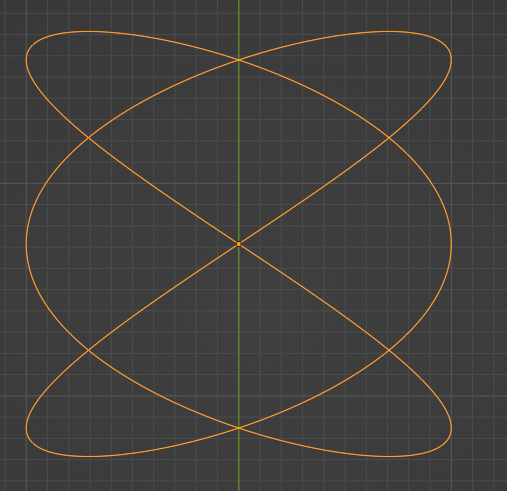I’ve slowly been exploring what I can create with GN. There’s nothing groundbreaking here at the moment but there was a discussion in another thread about the Array Modifier and how it essentially cannot do a radial array without external help. I decided to see if I could create a simple array tool that would do both linear and radial.
(For this I’m using 3.6LTS for the time being. Blender Studio has Array Tools for free but I was looking to learn on my own and just have something that replicates the Modifier. Blender Studio’s tools are also separate for linear and radial.)
Answer: Yes, sort of. There’s just not much in the way of UI options for GN. Basically you have the Switch Node. With a checkbox for Linear Array, unchecking makes the array radial. Not exactly the most user-friendly but it does work. I added a few other options to have a Relative offset based on size of original mesh and Align Rotation on/off.
Primitives
Though not always needed it would be nice if the built-in primitives were parametric. GN does offer built-in primitives, however some don’t offer certain parameters, and building them from scratch actually teaches you more.
Cone
It’s curious that the built-in Node doesn’t provide the option for exposing the Fill Type.
I tried to work in a twist option but I haven’t gotten there yet.
Torus
This was interesting and I’m surprised there isn’t a GN built-in. Looking at the Extra Objects-> Twisted Torus I thought I would try to build that option into one ring to rule them all.
Spring
This was pretty straight forward and offers a nice, editable alternative to the built-in primitive.
Gears
This was more complex and I actually made it a while back because I needed gears. I find the built-in tool not friendly for making small gears, and they’re non-editable. The biggest problem I encountered was the boolean for the hub. It created some rather nasty geometry on the flat side where polys were z-fighting. I solved it by moving the hub up slightly, then subtracting that distance from the user parameter for Hub Width.
Torus Knot
Having recently watched a video about knot cataloging in mathematics I thought this could be interesting. I haven’t quite gotten it yet. There’s a formula for this but there seems to be no way to plot a 3D curve in Blender.
The challenge was to create this entirely with GN. So no Add->Curve->Bezier then dropping GN on top of it. If I get this it could be fun to do additional knots.