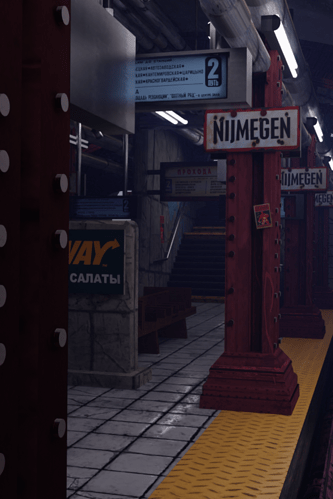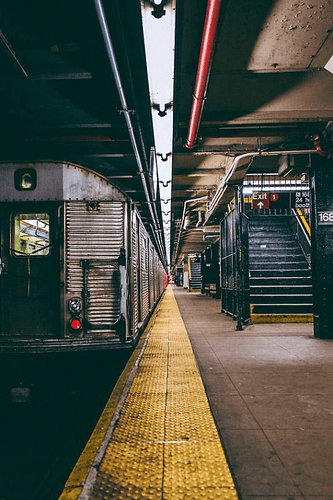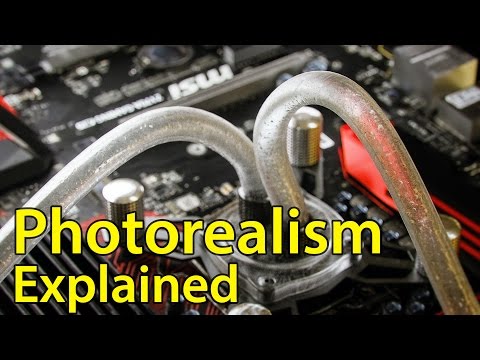After months of tutorials and fighting with the default cube, this is my first ever render !
Can you all give me some advice on how can i improve it ?
Very nice atmosphere. I like the lighting a lot. Since I’m a Blender beginner myself, I’m not sure I can gie much advice. One thing I noticed which might be easy to fix: It looks a little strange how the last row of tiles is being cut off very short under the yellow bump strip at the edge of the platform. My eye got caught on that while looking at the render.
Thanks so much for your reply !
How did i not realize that myself ! Should have extended the platform a little bit more.
Said so, i was having a hard time on deciding what to do with the end of the platform and you caught me right away !
Modeling: Good
Texturing: The sign textures look good, but the other materials might need to be replaced.
Look for PBR textures on textures.com or poliigon.com. They both have amazing textures, but I use textures.com because it’s free. There are some free textures on Poliigon too though.
Lighting: Good.
Composition: Good.
The actual edge is probably a little rounded concrete edge on most platforms… but what I tried to point out is how that last visible line of tiles is only visible for maybe one centimeter or so - if you extend the bump strip by that amount to the left, the tiles will finish with a clean grout edge to the bump strip.
And otherwise, this looks awesome! 
I feel bad to admit that i actually got my textures from texture.com…
The texture on the red pillar was actually made by me on materialize, it could be my bad skill of creating maps on it and probably im bad on uv unwrapping too.
Is there any tutorial that you would recommend regarding textures ?
Ahhh i see what you meant ! I actually had a reference photo specifically for where the tiles to end when i was creating the scene !
And now that i see it, it looked so different from it ahahha !
I agree with you that finishing with a clean grout edge would look more tidy and better.
There’s a materials portion of the video, but all of it is relevant. I recommend taking notes because there’s a lot of valuable information in here.
Looks good. I think it was good that you seleted textures that where alittle grimie and dirty, alot of the time for a scene like this people make it look too clean and sterile.
Really very good for a first render. The thing I noticed is, that there’s something wrong with the scale of the textures. For example the yellow stripe you have… I would guess they’re normally about 50 to 70cm wide. This would make one of the bumps inside the yellow stripe ~10cm, which I assume is twice as large as the ones I know. Taking this length reference and guessing the space between the pillar and the wall leads me to something around half a meter which is so small, that a baby stroller wouldn’t be able to pass through. I’m not sure, maybe it’s something you intentionally did to create a feeling of narrowness inside if this subway station, but for a normal station, this somehow feels wrong to me. Anyhow looking forward to your progress, when you start like this 
Good work on learning Blender, and for creating your first render.
I can tell you 2 things about the render that catch my eye:
-Frist thing are the nuts or bolts or pins on the steel beams, whatever thay are. Could also be some kind of welds.
Yours are just plain cylinders, and they look like they have the default material. They also don’t seem to be structured and organized simetrically on the beams.
For better realism they should be rounded, as if extruded out of the surface with the proportional editing tool. Also the beams seem to be painted with the protective pain after all the screws are in place, which means that the paint covers all the nuts and screws, which is what creates their rounded shape.
Yours are very noticable because they are the closest and biggest element of the photo right on the edge of the left side.
Second thing is, add some bevel on the ultra sharp edges. All the square and rectangular shapes in your scene, have really sharp 90 degree edges, and its one of the biggest tell tales that its a render.
Do some beveling, or even sculpting, to make some inperfections along the ultra sharp edges.
Also visit a subway, or just any public building, and do some research on all the shapes and edges that surround you. You will find that almost nothing is perfect 90 degrees, and almost nothing is perfectly straight and sharp.
When pursuing realism, its all about creating realistic looking damage, mistakes and imperfections.
To capture the natural laws of entropy, is the ultimate task of an observant artist. The only question is, how far are you willing to push the detailing of a scene.
Welcome to the comunity and good work. Keep it up and in no time, you will create wonderful art.
Thank you for your really informative reply. And sorry i replied this late because i was busy learning sculpting this few days.
I must admit i did not intentionally had the intention of making the feeling of narrowness because i actually modeled the whole subway station, and just place the camera somewhere to show part of the station.
Your comment made me realize i should pay more attention to the actual scale and proportion of object when modelling. Thank you very much !
I really appreciate your reply ! Mann… how did i missed all these small details. I really have to pay lots more attention to these small details when i do modelling from now on.
Among the scene, i actually had the hardest time to model the steel beam, i spend lots of time adjusting it because no matter what i did, it just does not seem realistic enough, now that i see you comment, i understand so much !
After i created this render, i came across some articles across beveling sharp edges for realism, and i regret for now doing that in this render, thanks for pointing it out !
Thank you once again for your reply, every words is gold to me.
That’s what i try to tell my mom when she asks me to clean my room hahaha !
Thanks for your kind compliment anyway !