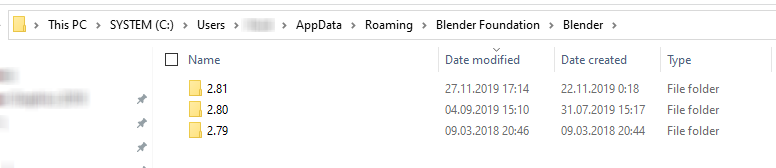Unfortunately the 635M only has CUDA compute capability 2.1 and is no longer supported by Cycles. You can of course use CPU rendering, or keep using 2.79b.
Hi, I am also having the issue of Blender 2.8 not finding my gpu. I have a GTX 760 with the latest drivers installed on windows 10 and I even installed cuda 10.1 compute on my pc to make sure I have the latest cuda drivers installed as well. At the moment Eevee just renders purple. Oddly enough, using the latest build of blender for octane, octane recognizes my card just fine.
Any help is greatly appreciated.
Thank you!
In case anyone runs into the same issue. It looks as though you have to uninstall and reinstall blender after updating your drivers in order for blender to recognize your card. Be sure to use the download link from blender.org as well.
Genuine question, how can you uninstall Blender 2.80, if you have not installed it and run it just from a folder after download from main site?
On Win8.1
Ive same issue on win 8.1 with Blender 2.8.
I have Nvidia Geforce GTX 780, which is supposed to have 2304 CUDA cores and marked as 3.5 (many programs state 2.0 and above)
I orignally saw had this issue with MeshRoom stating I had no CUDA cores being detected.
Games always play fine & sure they use the GPU.
Programs also detect it, but now unsure if they use it, as MeshRoom, Blender & entire Adobe CS6 suite show I have a GPU but will claim no CUDA cores returned.
So I dont believe its a Blender / Meshroom issue, but after reinstalling Nvidia Drivers for the card, Updating to the latest, still not working.
Ive posted on Blender.StackExchange with more detail & screenshots but no replies
Going out of my mind trying to solve it.
Do I need to install CUDA Toolset?
You can’t uninstall Blender when using the zipped version ( and IMHO you shouldn’t use the installer anyway). You can only delete your config and make it local to the folder, but that’s unlikely to solve your problem.
You also don’t need the CUDA toolkit for the operation of Blender. Just for building it.
Now, on to the actual problem:
The 780 falls, as you stated, into the given specs. Since it’s a relatively old card there isn’t much info right right now about the working status ( at least not to my knowledge).
But please, which driver version exactly did you install and where did you get it?
You might want to try to purge all drivers with something like DDU and then try it again.
Thanks for reply 
Glad to hear was correct about not installing and same for Toolkit.
The only other thing the Toolkit may do is give better dianostic data to figure out what is going on, prehaps.
The link i gave has alot more info, just didnt want to spam it around too much, nor make this page huge!
I had Reinstalled drivers - 436.15 - No effect
Installed new drivers - 441.20 - No effect
Both from https://www.geforce.co.uk/drivers
Im now wondering If its been like this since 2015 and not been using it on any programs, or if recent change, just noticing it after the Meshroom errors saying
[warning] Could not determine number of CUDA cards in this system
[warning] No CUDA-Enabled GPU.
[error] cudaGetDeviceCount failed: unknown error
Can't find CUDA-Enabled GPU.
Could you please try 2.79? There it should work and we could rule out some things.
If you are on windows and didn’t create “config” folder for portable setup then it uses system appdata folder for settings and stuff, easiest way to get into it is type %appdata% in explorer:
@chalybeum
While I havent used DDU (i generally avoid downloading random software) I did download Nvidia latest driver 441.41 and checked the box “Perform a clean installation”
But i did notice after the installation say PhysX ver was same, so obviously didnt uninstall everything…
I did download 2.79 64bit portable, but unsure where the CUDA options are?
Couldnt see anything under the various preferances and rendering properties, but I maybe blind.
thanks @Format64
I went ahead and deleted the userpref.blend in that folder, restarted 2.80 , no difference.
While im on Win8.1 64bit, Ive had 1 issue in past where I couldnt get a codec to install, even though was a 64bit codec.
I had to force manual installation of a 32bit ver to get to work in a capture program, that was also 64bit.
Wondering if theres something simular happening with Blender, Adobe CS6, Meshroom, maybe others Ive not noticed…
Ok, thats fine, that you don’t want to use random sources and of course you don’t have to trust me. Yet it is the only tool I am aware of that does the job reliably under Windows.
Just to get the nomenclature right:
With portable you mean a zipped version from blender.org?
@chalybeum
Sorry I didnt mean to come across like that, just since I got a newer rig in 2014 i mainly use it as a standalone, and surf/download on another machine, using Usb sticks to transfer. Ive generally only been downloading any programs from official sites. So for Blender id look it up on Wikipedia, look for official link just as a matter of practice.
I will look further into DDU though, honestly appreciate the help,
I just attempt to not download an install every community recommendation like I would in early 2000s and end up with a machine with deep maleware 

Yes the 2 links I last used were:
https://download.blender.org/release/Blender2.79/blender-2.79b-windows64.zip
and
https://www.blender.org/download/Blender2.81/blender-2.81-windows64.zip
No need to be sorry. I certainly didn’t take any offense and honestly don’t see anything wrong in the way you came across. I just saw it as fact that you don’t want that. And that’s cool.
Edit: On the contrary, I am happy to see people who don’t blindly use everything.
When I proposed it to you, I pretty much expected that you would investigate before using it on your machine ( as everybody always should). That is what I ment when I wrote “of course you don’t have to trust me”. Because you really don’t have to.
ok i tried DDU, reinstalled latest drivers. No change
what did u want me to try on Blender 2.79?
While the Cuda tool kit doesnt seem to be necessary, any idea what/how I need to use to detect the issues?
Ive retried Blender, Meshroom, Premier, after effects, none of them are using or allowing me to select my geforce 780 still
I just wanted to see if 2.79 detects the card. If it doesn’t show up it might very well be a hardware problem and therefore beyond our possibilities.
On Blender 2.8 and 2.81 to see the listed Graphics card, I have been going to =
Edit > Preferences > System > Cycles Render Devices > CUDA
On 2.79b I have no idea.
unless its File > User Preferences > System > Cycles Compute Device ?
If it is, it has “None”
Hovvering shows “None. Don’t use compute device.
Python: CyclesPreferences.compute_device_type”
While I do need to get another Graphics card, just concerned that doing so doesnt actually resolve the issue, especially as on paper the 780 should work.
I do have CUDA Toolkit installed but not sure yet how to use it for testing
Blender cycles uses Cuda for Nvidia and OpenCL for AMD. It is not optional, it is designated. What you see is normal.
While true for the defaults we can actually render using OpenCL on Nvidia cards.
@ColossalDerp that’s a bummer for sure. Would you mind getting a diagnostic tool like GPUZ and see what it reports?