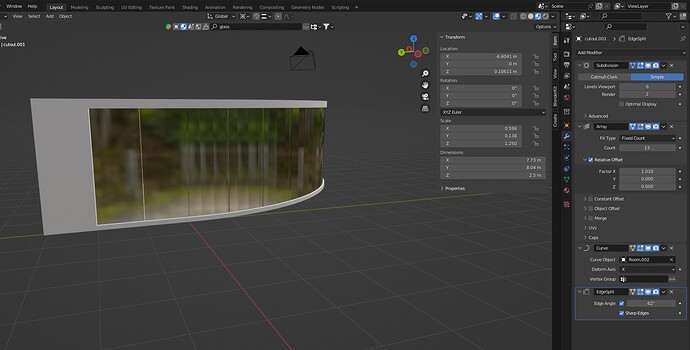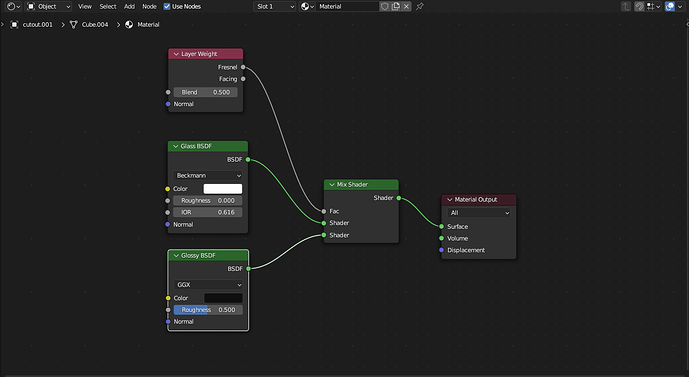shade smoothing is on… idk nothing more to say. not the first time ive encountered this either.
Turn on Auto Smooth as well.
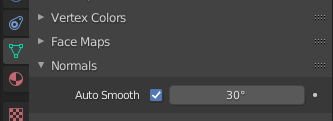
Is it Eevee or Cycles?
I did, and it’s all viewports.
May you drop your blend file?
Yeah I think so. Each glass panel is supposed to be smooth.
What I have did:
- Changed your nodes a bit, namely added Glossy BSDF along with Layer Weight.
- Reduced the amount of your subdivisions down to 3 for both Viewport and Render view
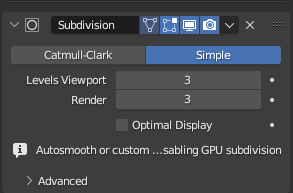
- Reduced the amount of your Array items down to 9, and changed the Factor X from 1.010 to 1.000
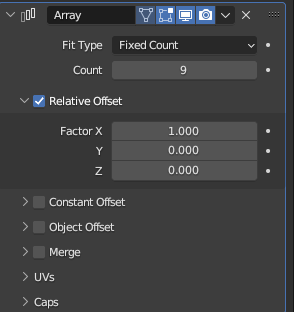
- Turned off Edge Split modifier. It’s useless here
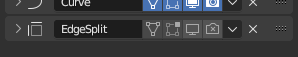
- Lowered down a bit the IOR value to 0.616. It helped to increase HDRi size

At the end of the day, I’m pretty sure that the main cause of your problem is an HDRi itself. I think these default HDRis comes with pretty low resolution. You may even download the custom one (for example from here) and check it by yourself.
Hope it helps,
Cheers,
Sergey
Ty, I honestly hadn’t even realized how more than necessary subdivision could interfere with the smoothing.
Yeah, you’re absolutely right, having to way subvisions isn’t that good to be using on a daily basis. From what I’ve understood since I started learning Blender and to this day is that 3 iterations is pretty quite enough. And remember one thing as well: adding more subdivs’ iterations automatically increases the polygons’ amount and, as a result, loads your system too way heavy than it did before.
Have a good one