I have a simple scene with three dice on a table. I have a spot light.
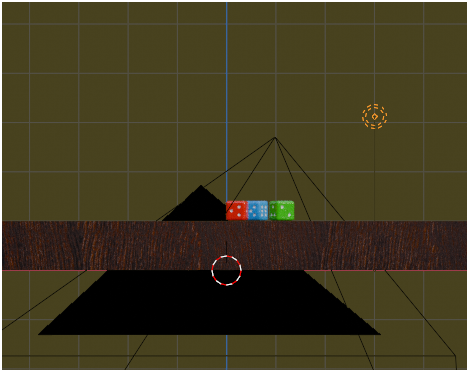
I am in rendered Shading mode. There are no cast shadows. I can’t figure out why.
I have a simple scene with three dice on a table. I have a spot light.
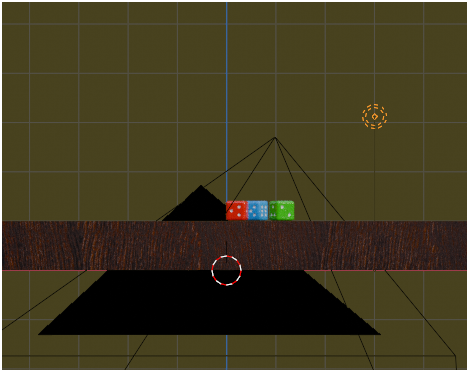
I am in rendered Shading mode. There are no cast shadows. I can’t figure out why.
I might be seeing things wrong, but your spot light looks more like a point light. If it is a spot light, the spread is set to 0, you’ll want to turn that up
Hi Joseph,
Thanks for the reply. It is now a Sun light. But no matter what I change the light to it is not casting a shadow on the table top. Neither in Cycles nor Evee.
In viewport shading I have Scene Lights checked.
If I render (F12) I get the shadows but none appear in the regular modes.
what do you mean by ‘regular modes’?
if you are talking about material preview mode, then you may need to enable ‘scene lights’ in order to see the effect of those lights:
Hi SterlingRoth, I have scene lights checked. And regular means Material Preview and Rendered modes. Sorry I wasn’t clear on that. Thanks for the reply.
I reopened the file and now it is working as it should. I didn’t change anything. Weird. But glad it is showing the way it is supposed to. Thanks for everyone’s input.