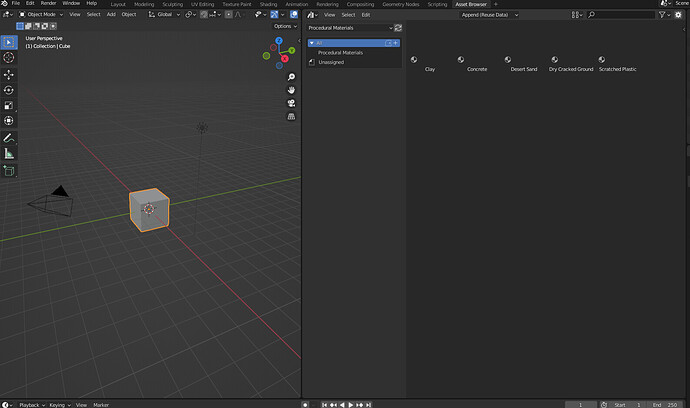I downloaded another asset library and those show up just fine in the spheres, but mine wont and they just are empty.
Clear the asset.
Open material preview pannel under shader properties
Mark as asset again.
1 Like
Most likely you closed your file before the asset preview generated. Open the asset properties panel with N or click on the arrow in the top right of the asset browser editor, navigate to the preview and click on the rotating arrows icon to re-generate them. Procedural materials can take a while to generate. Wait for as long as is needed for the previews to generate before saving your file.