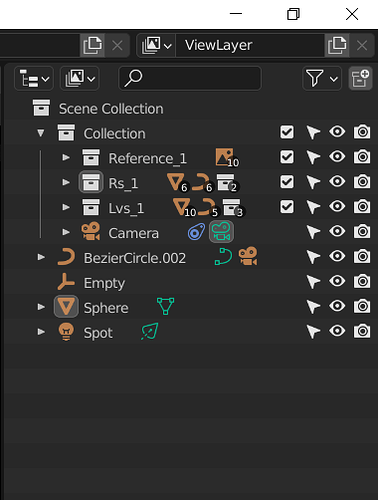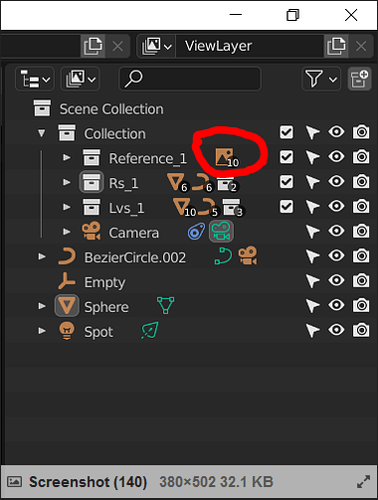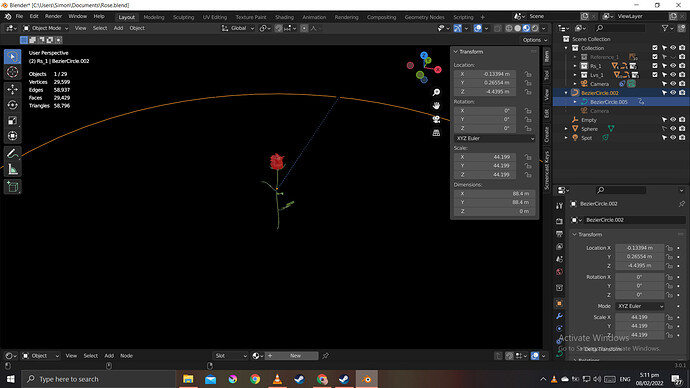Below is my outline, It was a turntable of my model and I added UV sphere for BG and a rotating camera with a circular curve. But when I did a rendered image out of it, it shows a black screen with no model. I’m a newbie. What should I do to show my model in render image? I use Blender 3.1
1 Like
Without more info, it’s hard to say for sure - but is it possible that your UV Sphere is blocking the Camera?
Also, why add a UV Sphere for the BG? Are you doing the HDR trick?
Hmm, it’s hard to tell what the problem is from just the outliner. Is there any chance you could provide the 3D file?
1 Like
its a reference image for the model, tried disabling it, the problem persist
The uv sphere was for the BG and i put it larger than the circle curve so to not block the view
can you show me the whole view so i can see the camera position?
the camera is attached to the curve and everything is inside the dome, idk what but this shouldn’t block the camera since my cam is focusing on the center object in circles.
1 Like
the spotlight power is to weak, increase it to 50k.
2 Likes
wow it works! Thank you so much! im a newbie sorry.
I can see now, thanks so much!
youre welcom, glad to help.
1 Like
Sorry, only just got back to my laptop.Glad you got it sorted!