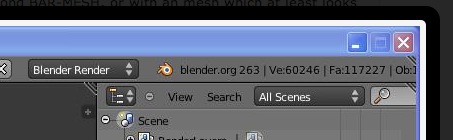Hello Blender Community,
my first impression of this great, free program was: “this is a milestone”.
How smart, outright beautiful, it looks, what a great value. And with these didactical excellent learning-videos from Neal Hirsig I went much faster forward in my approach to learn Blender than I could have hoped for.
But now I am stuck, in really deep trouble with the Boolean Function.
This (in my case it is a Boolean subtraction) function reacts on my PC
completely unpredictable, in more than only one way, one could even say it reacts completely arbitrary.
Normally I have two meshes. The MAIN-MESH and a second mesh
I call BAR-MESH. I know that I have to compress both meshes to a certain degree before any boolean operation can take place, I do this
with the “subdivide”-function in EDIT-Mode. Ok.
Then in Object-mode I click on the main mesh, then I click on “object
modifiers” (its symbol is a spanner or wrench), then “Add Modifier”, then “Boolean”, then I change the option from “Intersect” to “Difference”, and then, under “OBJECT:” on the right side I finally choose my BAR-MESH and then -
the unpredictable arbitrary action starts.
Before I go into the details: To add to the confusion: Yes, I had success more than once. That means the program worked the first step so that I finally could click on “Apply” and the procedure was completed, that means that the BAR-MESH which was placed inside the MAIN-MESH was indeed subtracted successfully and the result could even be saved.
But with the next mesh the next time it simply does not work. And please believe me, I have tried it over and over again more than 100 times, often by rebooting the system and not only starting Blender anew. I have a routine for this Boolean operation now, I almost could do it blindfolded.
-
Either the program shows a black screen with the sand-clock running.
This goes for 5 minutes and finally forces me to break the frozen system. -
Or, most annoying, after the second step (“Apply”) the MAIN-MESH is simply deleted and on the work-space there is only the BAR-MESH left.
-
Or, the third possibility, after the second step (“Apply”) the MAIN-MESH and the BAR-MESH are joined together (not subtracted) to one mesh. If I then move this fusioned piece, suddenly there appears a copy or a second version of the BAR-MESH as one standalone duplicate.
These are the three main reactions and even though I replicated this procedure for about 100 times I cannot recognize a pattern why it reacts so different and so unpredictable every time.
It starts with the first step. Under “OBJECT:” I choose my BAR-MESH which should be subtracted. Then most of the time (not always!) it seems as if the system is frozen. In most cases only after app. 30 seconds, when I click into the work-space once then the sand-clock suddenly appears and the computer gives me (this occurs not every time) an error-message (“no return message”) on the very top of the screen. Later however it seems that this error-message is ignored by the system.
However, sometimes, often after 3 or 4 minutes waiting-time, the program has completed the task. Then, to finalise the boolean operation, I still have to click one time onto the “Apply”-Button.
The procedure evolving now is obscure and unpredictable. Sometimes, as mentioned above, the program does what I hope for but in most cases, over 90 percent, the MAIN-MESH simply vanishes comletely.
In the “SCENE”-tree in the upper right corner, however, the list shows (beside camera and lamp) still MAIN-MESH and BAR-MESH as items.
But - as a matter of fact and reality - sometimes I am even left with 2 BAR-MESHES only. My main-mesh is in most of all cases somehow replaced with a second BAR-MESH, or with an mesh which at least looks like a second BAR-MESH, even though the naming in the Scene-tree in the upper right corner has not changed.
The crucial point is: Normally you always can find roundabout ways around a bug, once you have recognized the work-pattern of the bug. Not here.
This has cost me so many nerves and so many hours now and has made me so desperate that I need to go into the garden to smash an old wooden chair there into pieces, - otherwise my swallowed rage would make me ill!
Normally I always try to overcome my software-problems myself, but this is so hard, so twisted, unlogic, unpredictable and intractable, it is really too much to solve for me alone. I am at my end now. I must surrender.
Are there any experienced users out there who have eventually experienced similar boolean problems? Thank you very much for reading this unpleasant message, I would surely prefer to send more positive news into this Forum.
With the kindest regards from Portugal I remain
Guayavot