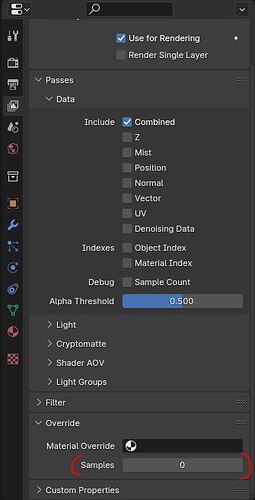Hi I have just finished my first 3D tracked scene with shadow catchers an all that. The main 3d model/foreground takes about 5 seconds to render 4096 samples at 1920x1080 resolution however the shaows on the background/shadow catcher take about 5 mins with the same settings. Is there any way I can speed this up or is the shadow cather just slow.
Thank you.
Welcome!
An image of what the render looks like would be useful here if you can provide one.
-
Is the shadow much bigger on screen than the model?
-
Does the shadow catcher object have a complex material? I think it does affect the render, even if you don’t see it directly.
-
Is the shadow affected by complex shaders or many layers of transparency?
Does the shadow really need the same settings as the models? You could render the shadow as a separate pass with fewer samples. Shadows don’t have as much detail as 3D models, they should be able to tolerate a lower sample count.
The shadow catchers are all 3d scans so yes they are quite complex and no the shadows are much smaller than the 3d model. How would I go about doing a seperate pass for the shadows. I’ll add an image of the render asap.
You would need to have some knowledge of view layers and compositing. I was assuming you did, as you are using a shadow catcher.
You would need a first view layer where your models are visible, but everything else is set to “holdout”. Object set to holdout are invisible in the render, but still affect the visible objects, including hiding them when passing in front of them.
Then, you would need a second view layer where everything is set to “indirect only” except the shadow catcher. This will give you a render pass where only the shadow is visible. This view layer can have its samples overriden to a lower amount.
Finally, the 2 view layers can be combined in the compositor using an “alpha over” node.
Well at the moment I do have a foreground and background layer so the 3d models are in the foreground layer and placed on top of the shadowcatchers which are in the background layer in compositing. I just only can find the overall sample rate in the render tab. How do I override the sample count of the shadows
In the view layers settings, there is an “override” tab with a samples option.
The shadow catcher must be very complex if this tiny shadow takes 5 minutes. A shadow this small and simple definitely doesn’t need 4096 samples. 64 might even be enough.
Thank you so much that has literally brought the render time down to a minute per frame. Yes the background of the shot is my backgarden once I’ve finished compositing so the shadow catcher is literally a 3d scan of a load of plants and grass and stuff. Theres also 3 seperate shadow catchers which probably isnt helping.