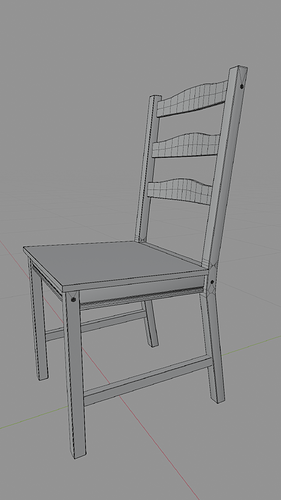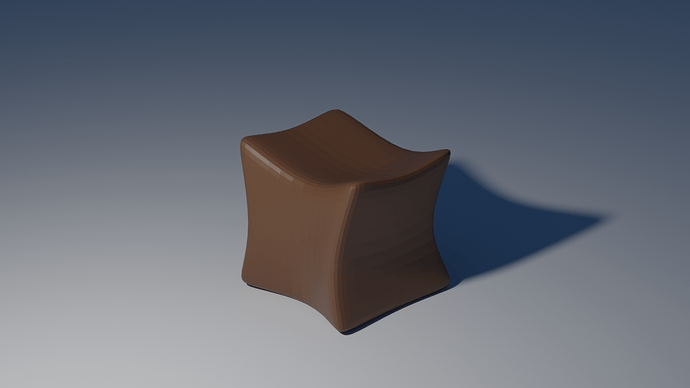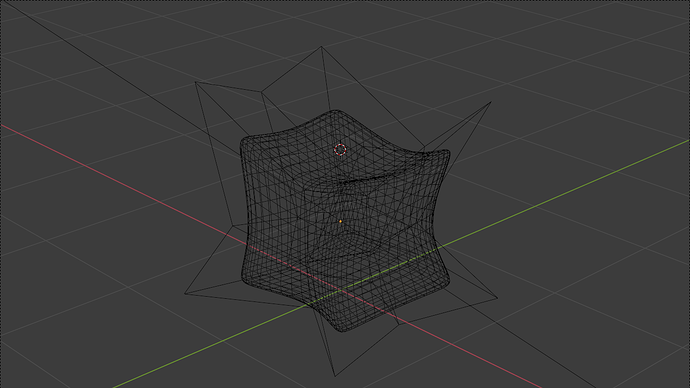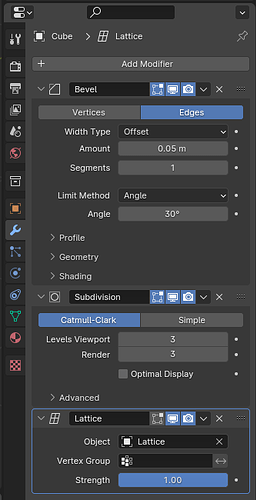I am a self-learning beginner and try to do a daily exercise. I really appreciate every feedback that helps me to improve!
Today I worked on a simple chair from ikea. The main challenge for me was to get the back feet right (I don’t know if “feet” is the correct word in Engllish for that  ). The orignal chair has this slide curve in this part and I still struggle to create meshes which has a form somewhere inbetween straight and curved.
). The orignal chair has this slide curve in this part and I still struggle to create meshes which has a form somewhere inbetween straight and curved.
1 Like
Nice chair! Try the Lattice modifier – it’s possibly the quickest way to add organic curves to an otherwise rectilinear model.
Here follows a default-cube with a lattice modifier. To see the organic curviness, the model needs to have a higher number of vertices to deform – but I avoid that by Bevel & Subdivision modifiers to get a lot of virtual subdivision vertices, so the Cube model here still has only the original 8 vertices.
(remember to parent the lattice to the modified object, so object transforms bring the deforming lattice along.)
See also the Simple_Deform modifier, and the Curve modifier, for other ways to get bendy! 
edit: I should mention that the default Lattice has only 2,2,2 for u,v,w-Resolution. In my example, I changed these to 3,3,3 in Properties > Lattice > Lattice : Resolution.
(Your English is great! Chairs have “feet” on the floor, at the end of their “legs”. You sit on the “seat”, and lean your back against the “back”. Some chairs have “arms” where you can rest your arms. … it seems they didn’t get too crazy when they named the important chair-parts.  )
)
@shannonz oh man… I already now the Lattice modifier but it came not into my mind to use it here. Thank you for this tip! And thank you for the English clarification 
1 Like
![]() ). The orignal chair has this slide curve in this part and I still struggle to create meshes which has a form somewhere inbetween straight and curved.
). The orignal chair has this slide curve in this part and I still struggle to create meshes which has a form somewhere inbetween straight and curved.