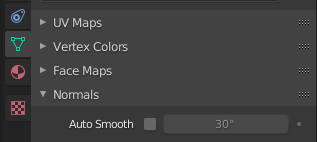Hello -
When I render an image, I’m getting purple strokes around the UV Map elements and don’t know where they are coming from. I attached a side by side to show the strokes. Any help would be appreciated. Thank you!
Hello -
When I render an image, I’m getting purple strokes around the UV Map elements and don’t know where they are coming from. I attached a side by side to show the strokes. Any help would be appreciated. Thank you!
The only thing I can think of is the possibility of issues with the drivers for your GPU (either through Eevee rendering or Cycles with CUDA, Optix, or HIP). It is well known for instance that Radeon cards are more likely to have bugs exclusive to them than GeForce.
That color reminds me of the missing texture color.
Is there faces you have not UV unwrapped or assigned?
Looks like a higher lever of subdivision during render is pulling mesh into view.
Hey,
Seems to me there may be some problems with an UV mapping, you could try to turn on Auto Smooth in Normal setting to see if it’s help you: