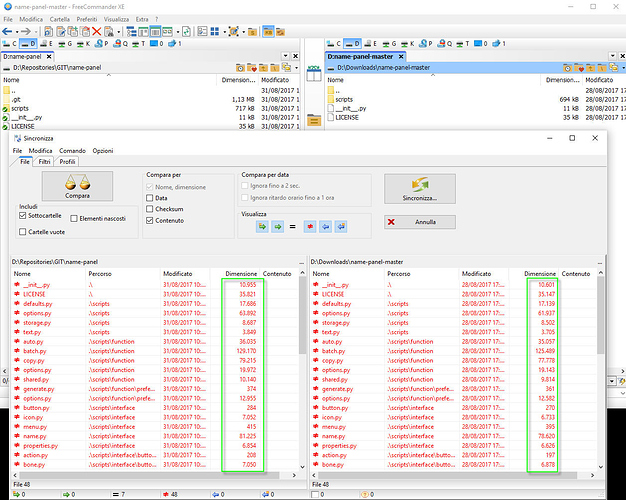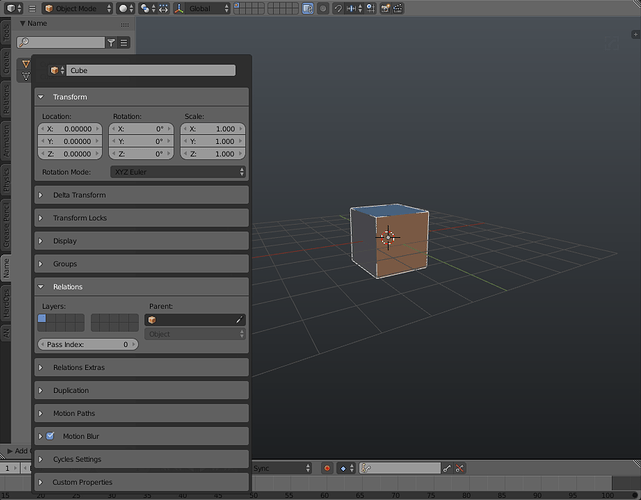Go to the first post here in the thread and you will see the download link to the 1.7 version if that helps you
How do you get those bounding box to look like the 3dsMax one does?
Hi Proxe. In case it might help, I found out that the latest GitHub version of Name Panel (1.7.466) works with v2.79 RC2 but not with the latest development build, possibly due to some changes in the API. This are the errors I get at startup (text file). Regards.
Looks like there may be a namespace conflict there, I pushed some changes to the github master, let me know if it works.
Thank you Proxe for looking into this issue. I’ve synced the addon from the repo and here are the errors I get in the Blender’s console (same today’s developmental version as above mentioned).
Hi Proxe, there is something strange in the GIT repository because while the zipped master download works perfectly (on RC2 but not yet on latest build), the synched copy of the repository shows files with different sizes with respect to the previously mentioned master zipped download. I re-cloned from scratch the Name Panel repo (https://github.com/proxeIO/name-panel.git) but I get the same difference in files sizes and the add-on doesn’t work anyway with the latest develompment build. I am not an expert on GitHub but shouldn’t they match perfectly?
pycache files are saved when the python functionality is interpreted, the development branch is not currently in a functional state, use the master branch. I will have to take a look at the latest potential api changes and update name panel accordingly.
Not entirely sure why they would appear to be different sizes, I would think the windows saved version could be enlarged when using it’s line ending style versus linux which I am currently writing this on.
Are you still experiencing issues on 2.79? 2.79 official seems to work for me so far.
Snapshot for you guys, the new and much improved datablock pop-up;
I created a development branch so you guys can check out whats in the works for 1.8
These pop-ups mimick the property shelf for that datablock type, there will be a user option to adjust the panels that are shown and their display order, saving with user preferences.
As a side note, the header in each panel box behaves much more closely to blender builtin panel headers in that clicking the box header will toggle the visibility rather then clicking the arrow explicitly.
Note: Name Panel development branch should be ran in blender 2.79 for the best performance and lower chance of crashing (2.78 may crash often when click drag toggling options in pop-ups)
Note: The development branch still has much more work to be performed as such, batch naming is not yet at all functional but you can preview the new batch naming approach.
Very cool proxe, keep it up man
Proxe, I’ve just re-synced the GIT repo and in 2.79 official release as well as in the developmental version the add-on works fine. Thank you.
Damn that looks useful! This could potentially enable working without a visible properties window! Great work!
I Hope so, there is limitations to pop-ups most notably it seems that you cannot add keyframes nor drivers via a pop-up.
Also picker doesn’t seem to work.
I have been playing around with the idea of pop-up searchability, searching a key phrase would reduce the pop-up to show only those props that match the phrase in their respective box panels.
This is just an idea for now, if I do this it wouldn’t be in the 1.8 release but perhaps the 1.9
Bugfix: You should now be able to set the default settings for the individual operators in the addon preferences again.
Also I made the tool-shelf the default location for name panel, as always you can change this in the addon preferences just be sure to click save when your done as it writes to a script in the addon directory that stores property default values, the same applies to defaults in the operators.
I did it this way for 1.7 as I stored the settings in the window manager which doesn’t save the values with the blend file or user preferences, the alternative was to use the scene, which has its own drawbacks, especially in a multi scene workflow.
1.8 has a much better solution using a global dict to carry values from one blend file to another in a persistent way and allows for presets, 1.8 is a beast and requires a better solution like this as it has over 600 options.
For those that care: In 1.8 I also went ahead and decided to store all the options in two collections props, one in the window manager and the other the addon preferences, these collections props have collections props underneath them, effectively allowing me to store as many options as I want in only two locations;
bpy.context.window_manager.name_panel
bpy.conext.user_preferences.addons[‘name_panel’].preferences
Which is carefully handled by a get object that ensures the collection properties are populated.
great plugin, wubalubadubdub!
coooomoooon men holy shit that’s exact same think that i need so much… let me kiss your golden hands
Absolutely new here: Think the “Large pop-ups” should be on by default. I spent about 10 minutes looking for a way to resize black blender popup panels just to find it in the add-on prefs. Some things are hidden in batch rename on the small UI.
Will there be a new Name Panel for Blender 2.8 or will it become redundant?
I will be wrapping up the name panel 2 development soon, will be likely renaming it name stack, containing a powerful new batch namer that can be used to create preset based renaming, each naming operation is contained and can produce multiple name changes in sequence
Target selection:
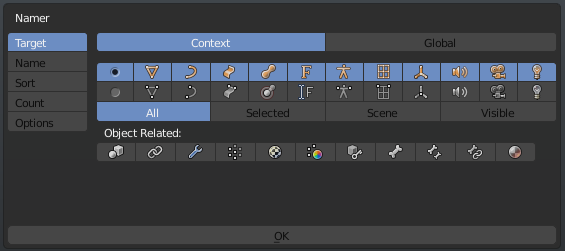
Naming (operation names on the right automatically change based on settings)
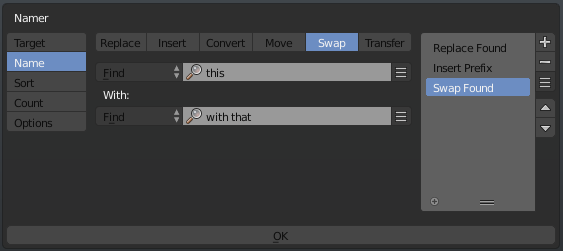
Sorting (for the counting)
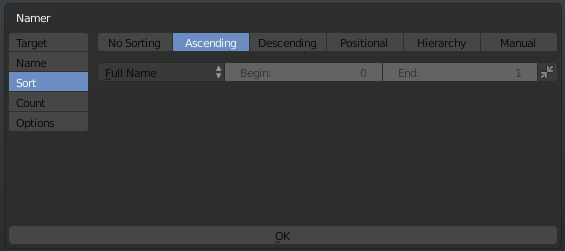
Counting
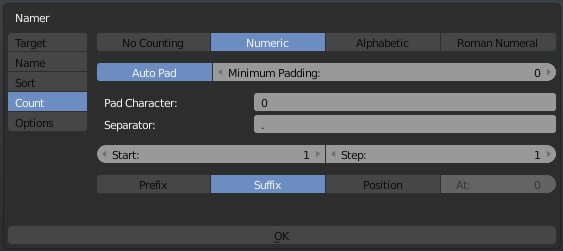
Options
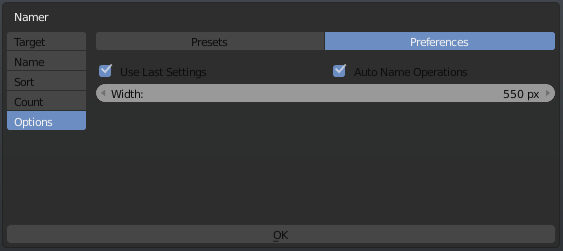
Name Stack
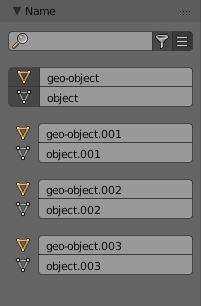
This version targets the use cases that have been requested of me the most along with the ones I have identified through personal use.
There are many perks to this version, one of my favorites for example; settings are stored globally so exiting the pop-up loses nothing, the settings maintain across files, scenes and even new files without overwriting settings used by a saved file the last time, this applies for every button in the addon, which isn’t a small number.
There is more work to do yet, and I am a bit busy atm working on HOps, BC and Fidget, but this addon is begging me to come and develop it lol ![]()