I’m experimenting with SSS and Volume Absorption in Cycles to try to make a convincing “blood” material and understand its principles. I already checked past posts since the nodes went live, but it’s sad that they only work with CPU only.
This is the final result as 2000 passes. The substance keeps being too grainy, and I’m unable to make the drops to look more like spilled blood with anti-coagulant. Also the glossy seems to be lost when I place an Emitter close and gets “dispersed” inside the liquid instead of being absorbed. I needed to check very gross and disturbing images to get a glimpse at how blood pools and how it behaves if contained inside receptacles like glasses. Light doesn’t get through it even after the substance is left to sit for some hours. So in a nutshell, blood with anticoagulant looks more darker than one in normal conditions. This is a photo from the wikipedia (left is anticoagulant, right is normal):
The nodes I used for the first example:
This is fake blood but essentially more realistic than my first test:
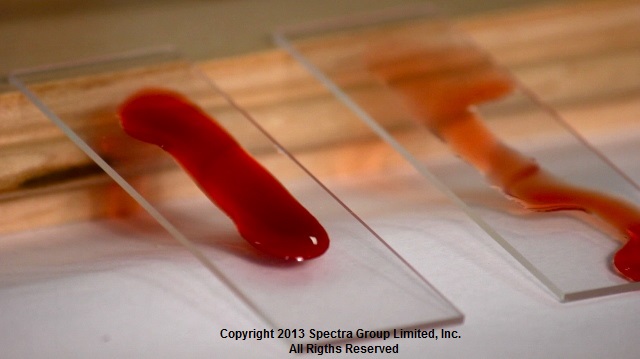
If blood gets backlit, the borders are more clearer and the thicker the layer of blood, the more loss of light until it is negligible towards the center. I’m curious about how to achieve this effect, as also, the color red is made by the red cells, so when you move blood around, you can spot a very thin “grainy” effect where the cells are trailing.
So blood is in essence a slightly cloudy transparent liquid with sharp glossy and red grainy speckles in suspension in enough concentration to turn it full red. Should I do this with a particle system or is there a filter or shader that can simulate this effect? My attempt is of the worst so far  I’m also looking with interest at the materials for paint as paint is also similar as it is “water” with a dye which is made of speckles of color too, but I haven’t found anything conclussive.
I’m also looking with interest at the materials for paint as paint is also similar as it is “water” with a dye which is made of speckles of color too, but I haven’t found anything conclussive.


