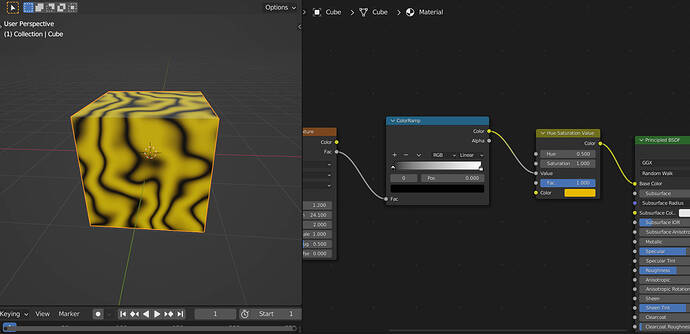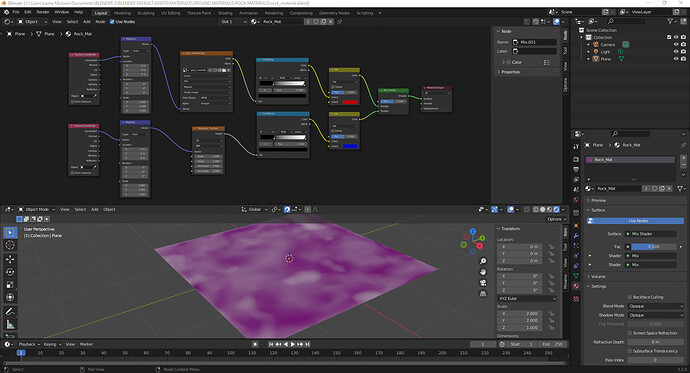Hi, I have 2 grey materials on my plane but I want to be able to add (Hue/Saturation) nodes so I can change their colors. I tried using a greyscale to RGB node but it didn’t work. Any help would be greatly appreciated. Thanks.
It would probably be easier to change the colors of your color ramps, but if you want to do it this way, change your Mix Shader node for a Mix RGB node. Plug that into the HSV Node. Set the Saturation to 1. Set the Hue to whatever
You are already using ColorRamp nodes. Why not just use those to set your colours?
Changing the hue of greyscale images has no effect because RGB values are equal.
You need to tint your greyscale first. As has been said you can do this before the HSV node.
If you do want to use the HSV node (for animation purposes etc) you can plug the greyscale into the value input. Choose a colour for the “tint” in the colour input and you can now use the saturation and hue sliders to adjust the colour.
Hey thanks.
I may have done this wrong. So the blue and red are mixing to create purple. I was wanting to have a separate color for each texture (have the blue and red not mixing) or have one color applied to both textures.
Ok, thanks. I will do that.
Ok, thanks. ![]()