First off, Hi! I have been using blender for a while to toy with and have started getting into animation. I am doing an adult animation (half for skill, half for a friend) and I want to rig a bone so that is can basically open an orafice when pulled in a direction, then when moved the other closes it. The closest I could think of doing is manually making vertex groups in collumns, then rigging those to bones, then “posing” them together or further apart, but it seems too tedious.
Make a shape key and then use make a driver.
What kind of orifice are you talking about? Picture please.
@Ridix: Come on! Please… 
@1zacster: Some food for your (little) brain: 
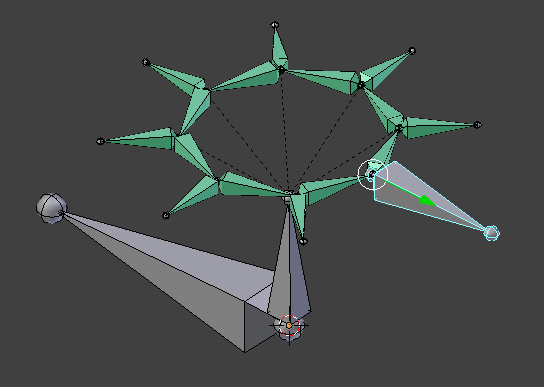
Only the ring of bones is set to deform. The bones in the ring are constrained to stretch to the “spike” at their tail. The spikes are constrained to copy the location of the biggest spike (in local space) which is locked to move only along its local Y axis. That’s all.
So, when you push or pull the big spike, the small ones get closer or farther from the center and the ring shrinkes or stretches… The orifice closes or opens.
Playing with the Influence of the Copy Location constrains allows you to do other shapes than a circle… including in “real time”. That’s why I prefer this solution with bones over shape keys which are much more limited.
Here is the blend file: Forum Orifice.blend (82.9 KB)
(The names of the bones look a bit random because I extracted them from a bigger rig.)
Any way… Have fun! 