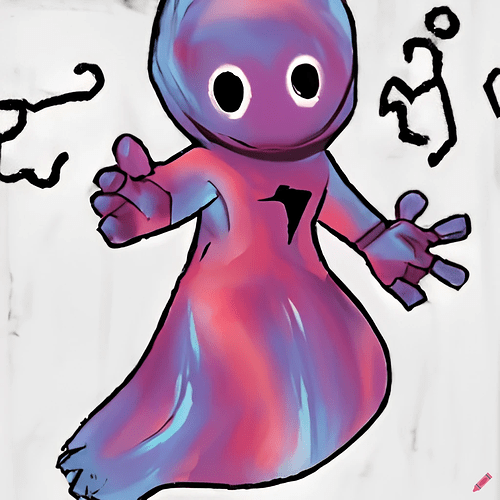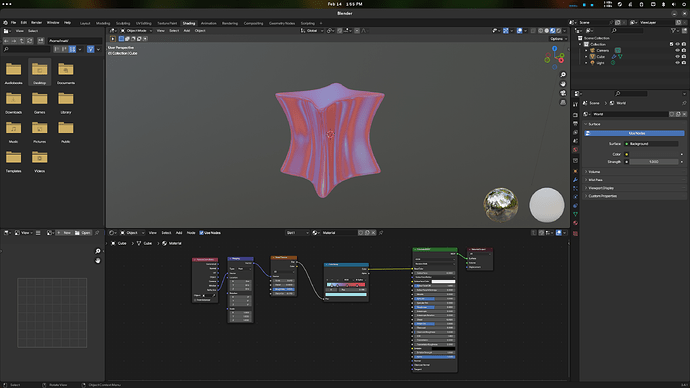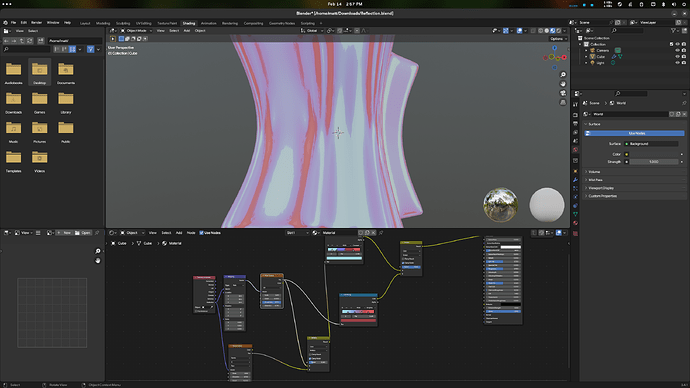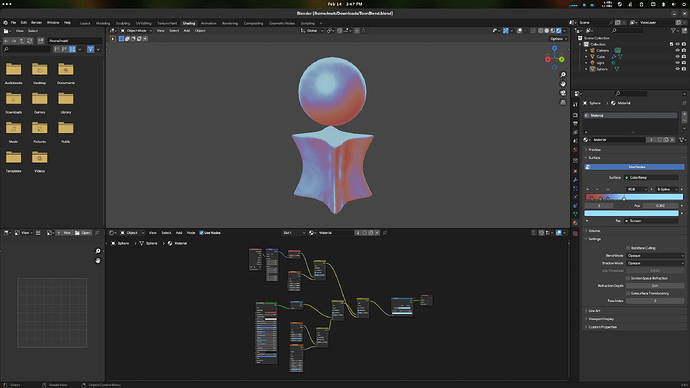I need help with recreating the texture of this thing. I try to make all my materials purely procedural, and I wish to exhaust all options before resorting to using texture files.
On my own ive been tinkering with a single color ramp and math involving voronoi textures, but none of the results resembled anything close to desired result. (If needed, i can provide the file with the node setups)
Part of my problem is that i cant even describe what this texture looks like and cannot search it up. If you have any idea how to achieve a texture like this, or even just know a direction in which i should look, please tell me
Thank you for your suggestion! This is close to my very first attempt. (turns out im a new user so the website doesnt let me upload a blend file)
Color ramp, its strictly linear. Primary colors, as i see them, are purple (which sometimes becomes cyan), orange and red, and all 3 can mix with each other, whereas in a color ramp, there will always be one color that exists in between other 2. What i wish to achieve requires at least 2d mixing.
Noise produces blurry, but even map for the color ramp. To me the texture in the picture looks more like a paintbrush was used to draw multiple vertical wiggly lines, and thus produced sharp corners in some places, which noise is incapable of. This is my main struggle. Stretching voronoi cells introduces the other aspect of this: it produces only sharp corners, and cannot smooth it anisotropically.
I still appreciate your help though!
The best way to get paintstroke type effects from procedurals is to layer on a lot of scratchy noise that appears along the edges of your lines. The sharp and smoothness can be achieved by layering two reflection ramps on top of each other, with one set to constant, and the other to B Spline.
It needs a lot of tweaking, but it does somewhat mimic the look of your shot above:
Now, if you want it set up so that the red is your base color, and the blue shades your highlight, you’ll need to make a toon shader, which isn’t too terribly difficult to do.
As for your coloring, you’re going to be stuck with using a color ramp no matter what. Your only other option is to paint it by hand, which obviously isn’t very procedural. Though there is a lot you can do with some interpolation if you’re using a toon shader, which may be your best bet here.