Hello,
I’ve learned modeling, mapping, texturing, everything’s ok. But rigging and animations are hell… can’t understand and I always stuck… And I’m stuck again.
I’ve downloaded sheep from TF3DM.com
Followed this tutorial http://www.youtube.com/watch?v=CQ1jw7zvuCI
This is how I ended, I’ve already turned armature on Mesh on, but only works when I turn on Envelopes, but it’s not what I want… Tried to make vertex groups, but didn’t help.
The author maybe TOLD how the cow must be builded (vertex groups etc.) but since I’m deaf I can’t hear him… and no subtitles -_-
Please could anyone take time to help me please? 
My goal is to rig her body (mouth isn’t yet) and animate walk and moving the head to ground (eating grass). It should be simple since it’s for game or I don’t know how it’s made for games, tutorials are maybe more for animations movies.
Since posting .blend file here sucks, uploaded here http://www.sendspace.com/file/b8ac2i
Thanks very much
Kleera
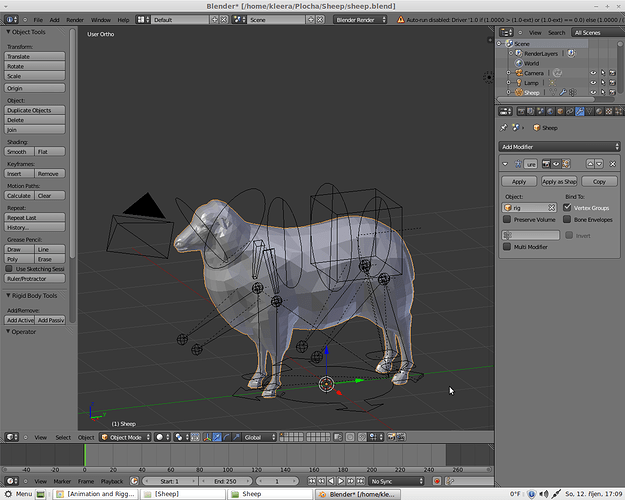
 now just to make it more natural movements and make animations heading to the next chapter
now just to make it more natural movements and make animations heading to the next chapter