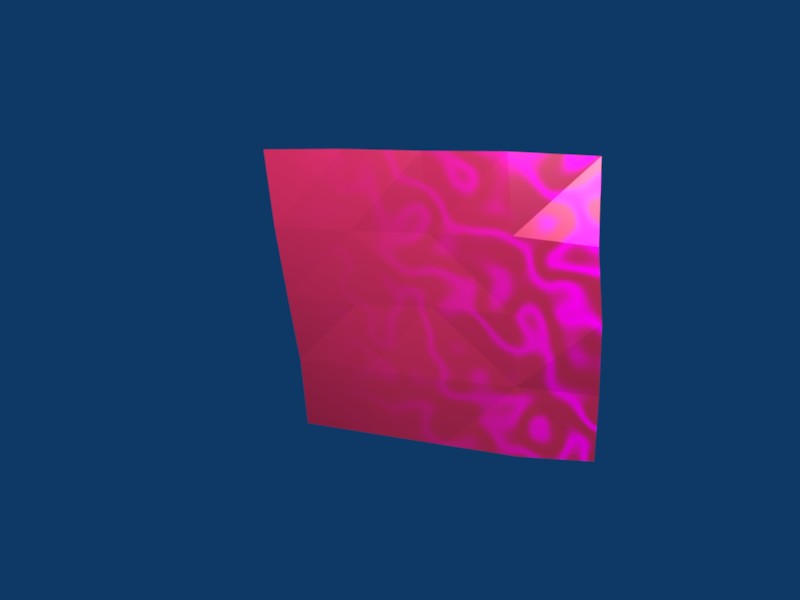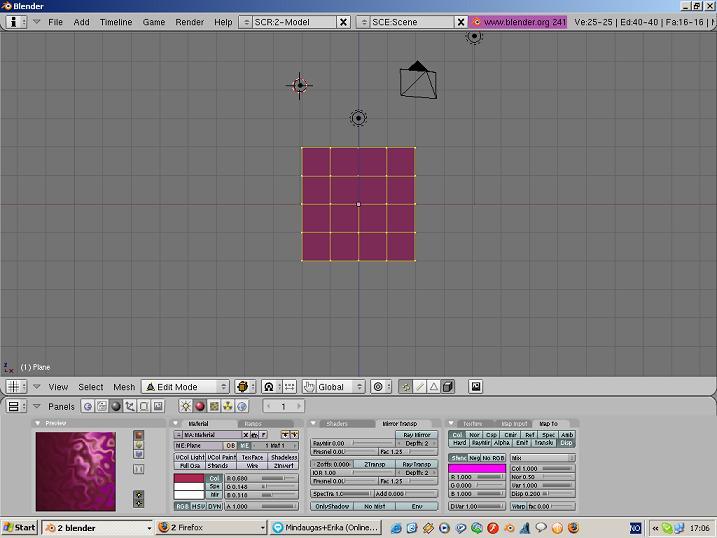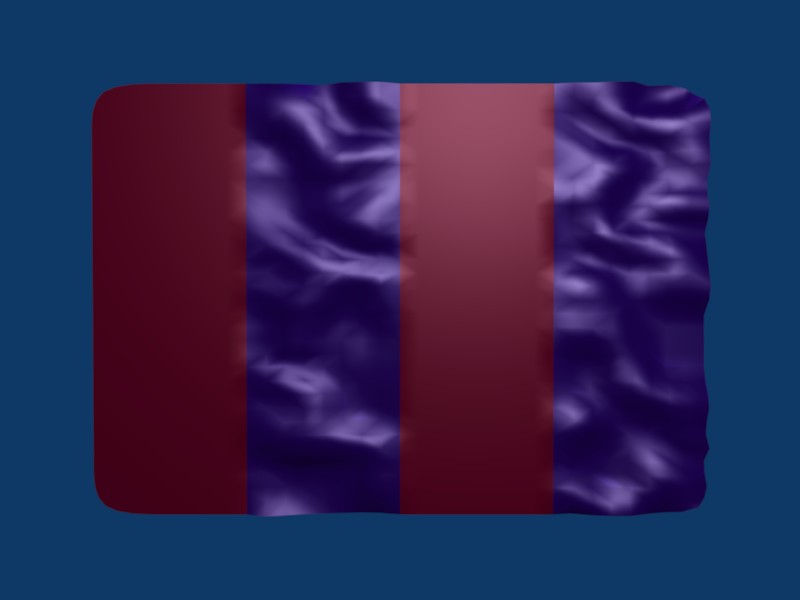Hi,
I realy need help with a flag. I found some tutorials how to make flag, and I tryed to do with them but it’s not working for me. I need that flag look like just a little bit waving, I need just simple texture I believe 
I done with blend and wood texture but it looks like anything but not a flag 
Don’t be lazy answer for you it’s 5 min for me a month 
I think you may want to try the wave modifier.
Or use a wood texture with displacement mapping, such as used here: http://www.cogfilms.com/CQTs-1.html
I used wood texture with displacement maping but my rezult is in the picture. And it’s far from normal. Maybe I missed something, but I can’t find it.
My flag have very sharp faces, and I dont know how to do it smooth. Becouse it’s texture not mesh. I need to find out with button doing these sharp faces
Attachments

i think there are some good softbody tutorials out there,http://download.blender.org/documentation/htmlI/ch23s02.html
that is the place where i learned how to make softbody, and the example is a flag! Now, i am 75% sure you allready have read through this tutorial, but that is just a guess. Anyway, go thru it more times, each time you’ll get a little faster and be a master. The last thing that is needed is wind, to make the flag blow around.
also, more verts will get you a cleaner flag, and adding setsmooth will help too
It’s all in the tutorial on www.cogfilms.com just read carefully
“Sub-divide the plane several times (4) and ensure that each vertex is set to smooth.”
See? Your plane is not subdivided enough and you forgot to set “smooth”
So don’t be lazy and read carefully the hints given to you - it’s less than 1 minute in your life 
You can use the wave effect on a plane
and simply do the animation in a viewport with Alt-A
I find it very easy to do and simple enough!
COG needs a bit more and is not using the wave effect
so it’s little bit more complicated
Salutations
Thank’s a lot for your help. Now everything is fine with my flag, as much as I need it ;)))
But now I have another problem ;(
I have problem with multiple materials. For example I need that my flag was with 2 colours. But when I have 2 colors on my flag, I must to do 2 textures to each colour, and sometimes it look like that my flag is conected with 2 different objects.
Attachments
Then paint your flag colors with gimp or photoshop et.al. and apply it as an image texture over the whole mesh, and then apply your wood texture/wave set to disp but not Col.
It’s possible to get your textures to line up, but tricky. Might also be possible somehow with a link object controlling your tex space…never done it though…so don’t ask me! 
Is it the only solution I have left ???
![]()
firstly Jautis, the bump map doesn’t seem to be too realistic for a flag texture. Turn off displacement on that texture. If you are trying to making a flag that is blowing in the wind, then you should use ‘softbody’. It will look much more believable. after you have a softbody sim, you can stop at any frame and render it!