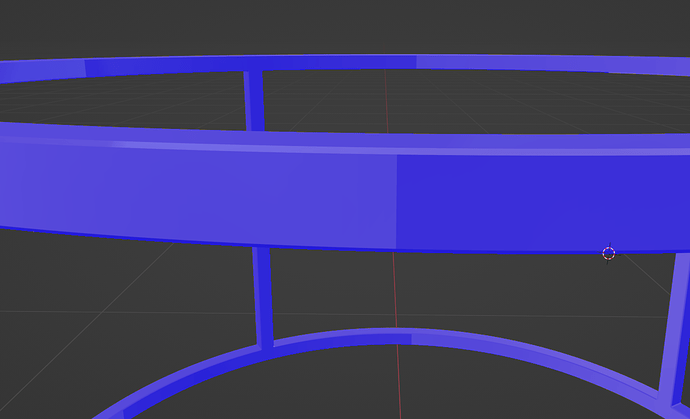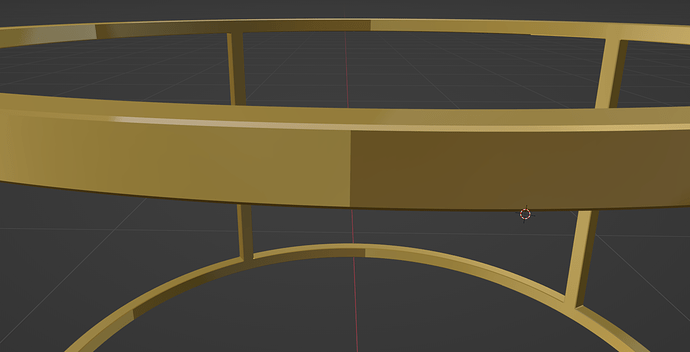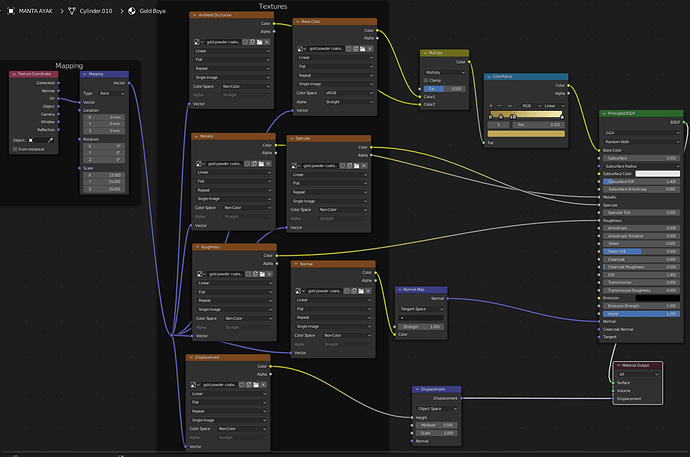A couple days ago I had no shading problems with this model… but today, when I opened the blender I saw this strange dark and light shading difference in my objects. and also my material color also doesnt appear as it used to be a couple days ago. What is the reason for this problem and how can I fix this. Thanks in advance.
Hi, Can you show us a screen shot of the shader tree? And what version of blender are you using?
Thanks, is this problem noticed in the final render?
yes it is noticable in render too…
I have no idea what the reason for this, but if you can share that file i will see if this is happening on my machine.
I presume that you have checked that normals are not reversed?
See if recalculating normals fixes it.
Select everything in edit mode and recalculate normals.
Here is the file… Ive tried some solutions I found on the internet like recalculating normals etc. but none of them worked…
manta.blend (2.8 MB)
I did but didnt work. ![]()
@digitvisions @GrimZA Btw, I reckon the problem happened after I accidentally deleted texture files and relocated them so that blender can see where texture files are. The problem occured after that, if I’m not wrong… maybe this is not related with the problem idk…
Try External data>Finde Missing Files. it could be that the image textures are missing i don’t have the textures file so it looks the same here.
Thank you, it worked… and also color got back to normal so everything is perfect now. Can you tell me about it a bit more for me to understand what happened and how it worked with this method?
When you move the texture file to deferent location blender is un able to find the new location, best practices is to keep the file with the textures file. Also if you pack the textures when file is saved they will stay in the file folder.