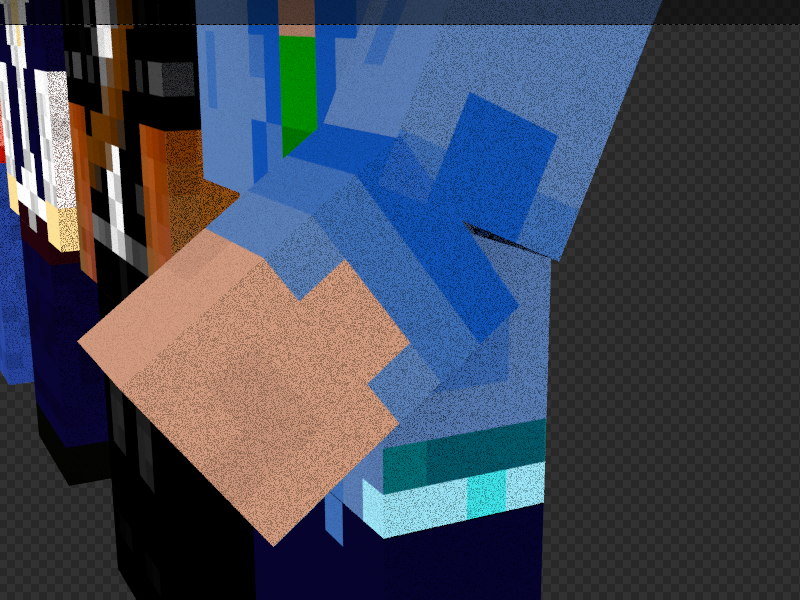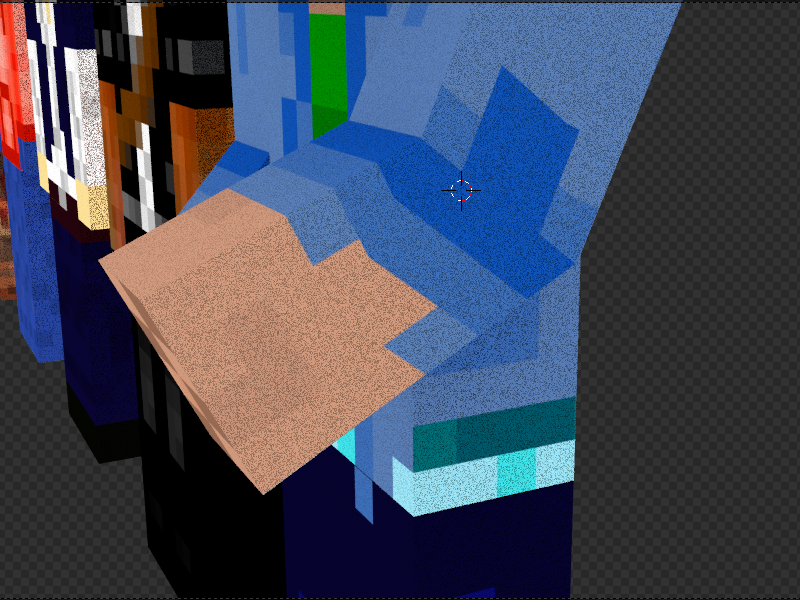I would think that the answer to my question would be a simple one, but after searching the internet for hours I can’t seem to find what I’m looking for.
Basically it’s this. I’m working on a minecraft character rig, and have finished it except for the arms and legs, which I want to bend.
However I want them to bend at a point, creating the look of two blocks connected to each other instead of a smooth curve (similar to a lot of good youtube minecraft models CaptainSparklez ect.).
I attempted to splice up the mesh to get the desired effect but then the texture I put on it deformed rather grotesquely.
Can anyone help me? Is there a modifier or something in one of the panels that will make this easier?
Any help would be appreciated, thanks in advance.
So when the arm’s bent, do you want there to be a gap at the back of the elbow like this:
Or do you just want a sharp corner like this:
I’m looking for the second picture effect. Quickly scrolling through your videos I didn’t see any rig tutorials, how would I make this?
Well the textures always going to stretch because of how it’s mapped to the object, the way I did this is I applied shape keys, so as the forearm bent the elbow bent half as much. So essentially you’ll never be able to completely fold the arm, probably a 90 degree bend will be the max without some noticeable stretching of the texture.
Are you familiar with shape keys??
Yes I’m familiar with shape keys. So basically you’re saying I have to do it by hand? Because if I just set the beginning and end points it tends to deform in ways I didn’t want.
Well if you set shape keys to the full fold of the arm, you can then apply drivers to the arm which control the shape keys as you move them. Problem is the shape keys will deform it in the shortest way possible, so it’ll probably be best to set up three or four shape keys as steps of folding, and then stagger the drivers influence. That way it’ll deform a lot smoother, and with the driver set up right, in one clean action. Hopefully this helps 
There is a Animation and Rigging section!