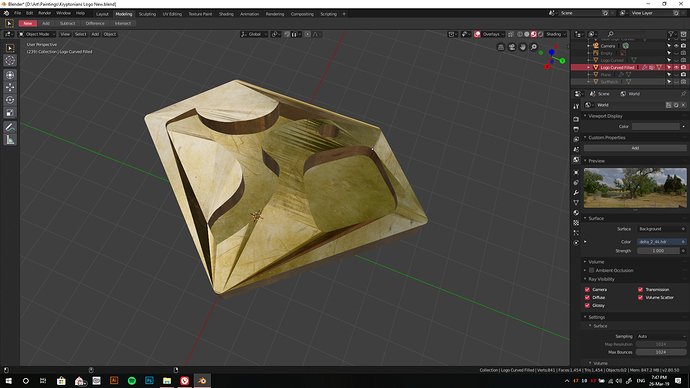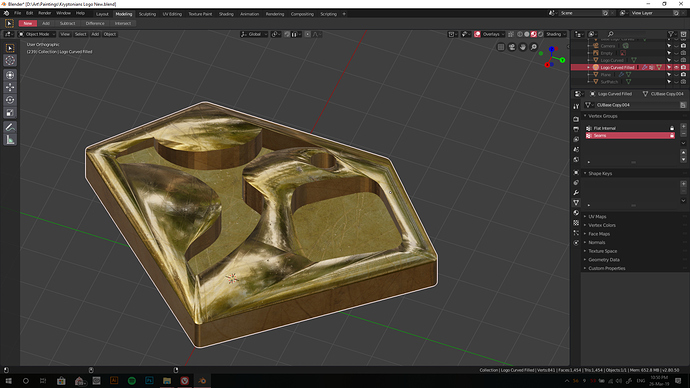I started using Blender a couple days ago and I am struggling to create this model I have in mind. I created a vector image and imported the svg into blender. I want to turn it into a 3D model with the back face being a solid surface without any holes like on the top side and curve the top face of the model in the screenshot so that it looks like it’s bulging out. I tried using the shrink wrap modifier with a NURBS surface and while it does curve the surface, it ends up creating these jagged edges as can be seen in the screenshot. What I want is a smooth curved top face. Any help would be appreciated. Thanks/
There are two stages to the solution (i think)…
- you need it to shade smooth.
https://d33wubrfki0l68.cloudfront.net/455ac39a615140db1734a1f86bb5402547fa03cf/1a58f/img/exporters/blender/blender-smooth-shading-sharpness.png
You can do this by pressing F3 in object mode and typing “shade smooth”
- the actually sharp eges need to be shaded as sharp.
At the top of the mesh buttons > Normals > autosmooth tickbox and asngle allows you to make an object shade as smooth unless it’s sharper than (by default) 30 degrees.
Thanks for the reply. I followed your advice but it still looks strange. Also, I can’t find the autosmooth tick box. I am using Blender 2.8.
It’s now in the normals tab of mesh properties.