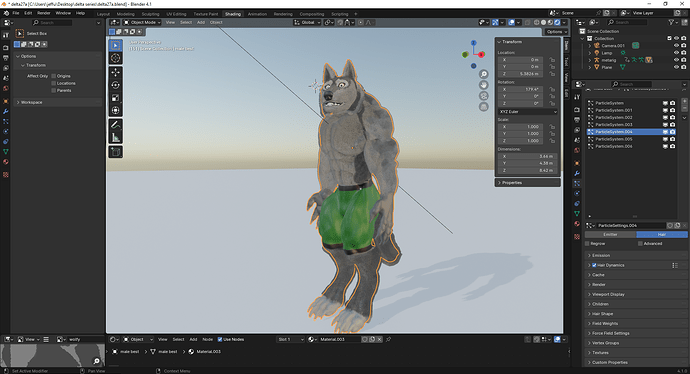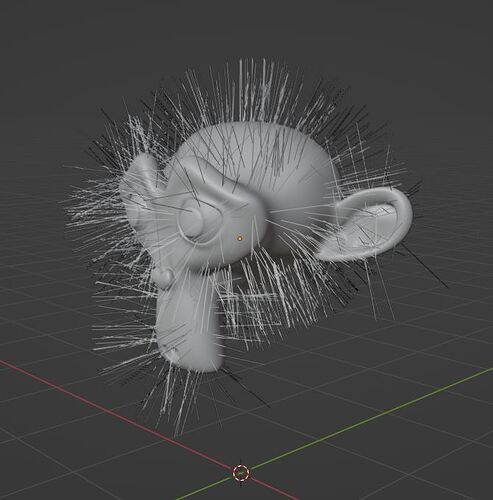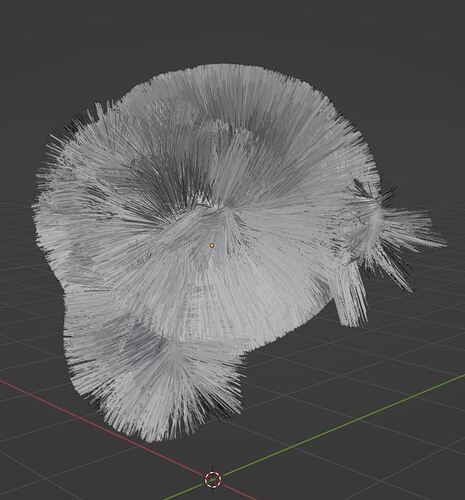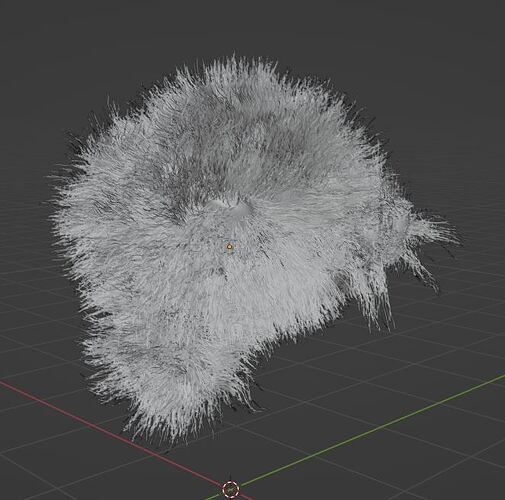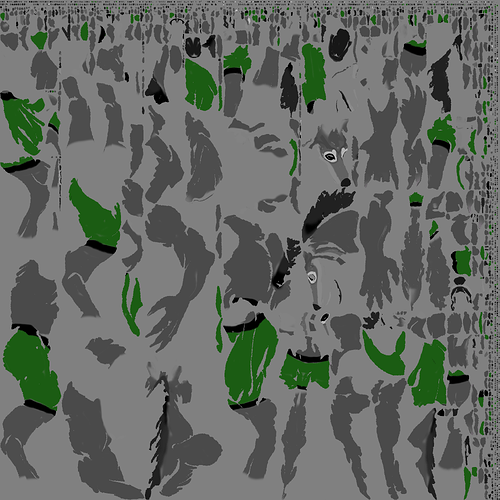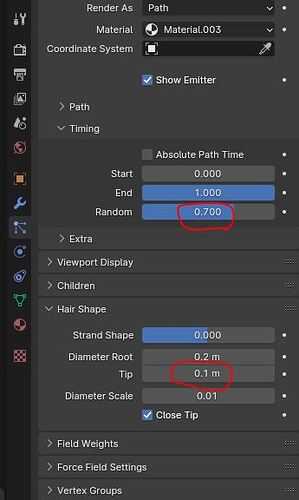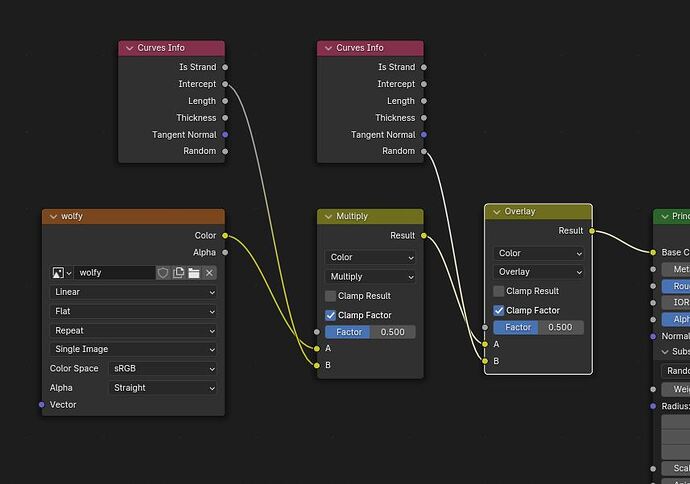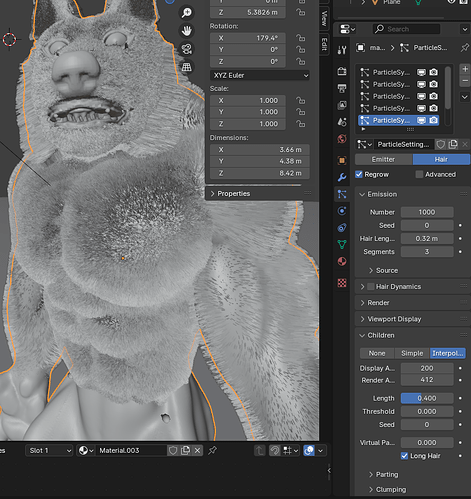This is my character a werewolf, his fur just won’t come out right it looks dead and lifeless and not fluffy at all after messing with buttons and tutorials for hours I’m very frustrated i’m just not getting it . any one got any ideas
Hi,
i’m not a particles guru but, for sure, it’s very difficult to give some advice on a so vast topic with so few info.
You are not showing any relevant info, we see just 7 active particle system.
The only thing I see it’s the SIZE of your (very nice) werewolf: he’s 8.42 m tall and, as far as I know, simulations and particles are very ‘sensitive’ on object size.
I suggest to provide the .blend file if you can, that way some experienced user could give you the right advice.
ok great so size matters, ok noted i didnt know that.I cant add a blend file mine is 134 meg and the limit is just 5 mb.
In your fur settings, are you using children? If not they are the key to alter the look of fur.
Children allow single hairs to become clumps. This allows the simulation to work on fewer hairs and then multiply them into a dense fur.
But more importantly, they contain the settings to randomize, clump and curl the fur in various ways.
Also, the “render” and “viewport display” tabs contain the “steps” setting, which is important for quality if you are are going to curve/clump the hair, as well as the “timing” settings which allow you to randomize the length of hairs.
Are you using Eevee in this screenshot? If yes, you should activate and adjust ambient occlusion, it will greatly help to give depth to your fur.
BG_Division said about providing a blend file if some one could message me i could attach the blend file in an e-mail perhaps or is there a size limitation to that also?
If you want to attach a file, you can put it on a file hosting website and paste the link here.
One way I have done it is by using wetransfer, send the file to myself, then copy the link of the page I received.
Here is my advice to improve the fur after seeing the file.
1-
-Add a bit of randomness in the length of the hair.
-Don’t forget to adjust the hair shape. I see your different particle systems have different diameter values. Is that intentional? This image is the arm’s fur, the hair was looking very thin because the tip was set at 0.
2-
The roughness settings can help break the evenness of the fur. I noticed the arms had no roughness. These settings looked nice on the arms to me, though it’s your call, of course.
3-
You can improve the material by using the intercept and random settings. Intercept allows to add a gradient across the length of each hair. If you do this, use a different material for the skin and the hair though, or this will affect the skin too.
for some reason my timing menu won’t come up for the hair group for the arms. It won’t let me let me delete the edit on it either…
The timing menu is inside the “render” menu. It’s a bit hard to find if you don’t know where it is.
In the file you sent, your arms don’t seem to have an edit at all, so it’s normal you can’t delete it, as there isn’t one. That particular system hasn’t been combed and is all done entirely with the particle settings.