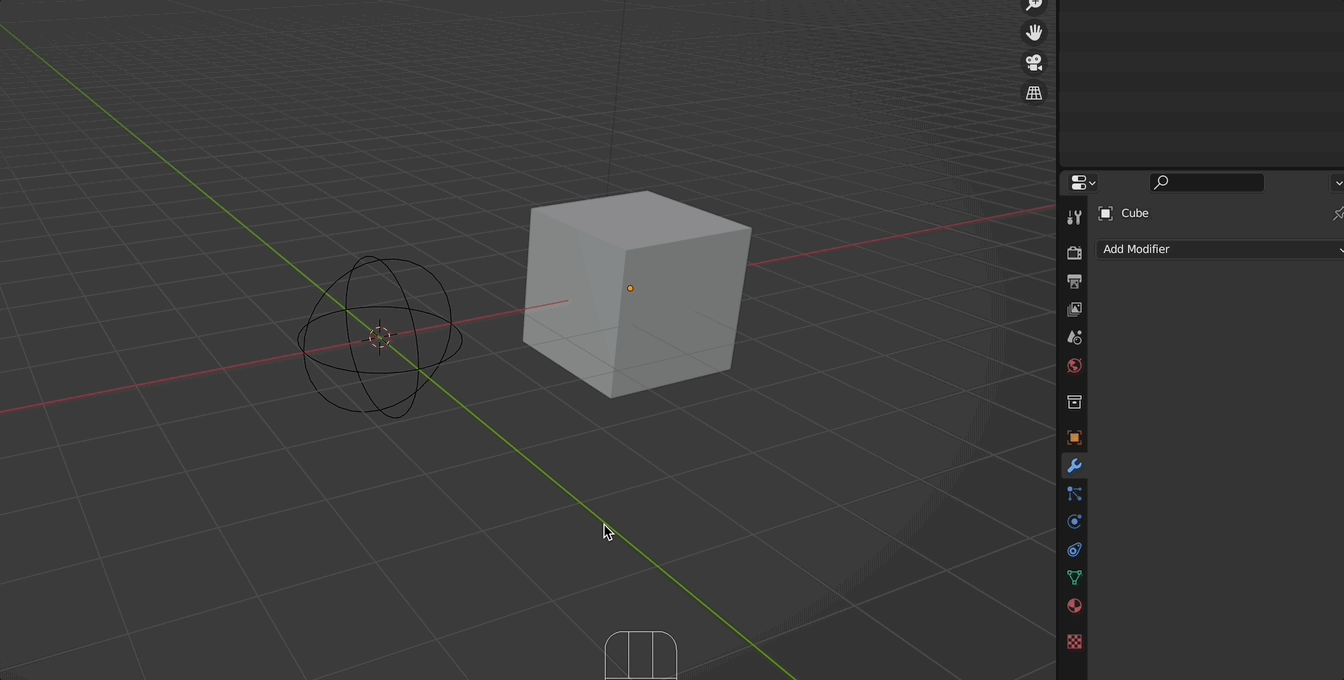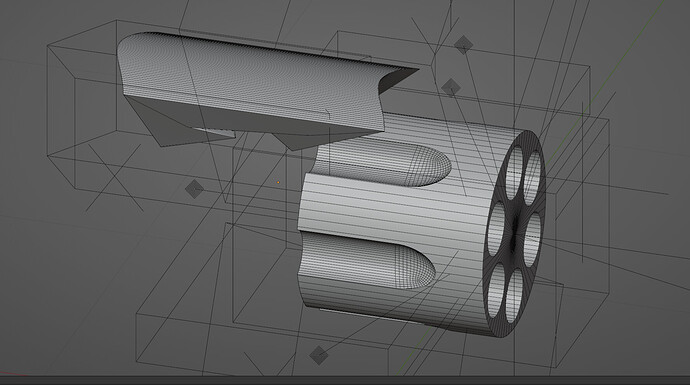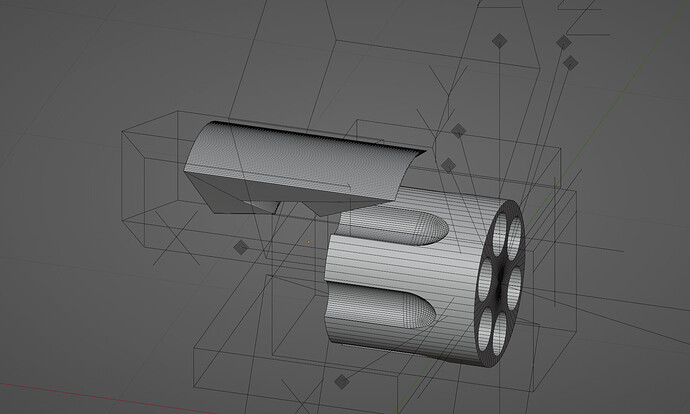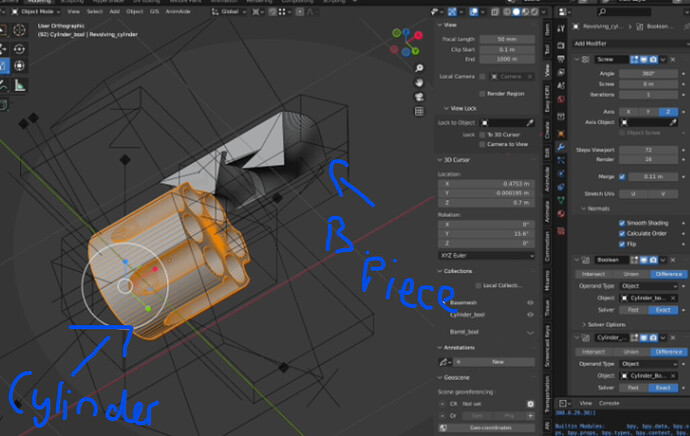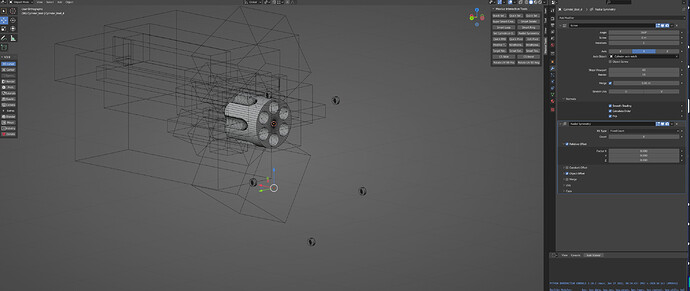I’m trying to do a radial symmetry on a cylinder, but the piece I have selected goes strange when I try to apply it. I also tried applying the lattice and then duplicating manually but the lattice doesn’t want to apply? any help? images are before and after applying the lattice modifier
Hey ![]()
can you attach .blend file?
i just tried it out, applying the modifiers works.
You just have to do it right: always apply from top to bottom. So always apply only the top most modifier. Or use object → convert to mesh
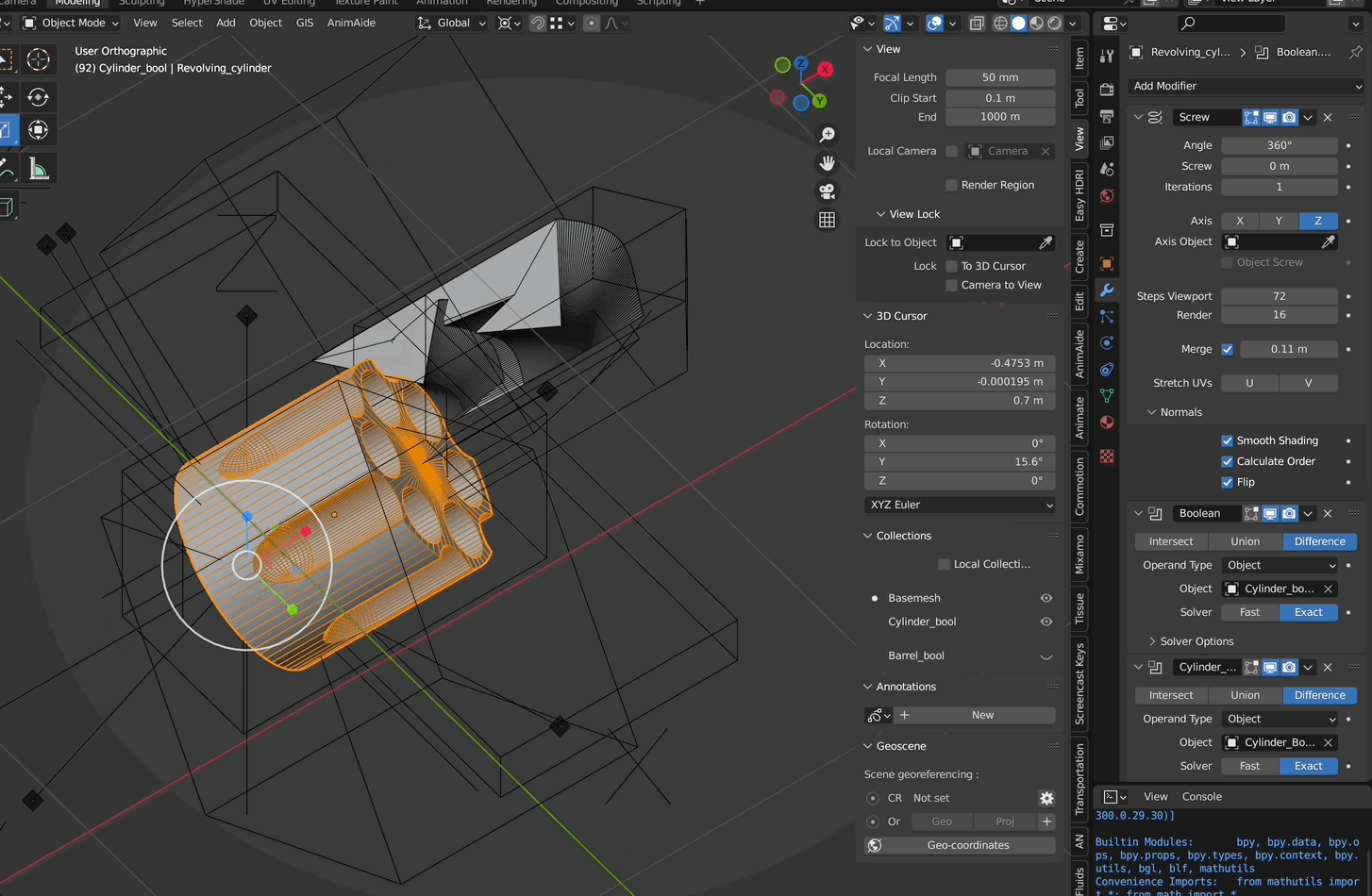
Thank you thank you. That sorts that issue ![]()
Were you able to get some kind of radial symmetry working on the boolean piece in front of the cylinder? every time I try to it just ends up duplicating off axis and each instance getting larger.
i have no idea which object you mean, so either please copy a screenshot with an arrow to the object or tell me the name of the object you mean. And i hope the object has still the boolean operator…
Sorry I’m pretty new to blender, trying to make the switch from Maya so some of my terminology may be wrong
can u pls show me the array modifier which you have used? because there is no array modifier on that object. But i assume that you have used object offset? Then Blender takes rotation + scale into account and uses them for the array making too. So if you don’t want the object to be scaled, just apply scale for your object with ctrl-A → scale.
I’ve been using MaxivZ interactive tool. I managed to get it working when I did the cutout of the 6 bullet chambers on the cylinder. Theres a button on that plugin for radial symmetry. I can’t replicate that though with the boolean piece I have shown you in the picture though. Just want to rotate that 6 times around the cylinder.
Here’s a simpler example of what I’m trying to achieve, I fixed the issue of scale and rotation doing what you said so thanks for that. But when I do the radial symmetry the origin point shifts elsewhere and I can’t work out why. Thats causing the location of the symmetry to be off,
i don’t know MaxivZ. But a radial array you can do with Blender by adding an empty and using object offset like this: