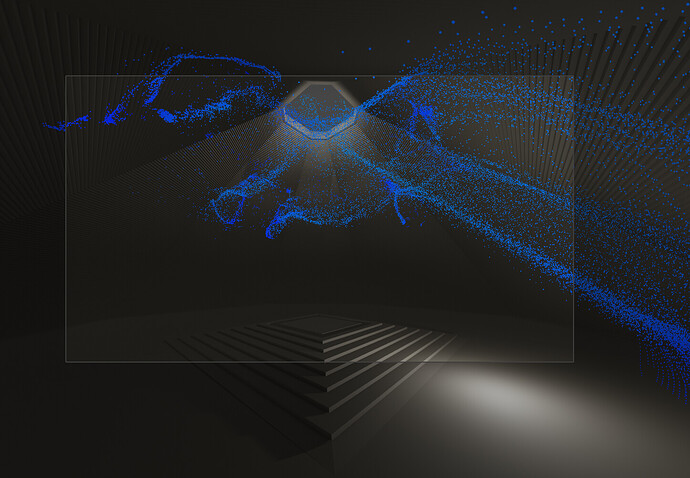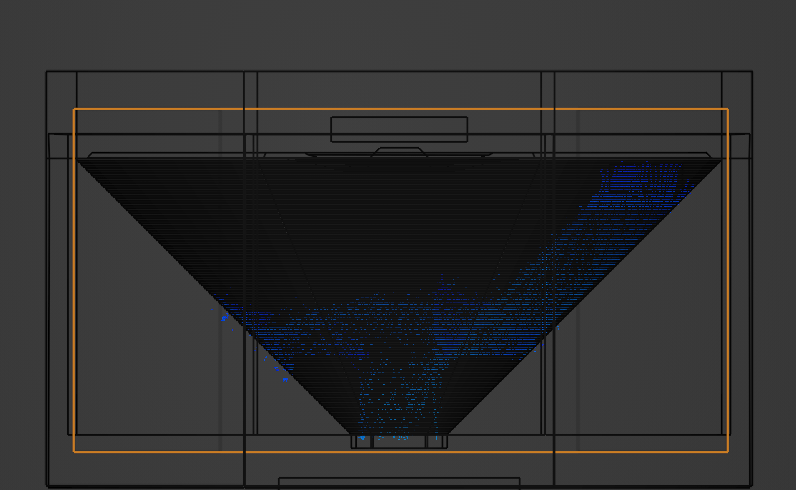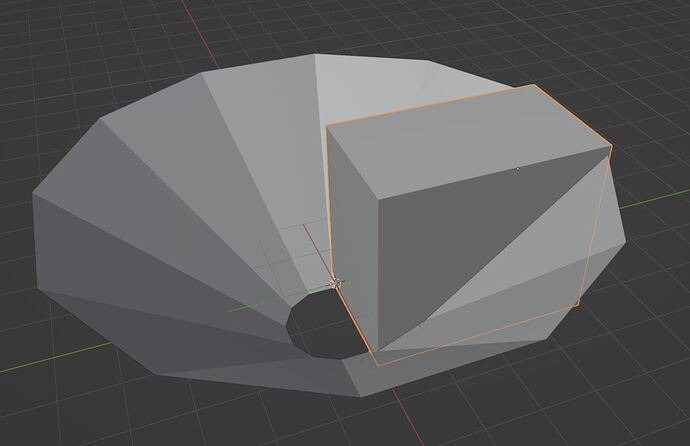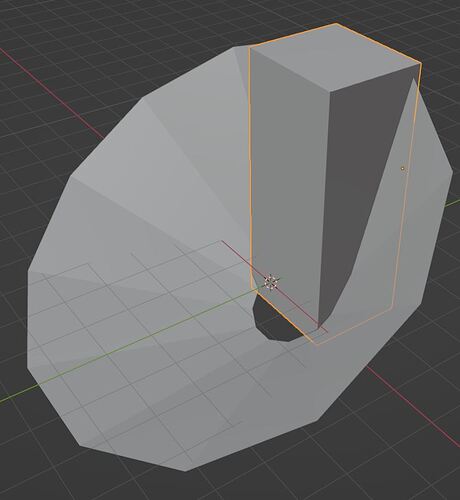I’ve been trying for too long to get this scene to work with no avail. Basically is the interior of a pyramid where 5 waterfalls flow upwards defying gravity. What I need help with is tweaking some settings so the laminar effect and the way the water flows looks more natural and slow like a stream running down a staircase but inverted. That’s basically it but I cant get blender to give me a satisfying result. The water runs down fine at first and then just jumps for no reason when getting to the tip of the pyramid and creates a vortex. I would like the water to run like little streams through the steps of the pyramid.
I don’t need help with defying gravity FYI I figure that one by inverting the camera 180 degrees and it looks amazing. But water needs more realism. right now water makes the scene look smaller since the way the particles behave makes it seems that water is bigger than it should, Its not the domain size as the size its 48 meters.
what about using a force field?
i just tried out and got this:
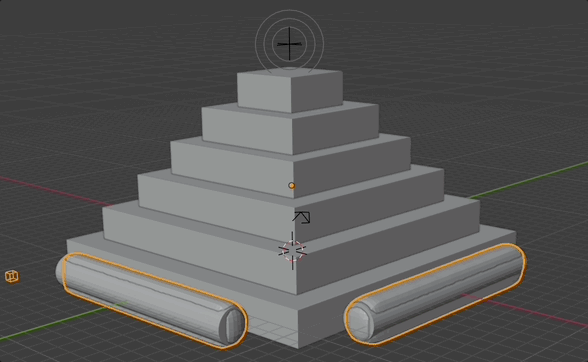
i used a force field with -2.6 and flow 1
Thanks! that’s a pretty good solution. Would it be possible to make the water run thinner, to take the shape of the steps better?
I’m actually having a few problems besides getting the water to run upwards, I got that to work by inverting the camera:
Now you have to think upside-down so I’m sorry if I sound confusing, when I say “bottom or down” of the water simulation will be to refer to the top of the pyramid as the whole scene is inverted. You can think of the pyramid as a funnel as it has a fountain hole at the “top” (the base) of the structure plus crevices on the sides of the base of the pyramid for the water ti run “down” (up) and a hole at the “bottom” for the water to leave the structure. The problem is that water accumulates at the “bottom” (pyramid top) of the funnel too fast and creates a vortex as if it was bouncing away from the structure. I would like water to still behave strange since the scene is upside down, but no more than maybe a few drops of water falling upwards to the “bottom” of the funnel. I was able to get a first simulation of an upstream of water flowing from the fountain at the center of the base (the “top” of the funnel) and it worked nicely exiting the pyramid through the hole at the top (“bottom”). But some particles got trapped mid air and then similar thing happened when I tried with the side streams like the one I posted although it was way worse and filled the entire half of the structure as you see in the picture.
Also you can see here that the water seems to be bouncing from an invisible obstacle, which makes no sense as there’s no other collider in the scene
well…i don’t know your setup/settings - if i should check that, pls provide blend file. The water is “thinner” if you increase the resolution. But of course this costs performance.
With the size of your scene, there is no way you are going to get enough resolution while the domain surrounds the entire pyramid. Assuming the different sides of the water sim are symmetrical, I would bake only a single waterfall to start with, using a domain that covers only a portion of the pyramid, this will allow much finer detail for the same resolution:
And if you still need more detail after that, you can also angle the pyramid when baking, allowing for an even smaller domain (edit: I just tried and you can tilt a fluid domain and it works too)
Then, once the simulation is fully working, I would reuse the simulation by exporting it to alembic and rotating it on each wall. I think there is an option to offset the animation which can hide the fact that it’s the same simulation.
Very cool! I’ll try that thanks! How about reducing the overall size of the scene? making it like 14 meters instead of 48 meters that is… Would that do anything at all?
The size of the scene doesn’t affect the quality of the fluid simulation, so you should just keep it at its real scale. The reason why I’m suggesting reducing the scale of the fluid domain is so it can be smaller and have more detail compared with the pyramid.
The amount of detail in a fluid simulation is determined by the resolution setting on the domain and that amount of detail is spread along the size of the domain. If you shrink the domain, the detail will get more concentrated, as long as you don’t also shrink the rest of the scene (the end result of doing that would be visually similar as before, except with the wrong amount of gravity in the physics).
Thanks for all the explanations! yeah that’s what I thought. Would it be possible to split one simulation across various domains without affecting the trajectory or behavior of the fluid? I did tried splitting the scene with multiple domains but I noticed that part of the center water simulation would get generated as well becouse the domain crossed over all the way to the center. Anyways I just thought of this idea, it would be a good experiment to try. Have you ever tried that?
If you split a simulation into multiple domains, you can get more detail because you can do multiple small waterfalls instead of trying to simulate the whole scene, but these different sims can’t interact with each other and if you want them side by side, there will be a bit of overlap in the meshes.
I’m not sure if I understand what you mean here, can you show an image?