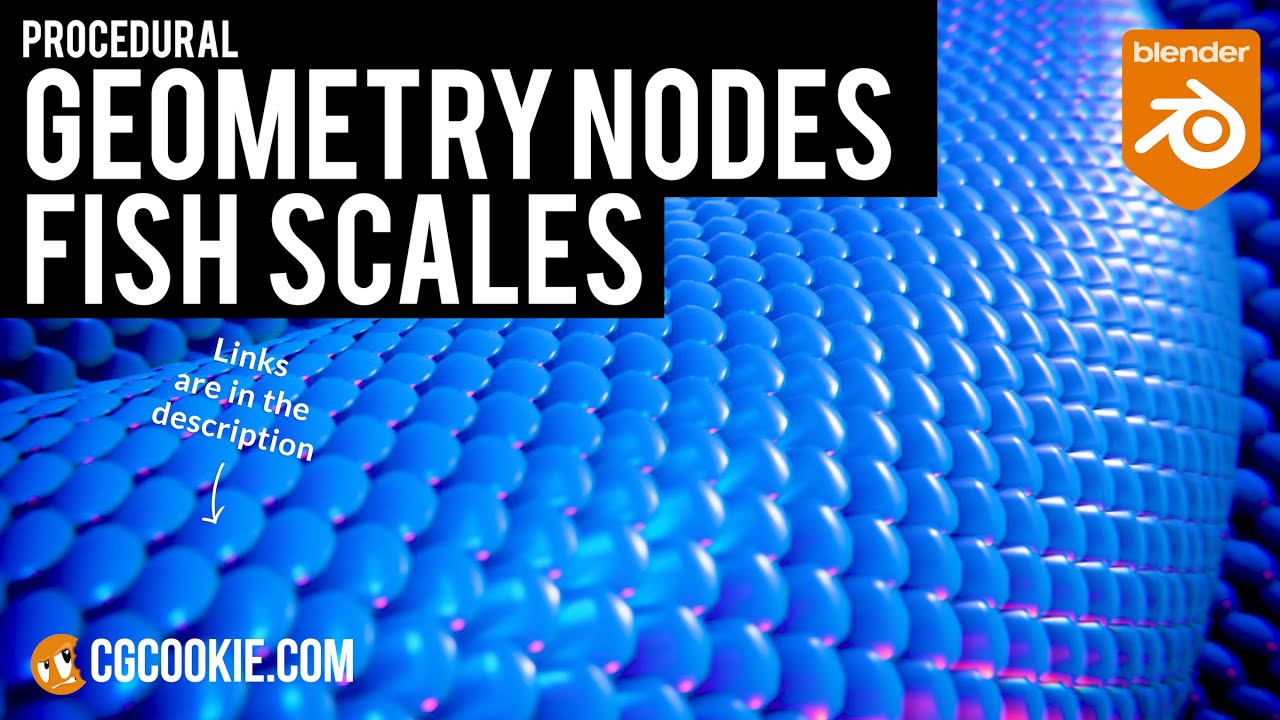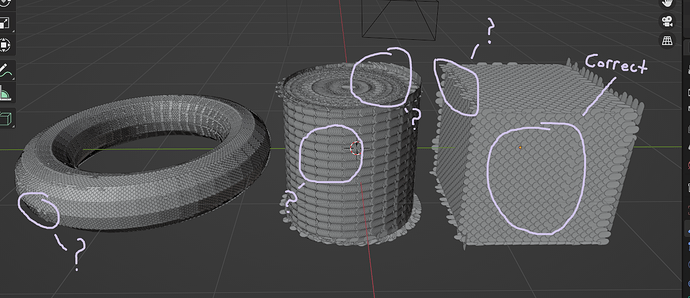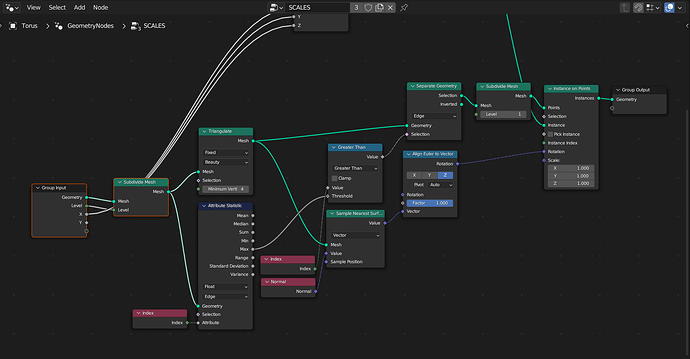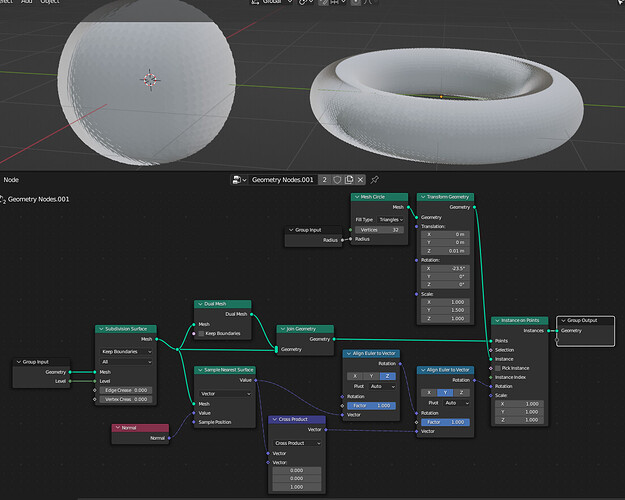I was following a tutorial for covering an object with scales with geometry nodes. This tutorial used a transfer attribute node to rotate the scales based on each face’s normal. The transfer attribute node had been replaced with three new nodes, Sample Nearest Surface, Sample Index, and Sample Nearest in a recent release. The problem is that I have been unable to replicate the Transfer Attribute functions through the three new nodes and rows of scales are going squirrelly due to a strange rotation. Please refer to the attached image.
We are using Blender 3.6.2
This is the link to the original tutorial video:
This is a screenshot of the unwanted result. Please note the weird lines in the rows of scales:
The node setup:
And the Blend file:
SCALES_001.blend (1.1 MB)
Any help would be gratefully appreciated.