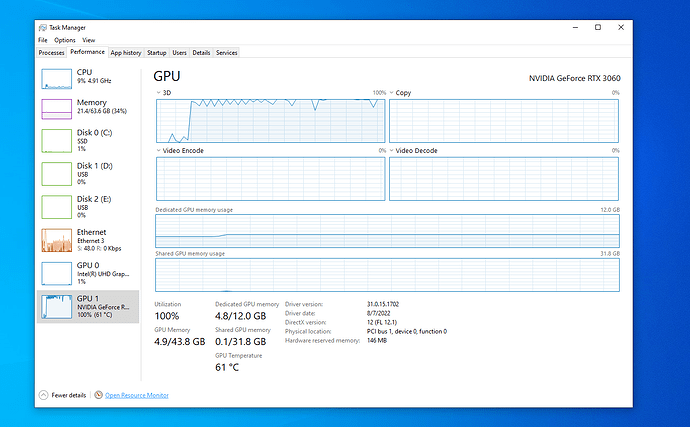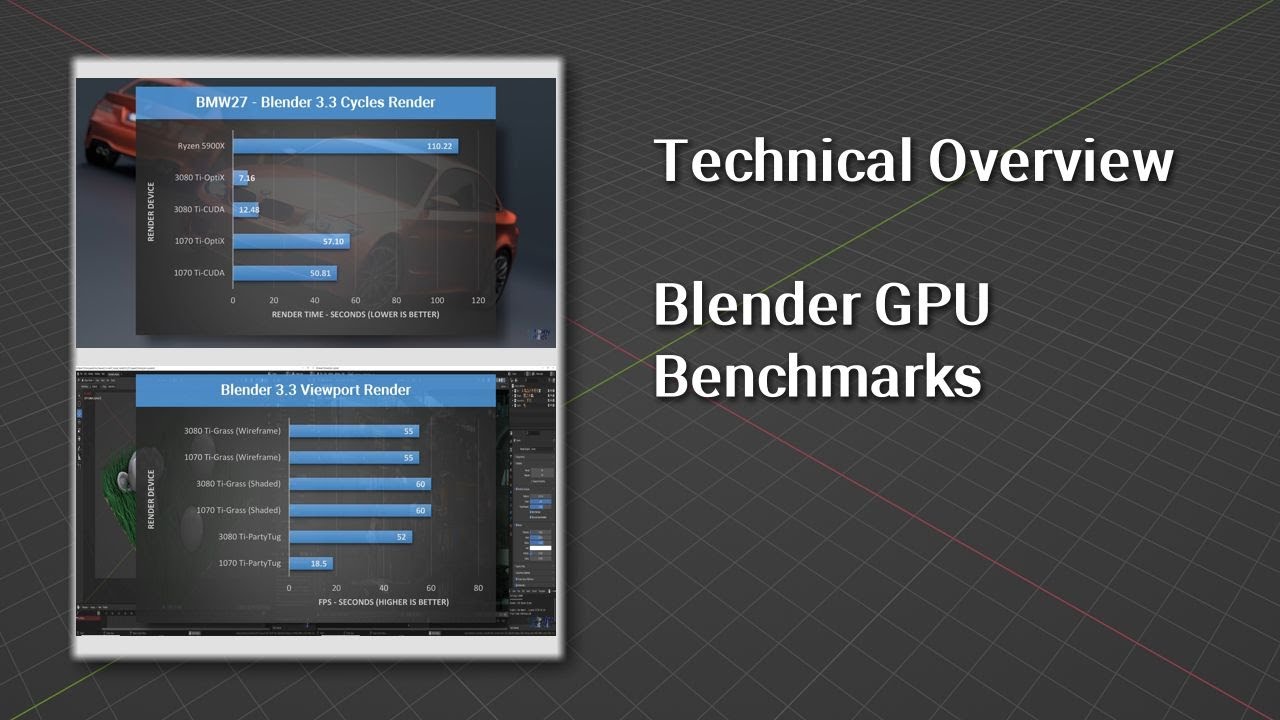Hey,
I work primarily with stylized NPR look dev in Eevee. I spend all my time in Geo-Nodes and the Shader Editor, pushing the latter to the limit quite often as I work procedurally and frequently exhaust what seems to be Blender’s internal limit for Texture Nodes. The scenes I work on get quite complex, usually millions of polygons and thousands of objects all utilizing these heavy shaders.
In other words - my viewport gets choppy at a certain point, and I need to be able to work fluidly on these big, heavy scenes. Additionally, Geo-Node setups get heavy too, despite my best efforts to optimize.
I don’t really understand computers or what any of these GPU, CPU, Cuda, Optix, Multi-core, Hyper-threaded, AMD, RAM, Overclocking Avada kadabra black magic words mean, but I would love to know what I need to put in my computer in order to speed it up for this exact kind of work.
If you could break it down easy for me that’d be swell ![]()
What do I have to buy for Eevee to play nice even if I overwork and underpay her?
And what about Geometry Nodes, how can I make it carry more than it wants to?
Current Specs:
11th Gen Intel(R) Core™ i7-11700K @ 3.60GHz 3.60 GHz
64GB Ram
Nivida GeForce RTX 3060
That leads me to the second part of my question:
I travel a lot, so I have been considering a Virtual Desktop Service. If you have any experience with this, from an individual artist standpoint, or any recommendations/warnings, I would love to hear them.
Thanks a lot!